Hello,
Our team is hitting some editing issues in Pro that were/are not a problem in ArcMap. We do many polygon edits with map topology. In this scenario, I am specifically talking about the Align Edge tool. As we've transitioned to Pro, we've learned that in some scenarios, we can't properly align polygon edges. ArcGIS Pro will sometimes leave sliver gaps behind. Digging deeper, I believe this is due to the minimum Cluster Tolerances allowed in ArcMap versus ArcGIS Pro.
If I open a polygon feature class within ArcMap, the map topology allows a minimum cluster tolerance of 0.00328 feet:
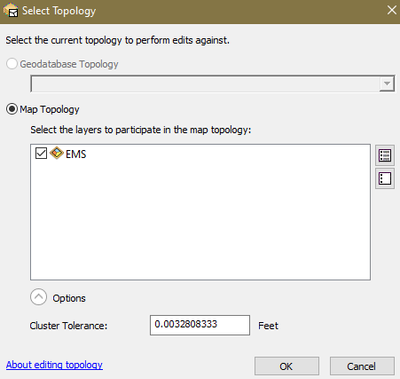
If I open the same feature class within ArcGIS Pro, the map topology will only allow a minimum cluster tolerance of 0.00656 ft (this is double the distance of ArcMap).
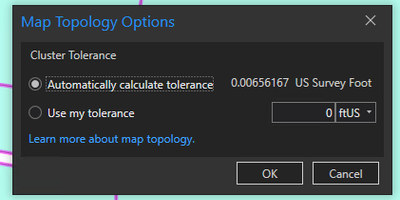
In ArcGIS Pro, I am not able to create a custom tolerance below the minimum calculated amount (per Esri documentation):
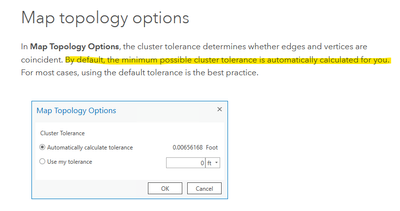
Can someone explain to me why ArcGIS Pro uses a minimum cluster tolerance half as accurate as ArcMap?
We'd like to eradicate some sliver gaps specifically using the Align Edge tool, but ArcGIS Pro map topologies won't seem to acknowledge the gaps beneath that 0.00656 ft threshold. We've tried pulling polygons further away from each other in order to increase the gap size above the minimum tolerance, but the map topology still seems to be aligning the boundary utilizing the original edge tolerance, thus the gaps persist. It's bizarre. We're able to adjust them just fine within ArcMap though due to the more granular cluster tolerance.
Am I missing something here? We are stumped.