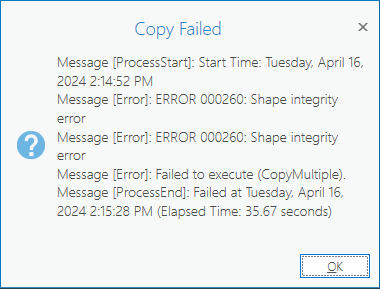- Home
- :
- All Communities
- :
- Products
- :
- ArcGIS Pro
- :
- ArcGIS Pro Ideas
- :
- Catalog Pane > Copy/paste item — Filter rows via ...
- Subscribe to RSS Feed
- Mark as New
- Mark as Read
- Bookmark
- Follow this Idea
- Printer Friendly Page
- Report Inappropriate Content
Catalog Pane > Copy/paste item — Filter rows via SQL expression in Paste Special dialog
- Mark as New
- Bookmark
- Subscribe
- Mute
- Subscribe to RSS Feed
- Permalink
- Report Inappropriate Content
ArcGIS Pro 2.9.12; Oracle 18c 10.7.1 EGDB; SDE.ST_GEOMETRY:
When I make table design changes to a EGDB FC, I have a workflow where I make a backup to a FGDB. In the Catalog Pane, I copy the EGDB FC and paste it into an FGDB.
The benefit of copying/pasting via Catalog is that all GDB functionality gets preserved in the copy, including domains, an entire feature dataset, etc.. It's an easy way to back up a FC (or FD) and everything that comes with it, compared to using GP tools that are clunkier to use and strip out some GDB functionality.
That workflow generally goes smoothly. But there are cases where I want to exclude some rows from the copy FC.
For example, I have an issue where I can't copy a line EDGB FC to a FGDB. I get an error:
Copy Failed
Message [Error]: ERROR 000260: Shape integrity error
Failed to execute (CopyMultiple).
(My current workaround is to copy to a personal GDB via ArcMap, then from the PGDB to the FGDB. I don't get the error that way. But that workaround won't be possible when I lose ArcMap; using an intermediary mobile geodatabase instead of a PGDB doesn't seem to work.)
I have that issue in ArcMap 10.7.1, Pro 2.6.8 and 2.9.12. Find & repair problem ST_GEOMETRY rows — "Shape integrity error"
I don't know what the problem is in that FC. And I can't check or fix the FC using ArcGIS Pro functionality because the Repair Geometry geoprocessing tool doesn't support SDE.ST_GEOMETRY.
So, I want to try excluding some rows when copying the FC. Such as WHERE SHAPE IS NOT NULL.
I was hoping there would be a SQL expression section in the Paste Special dialog. But there doesn't seem to be anything like that. Hint: There is a bug in 2.9.12 where an FGDB's right-click menu doesn't show the Paste Special option. Use CTRL+ALT+V as a workaround. Resolved by at least 3.2.2.
Idea: When copying/pasting via the Catalog Pane, filter rows via an SQL expression in the Paste Special dialog.
You must be a registered user to add a comment. If you've already registered, sign in. Otherwise, register and sign in.