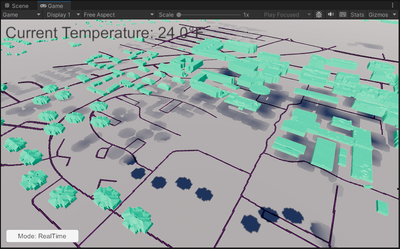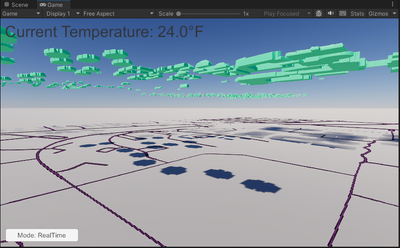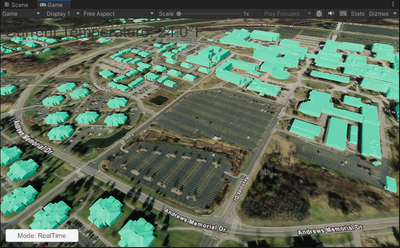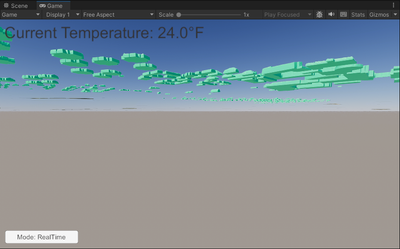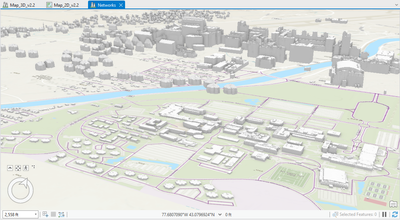- Home
- :
- All Communities
- :
- Developers
- :
- Game Engine Maps SDKs
- :
- Unity Maps SDK Questions
- :
- Vector tile layer not displaying when basemap exis...
- Subscribe to RSS Feed
- Mark Topic as New
- Mark Topic as Read
- Float this Topic for Current User
- Bookmark
- Subscribe
- Mute
- Printer Friendly Page
Vector tile layer not displaying when basemap exists
- Mark as New
- Bookmark
- Subscribe
- Mute
- Subscribe to RSS Feed
- Permalink
- Report Inappropriate Content
Hello! I have a vector tile layer of local roads for the area I'm mapping, and I'm having trouble getting it to display properly on my map in Unity.
The map is a local map consisting of a basemap, elevation, a 3D object scene layer for buildings, and a vector tile layer for roads. If the basemap is commented out, the roads are drawn, but they are positioned far below the buildings:
When the basemap is added back in, the roads no longer render, even below the building layer and basemap:
The roads layer and buildings layer were exported from the same ArcGIS Pro project and shared on ArcGIS Online. The roads layer and the project itself both have a horizontal and vertical coordinate system of WGS 1984, but the buildings have a horizontal coordinate system of NAD_1983_2011_StatePlane_New_York_West_FIPS_3103_Ft_US and a vertical coordinate system of NAD 1983 (2011). I figured that may be causing issues, since the vector tile layer wouldn't display at all unless it used the same coordinate system as the Unity map. I tried to convert the buildings to WGS84 using the Project geoprocessing tool, but after doing so, using Create 3D Object Scene Layer Package to upload the converted layer to ArcGIS Online failed due to Error 000365: Invalid geographic transformation, even though a transformation was autofilled for me when using the Project tool (WGS_1984_(ITRF00)_To_NAD_1983_2011).
It might help to know that after converting the buildings to WGS84, they appeared vertically stretched and far above the rest of the map. Here you can see it compared to the original buildings and the roads:
I appreciate any advice you can offer!