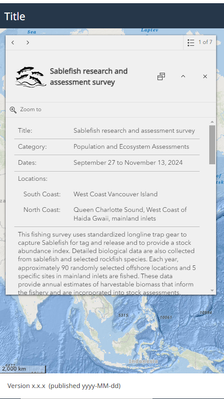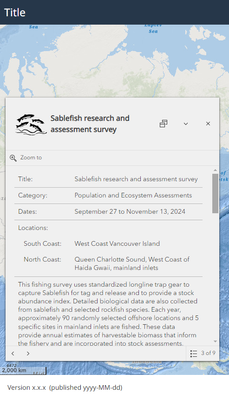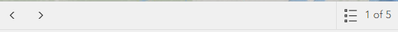- Home
- :
- All Communities
- :
- Products
- :
- ArcGIS Experience Builder
- :
- ArcGIS Experience Builder Questions
- :
- ExB Developer v1.14 Modify pop-up's location of pa...
- Subscribe to RSS Feed
- Mark Topic as New
- Mark Topic as Read
- Float this Topic for Current User
- Bookmark
- Subscribe
- Mute
- Printer Friendly Page
ExB Developer v1.14 Modify pop-up's location of pagination-action-bar
- Mark as New
- Bookmark
- Subscribe
- Mute
- Subscribe to RSS Feed
- Permalink
- Report Inappropriate Content
My pop-up is set to be docked with the position set to the "bottom-left". By default the "pagination action bar" and "Select feature menu" buttons to navigate through the stack of popups appear in a 'footer' on the bottom of the pop-up panel.
When the position is set to "top-(left or right)" these buttons appear on the top of the panel in an "esri-features_header" (see pictures below). I want to dock the pop-up on the "bottom-left" but have the pagination and feature menu buttons appear at the top. I was able to move the buttons using CSS but this broke the event listener and clicking on the buttons did nothing.
I am using a modified version of the OOTB 'arcgis-map' widget.
Thanks in advance for any advice!