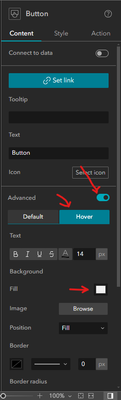Turn on suggestions
Auto-suggest helps you quickly narrow down your search results by suggesting possible matches as you type.
Cancel
- Home
- :
- All Communities
- :
- Products
- :
- ArcGIS Experience Builder
- :
- ArcGIS Experience Builder Questions
- :
- Change button icon color on hover
Options
- Subscribe to RSS Feed
- Mark Topic as New
- Mark Topic as Read
- Float this Topic for Current User
- Bookmark
- Subscribe
- Mute
- Printer Friendly Page
Change button icon color on hover
Subscribe
122
1
2 weeks ago
2 weeks ago
- Mark as New
- Bookmark
- Subscribe
- Mute
- Subscribe to RSS Feed
- Permalink
- Report Inappropriate Content
I created a square button to look like a map tool button, and I used the info icon instead of text. How do I change the color of the icon on hover? I would like the icon to turn blue on hover like any other map tool. Alternatively, I've thought about putting the button near my widget toolbar to look like another widget widget, but then I still need to figure out how to change the color of the icon to match the icon color of the widgets.
1 Reply
2 weeks ago
- Mark as New
- Bookmark
- Subscribe
- Mute
- Subscribe to RSS Feed
- Permalink
- Report Inappropriate Content
In the Settings Panel, turn on the Advanced switch. Click on the Hover Tab and change the Fill color or any other settings as desired.
GIS Developer
City of Arlington, Texas
City of Arlington, Texas