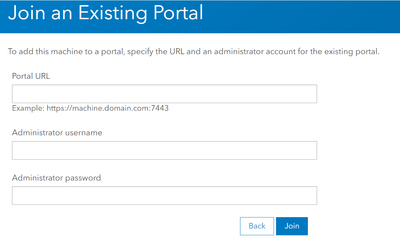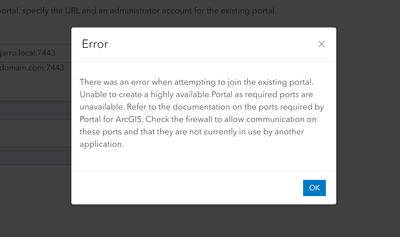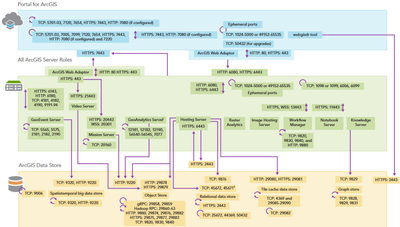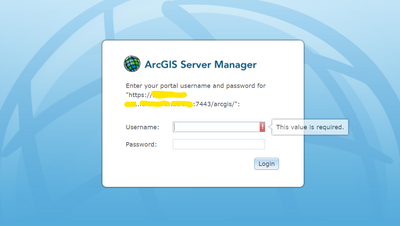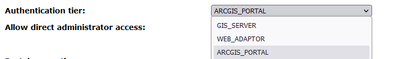- Home
- :
- All Communities
- :
- Products
- :
- ArcGIS Enterprise
- :
- ArcGIS Enterprise Portal Questions
- :
- Error on Join Existing Portal
- Subscribe to RSS Feed
- Mark Topic as New
- Mark Topic as Read
- Float this Topic for Current User
- Bookmark
- Subscribe
- Mute
- Printer Friendly Page
Error on Join Existing Portal
- Mark as New
- Bookmark
- Subscribe
- Mute
- Subscribe to RSS Feed
- Permalink
- Report Inappropriate Content
Encountering an Error When Attempting to Join an Existing Portal
Getting below error:
- Mark as New
- Bookmark
- Subscribe
- Mute
- Subscribe to RSS Feed
- Permalink
- Report Inappropriate Content
Hey @RipaliBatra
Have you reviewed this sheet here:
This will outline all ports that should be opened for the Portal to be operational.
Here as well will detail them, specifically the bottom in your case: https://enterprise.arcgis.com/en/portal/latest/install/windows/ports-used-by-portal-for-arcgis.htm
If you are using a Windows machine, create a firewall rule to allow ports in/out of your firewall. Use this Windows command to verify open ports: netstat -aon or netstat -ab in an elevated console
Hope that helps!
- Mark as New
- Bookmark
- Subscribe
- Mute
- Subscribe to RSS Feed
- Permalink
- Report Inappropriate Content
If you are running the standard windows firewall on your web server you could look here. It should tell you what is being blocked.
On the web adaptor machine -> open Event Viewer --> Application and service logs --> Microsoft --> Windows --> Windows Firewall w/ Advanced Security --> Firewall.
This will list all of the blocked requests.
GIS Nerd
- Mark as New
- Bookmark
- Subscribe
- Mute
- Subscribe to RSS Feed
- Permalink
- Report Inappropriate Content
Thanks @DanielBrumm1 , @CodyPatterson your suggestion has helped us in finding the ports that was blocked by the firewall . we successfully joined the 2 portal machines and then as required unregistered the old portal from the new machine admin page.
we have also federated the server in the old portal machine. The same federated server is reflecting on the new portal machine as well . but while accessing the server it is using the old portal machine url for signin. Can you please suggest how can we change the federation of the server to the new portal .
- Mark as New
- Bookmark
- Subscribe
- Mute
- Subscribe to RSS Feed
- Permalink
- Report Inappropriate Content
I'm glad that our suggestions helped!
You may try accessing the admin page of the server console, and swapping the authentication from ARCGIS_PORTAL to GIS_SERVER as shown here:
This is located here:
https://<server-url>/<webadaptor>/admin/security/config/update
Once that is completed, you will need to refederate the server with Portal, I would also confirm that the server is not present under the "federation" section of the portal.
Do be aware that unfederating could cause issues with your Portal environment, so exercise caution and take backups, support will assist in this endeavor as well and they are very skilled at this. I have done this previously without support assistance, and nothing ended up going wrong, but that isn't saying that others will have the same experience.
Hope that helps!
Cody
- Mark as New
- Bookmark
- Subscribe
- Mute
- Subscribe to RSS Feed
- Permalink
- Report Inappropriate Content
Thanks @CodyPatterson , The solution worked 🙂.
As you Suggested, I changed the Arcgis server Authentication from ARCGIS_PORTAL to GIS_SERVER and also unfederated the existing server from the new portal . This allowed me to Federate the server again on the new portal.
- Mark as New
- Bookmark
- Subscribe
- Mute
- Subscribe to RSS Feed
- Permalink
- Report Inappropriate Content
Sounds great! I'm glad that everything has worked out correctly, hopefully things run smooth from here on!
Cody
- Mark as New
- Bookmark
- Subscribe
- Mute
- Subscribe to RSS Feed
- Permalink
- Report Inappropriate Content
I recently went through this exercise as well - we were migrating to new Windows Server 2022 VMs from 2016 VMs. And although I didn't run into issues joining the portal site, once I removed the old portal machine from the site the federated and hosting server sites would no longer validate.
What I did was go into the SecurityConfig in the ArcGIS Serve Administrator Directory at
....6443/arcgis/admin/security/config
and I could see that for Portal Properties I needed to update the Private Portal URLs:
"privatePortalUrl": "https://OldDNSName.org.net:7443/arcgis",
to
"privatePortalUrl": "https://NewDNSName.org.net:7443/arcgis",
Once I did this, then the federated and hosting sites validated just fine.