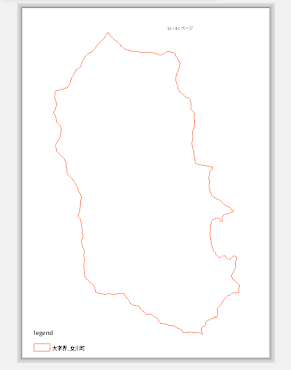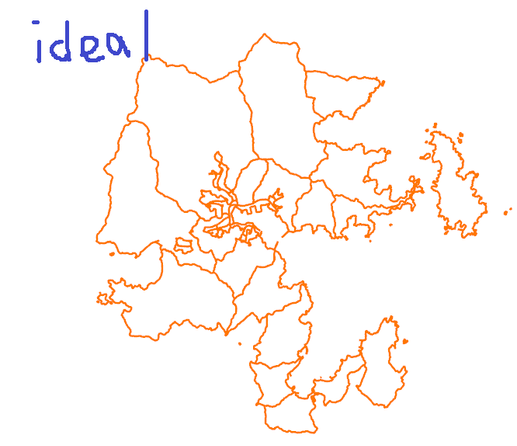- Home
- :
- All Communities
- :
- Products
- :
- ArcGIS Pro
- :
- ArcGIS Pro Ideas
- :
- Map series page filter affects other maps
- Subscribe to RSS Feed
- Mark as New
- Mark as Read
- Bookmark
- Follow this Idea
- Printer Friendly Page
- Report Inappropriate Content
- Mark as New
- Bookmark
- Subscribe
- Mute
- Subscribe to RSS Feed
- Permalink
- Report Inappropriate Content
---This article has been split from the following article.
---https://community.esri.com/t5/arcgis-pro-ideas/map-series-improvements/idc-p/1417912
The problem I have is that if I set a map series in one layout view and set a map series page filter on a layer, the map view and other layouts will also display based on the map series page filter.
procedure
1. Create map A.
2. Added a shape "area" to map A that is divided into several areas and has a field "NAME".
3.Create layout B, add map frame and set map A.
4. Create layout C, add map frame and set map A.
5.Enable map series for layout C and define map series for map range.
6. Set the "area" layer as the index layer of the map series in layout C.
7. Open the properties of the "area" layer of layout C and configure the "Map Series Page Filter" from "Page Query". Set to display only those with matching "NAME".
Layout C:
problem:
Features with mismatched "NAME" disappear not only from layout C but also from map A and layout B.
MapA and Layout B:
If you want to edit the "area" shape of map A, you can either disable the map series in layout C each time, or go to the layout view of layout C and view the list of map series pages one by one and select the part you want to edit need to find.
Also, ideally Layout B would display the entire "area" shape, but in reality it does not. This will also be displayed if you disable the map series of layout C, but the work will be very complicated.
I received a suggestion to copy the layer and set the display range, but the problem is that this method cannot be used depending on the shape, and the number of extremely complicated layers increases.
I don't want the map series settings for one layout to affect other layouts or maps.
You must be a registered user to add a comment. If you've already registered, sign in. Otherwise, register and sign in.