ArcGIS Pro 2.9.5:
When pasting coordinates from external sources into the Go To XY tool, it's not always clear what format Pro is expecting.
For example, when copying UTM XY coordinates from SQL Developer, I didn't know how to format the coordinates; no combination of x,y seemed to work:
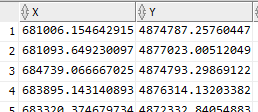
I had to poke around in Pro to see how it displays UTM coordinates and then mimic that format.
Idea: Could the expected coordinate format be displayed as greyed-out text? The text would disappear when the user starts typing.

It would be similar to what we see in Ontario government web maps in Layers > Search By Location > Go to Latitude/Longitude (DD) > Search by coordinates:
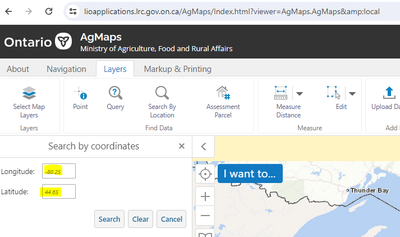
https://www.lioapplications.lrc.gov.on.ca/AgMaps/Index.html?viewer=AgMaps.AgMaps&local