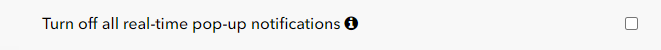- Home
- :
- Community Resources
- :
- Community Help Documents
- :
- About the notification feed and real-time notifica...
- Subscribe to RSS Feed
- Mark as New
- Mark as Read
- Bookmark
- Subscribe
- Printer Friendly Page
- Report Inappropriate Content
About the notification feed and real-time notifications
About the notification feed and real-time notifications
Notification Types
Our community supports a number of different notification types, each of which triggers a possible notification to the user(s) affected. These types include:
| Notification Type | Description |
| Badge | The user receives a new badge achievement. |
| Board | New topics in a board a member is subscribed to. |
| Kudos | Kudos received by the user on a message. |
| Label | New items with a label the member is subscribed to. |
| Mentions | Mentions of the user. |
| Message (Posts) | Replies to a message the user started or follows. |
| Moderation action | Moderation action taken on a user's message, post, etc. |
| Rank | The user receives a new rank achievement. |
| Search | New results in a search term the user is subscribed to. |
| Solutions | A user's answer is accepted as a solution. |
| Tag | New items with a tag followed by the user. |
| TKB (documents) | Updates to a TKB article followed by the user. |
| Topic | Updates to a topic followed by the user. |
| User | Updates to the user account. |
Notification feed
The Notification Feed uses in-community alerts to inform signed-in members about new activity on their content or on their profile. By zeroing in on specific, high-impact activities, these notifications encourage members to contribute new content and create deeper connections with other community members who found the contributions valuable.
The Notification Feed uses a notification counter which increments with each new, unread notification. These alerts are designed to be visible in a persistent location to let members know about new activity from any page in the community:
The notification counter continues to increment until the member clicks it and views the Notification Feed, which is their personal view of actions other community members take as a direct result of their contributions.
The feed might include these notifications:
- Receiving kudos on posts
- Getting their posts accepted as solutions
- Getting @mentioned in a thread
- Rank achievements
- Badge achievements
- Replies to a message a member started
- Replies to a message a member subscribes to
- New topics in a board a member is subscribed to
Here, members can act on each notification to participate in ongoing conversations or simply discover new achievements to work toward. Viewing or refreshing this page resets the notification count in the header back to zero.
The Notification Feed shows up to 25 notification line items per page until. When there are more notifications to show, a View More button and Back to Top appear. Up to 1000 notifications remain in the feed for the member to review at any time.
Note: Notifications about kudos received from multiple users on the same post are batched into one line item in the feed, with the avatar of the user who gave the last kudos shown.
Real-time notifications
In addition to the Notification Feed, you can also get notified via real-time pop-up notifications. To turn on pop-up notifications -uncheck the option in our notification settings;
These one-time notifications appear for 5 seconds in the corner of an active browser tab and then fade away unless the you hovers over and click them to learn more about their achievement. If multiple notifications get triggered at the same time, up to 3 can show at a time, with the most recent notification shown at the top.
Note: Clicking one of these real-time notifications does not clear it from your Notification Feed.
Clicking a badge notification takes the member to the personal view of the Badges Page where they can view other badges to earn.
Clicking a rank notification takes the member to their profile page, which displays the member’s latest achievements and personal community stats.
- Mark as Read
- Mark as New
- Bookmark
- Permalink
- Report Inappropriate Content
Thank you very much !!!!
- Mark as Read
- Mark as New
- Bookmark
- Permalink
- Report Inappropriate Content
It would be nice if we could turn off the Notification Feed. Or at the very least, be able to delete all those silly badges.