- Home
- :
- All Communities
- :
- Products
- :
- ArcGIS Online
- :
- ArcGIS Online Questions
- :
- 0 maps in The Collector
- Subscribe to RSS Feed
- Mark Topic as New
- Mark Topic as Read
- Float this Topic for Current User
- Bookmark
- Subscribe
- Mute
- Printer Friendly Page
0 maps in The Collector
- Mark as New
- Bookmark
- Subscribe
- Mute
- Subscribe to RSS Feed
- Permalink
- Report Inappropriate Content
I am new to The Collector, but not new to arcOnline. I downloaded the app for my android phone and logged in with my company account login information. In arcOnline, I've created about 4 or 5 maps that are not showing up in The Collector. It is the same account user name and login that I'm using for both creating the maps in ArcOnline and signing into the app. I uninstalled and reinstalled the app. I followed all of the directions given in the tutorial: http://doc.arcgis.com/en/collector/android/create-maps/create-and-share-a-collector-map.htm. But 0 maps are showing up in the app. I just can't figure out what is going wrong. Thank you.
Lauren
- Mark as New
- Bookmark
- Subscribe
- Mute
- Subscribe to RSS Feed
- Permalink
- Report Inappropriate Content
Thanks
Russ
- Mark as New
- Bookmark
- Subscribe
- Mute
- Subscribe to RSS Feed
- Permalink
- Report Inappropriate Content
- Mark as New
- Bookmark
- Subscribe
- Mute
- Subscribe to RSS Feed
- Permalink
- Report Inappropriate Content
So, my follow up question would be, how do I enable editing for all the layer I'd like to potentially use in a map so that I could then just add them to an existing map. With this current method, I can only have one layer per map if the option is to 'Add to new map with full editing control'. Hmmm...
- Mark as New
- Bookmark
- Subscribe
- Mute
- Subscribe to RSS Feed
- Permalink
- Report Inappropriate Content
Russ
- Mark as New
- Bookmark
- Subscribe
- Mute
- Subscribe to RSS Feed
- Permalink
- Report Inappropriate Content
Scott
- Mark as New
- Bookmark
- Subscribe
- Mute
- Subscribe to RSS Feed
- Permalink
- Report Inappropriate Content
http://resources.arcgis.com/en/help/arcgisonline/index.html#/About_hosted_features_and_tiles/010q000...
Once you add those services into the map resave the map and refresh the map gallery in the app.
Russ
- Mark as New
- Bookmark
- Subscribe
- Mute
- Subscribe to RSS Feed
- Permalink
- Report Inappropriate Content
I have tried everything I can think of I have the maps able to be editable on the PC but the app is not showing up in Collector and the map that is showing up the layer is greyed out will not turn on.
I have created a working Enterprise Geodatabase and have my working layer in it.
I have tried 2 different apps the first is the ESRI Template for collecting DATA it works great from the PC. When I created one using hosted data it did work in collector however it did not have the drop down functionality that I desired. SO with this app working great from the PC I tried to host an app on our Server. I use another template for this and again it works on the pcs for everyone I sent it to they have been able to make edits; so I know the layer is editable. SO WHY is it still not showing up in Collector? PLEASE HELP!
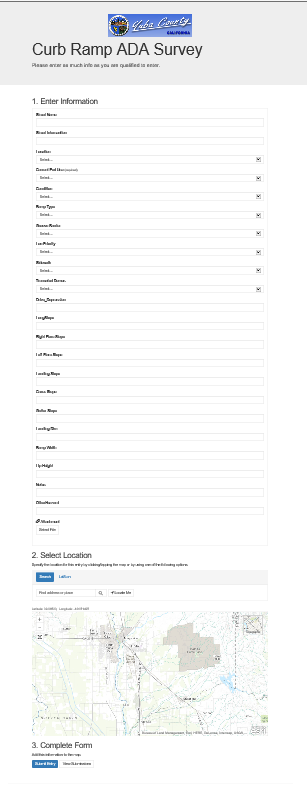
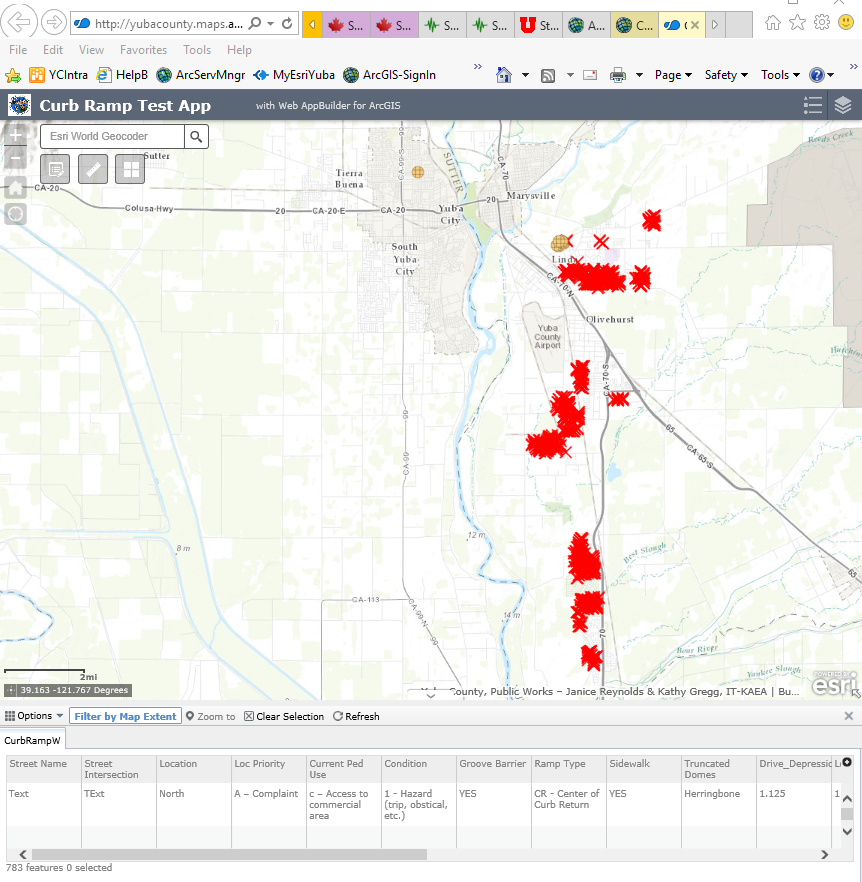
- Mark as New
- Bookmark
- Subscribe
- Mute
- Subscribe to RSS Feed
- Permalink
- Report Inappropriate Content
Only the webmap will show up in Collector app. The Collector app might not be able to access the service if your server is not exposed to the network the device is on.
- Mark as New
- Bookmark
- Subscribe
- Mute
- Subscribe to RSS Feed
- Permalink
- Report Inappropriate Content
It sounds like you are expecting an app to be visible in Collector. It does not use apps, it uses maps.