- Home
- :
- All Communities
- :
- Industries
- :
- Water Resources
- :
- Water Resources Questions
- :
- arc hydro Burn Stream Slope
- Subscribe to RSS Feed
- Mark Topic as New
- Mark Topic as Read
- Float this Topic for Current User
- Bookmark
- Subscribe
- Mute
- Printer Friendly Page
arc hydro Burn Stream Slope
- Mark as New
- Bookmark
- Subscribe
- Mute
- Subscribe to RSS Feed
- Permalink
- Report Inappropriate Content
thanks
- Mark as New
- Bookmark
- Subscribe
- Mute
- Subscribe to RSS Feed
- Permalink
- Report Inappropriate Content
Here is a link to a collection of solutions and strategies I've collected:
http://forums.arcgis.com/threads/48100-ArcHydro-Problem-Solvers
- Mark as New
- Bookmark
- Subscribe
- Mute
- Subscribe to RSS Feed
- Permalink
- Report Inappropriate Content
Thanks,
John
- Mark as New
- Bookmark
- Subscribe
- Mute
- Subscribe to RSS Feed
- Permalink
- Report Inappropriate Content
Note that this is an older tool that has not been optimized. This tool has now been "replaced" by the Create Drainage Line Structures/Adjust Flow Direction in Streams tools. These 2 tools will not burn the elevation in the DEM under the streams anymore but they will ensure that the flow direction goes in the digitized direction of the streams once the water reaches them.
We have left Assign Stream Slope/Burn Stream Slope in the menu as we do not like to take away tools from the users, but you should now try to use Create Drainage Line Structures/Adjust Flow Direction in Streams instead.
Christine Dartiguenave
Esri Water Resources Team
- Mark as New
- Bookmark
- Subscribe
- Mute
- Subscribe to RSS Feed
- Permalink
- Report Inappropriate Content
Is there a place to see what the current recommended steps are for DEM conditioning? I'm following the (2.0) tutorial, and the tutorial says to do a Burn Stream Slope. How can I see what I'm really supposed to do?
- Mark as New
- Bookmark
- Subscribe
- Mute
- Subscribe to RSS Feed
- Permalink
- Report Inappropriate Content
your problem exactly same me
- Mark as New
- Bookmark
- Subscribe
- Mute
- Subscribe to RSS Feed
- Permalink
- Report Inappropriate Content
Thanks,
John
- Mark as New
- Bookmark
- Subscribe
- Mute
- Subscribe to RSS Feed
- Permalink
- Report Inappropriate Content
Create Drainage Line Structures and Adjust Flow Direction in Streams (modified) are fairly recent and you will find them in the newest versions (2.1 for ArcGIS 10/10.1 for ArcGIS 10.1) of Arc Hydro.
Christine Dartiguenave
Esri Water Resources Team
- Mark as New
- Bookmark
- Subscribe
- Mute
- Subscribe to RSS Feed
- Permalink
- Report Inappropriate Content
Hi Christine,
I am working on the following workflow which I developed following the use case 5 from the document "Overview of Arc Hydro terrain preprocessing workflow". The workflow was running very well until the Flow Accumulation (Fac) process started. I have waited four days and I am getting desperation because it does not end. I need to proceed with further processes but I can not if this process never success. I read that there is a possibility that the Fac process can go into an infinite loop which is impossible to discover by looking the dialog window of ArcGIS. Please, can you suggest me modifications to my workflow or tell me if I am doing it wrongly?
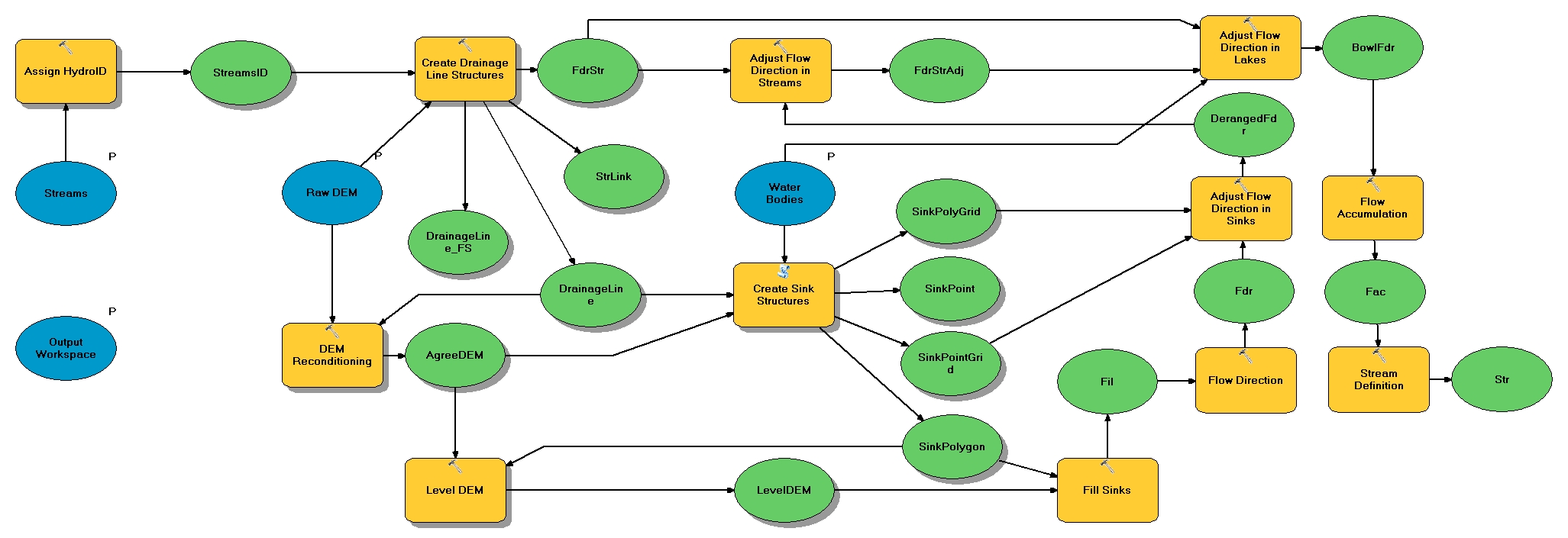
Thanks in advance and I am looking forward to hearing from you!
Kind Regards,
Jefferson
- Mark as New
- Bookmark
- Subscribe
- Mute
- Subscribe to RSS Feed
- Permalink
- Report Inappropriate Content
If you have many streams and a big dem, the tool is probably busy working. It is editing the dem under each cell under the streams.
Note that this is an older tool that has not been optimized. This tool has now been "replaced" by the Create Drainage Line Structures/Adjust Flow Direction in Streams tools. These 2 tools will not burn the elevation in the DEM under the streams anymore but they will ensure that the flow direction goes in the digitized direction of the streams once the water reaches them.
We have left Assign Stream Slope/Burn Stream Slope in the menu as we do not like to take away tools from the users, but you should now try to use Create Drainage Line Structures/Adjust Flow Direction in Streams instead.
Christine Dartiguenave
Esri Water Resources Team
as mentioned by you, I have tried using both Burn streams and also latest upgrade drainage line structure, though DEM is not fairly big and i kept my system on over the night as it was taking long time, but still it is goin on. it is more than 20 hours almost but still no clue whether process is burning or not.
Please help. as early as possible