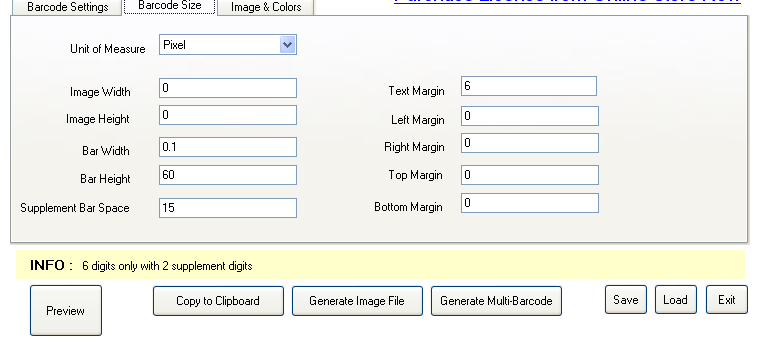Turn on suggestions
Auto-suggest helps you quickly narrow down your search results by suggesting possible matches as you type.
Cancel
- Home
- :
- All Communities
- :
- Products
- :
- Spatial Statistics
- :
- Spatial Statistics Questions
- :
- Generate Spatial Weight Matrix
Options
- Subscribe to RSS Feed
- Mark Topic as New
- Mark Topic as Read
- Float this Topic for Current User
- Bookmark
- Subscribe
- Mute
- Printer Friendly Page
Generate Spatial Weight Matrix
Subscribe
3710
5
04-17-2011 09:31 PM
04-17-2011
09:31 PM
- Mark as New
- Bookmark
- Subscribe
- Mute
- Subscribe to RSS Feed
- Permalink
- Report Inappropriate Content
I am wondering why under generate spatial weight matrix there is no option for "zone of indifference". Anyone know why?
Thanks!
Thanks!
5 Replies
04-20-2011
10:47 AM
- Mark as New
- Bookmark
- Subscribe
- Mute
- Subscribe to RSS Feed
- Permalink
- Report Inappropriate Content
Hi Franky,
That is a great question! Basically, the zone of indifference is not an option in the Generate Spatial Weights Matrix tool because we made the decision that for almost all use cases the difference between zone of indifference and fixed distance band is very, very small. Once the distance band (d) gets large (even above 10, for instance), the weight of features outside of that distance band is 1/d...which becomes negligible for most use cases). We still have zone of indifference in the Hot Spot Analysis tool and others because once you provide a parameter option you have to continue to provide those parameters for backward compatibility, but when we designed the Generate Spatial Weights Matrix tool we decided not to include it. I would suggest running the same analysis with Fixed Distance Band, and you should see very, very similar results.
Hope this helps!
Lauren Rosenshein
Geoprocessing Product Engineer
That is a great question! Basically, the zone of indifference is not an option in the Generate Spatial Weights Matrix tool because we made the decision that for almost all use cases the difference between zone of indifference and fixed distance band is very, very small. Once the distance band (d) gets large (even above 10, for instance), the weight of features outside of that distance band is 1/d...which becomes negligible for most use cases). We still have zone of indifference in the Hot Spot Analysis tool and others because once you provide a parameter option you have to continue to provide those parameters for backward compatibility, but when we designed the Generate Spatial Weights Matrix tool we decided not to include it. I would suggest running the same analysis with Fixed Distance Band, and you should see very, very similar results.
Hope this helps!
Lauren Rosenshein
Geoprocessing Product Engineer
08-13-2011
05:28 AM
- Mark as New
- Bookmark
- Subscribe
- Mute
- Subscribe to RSS Feed
- Permalink
- Report Inappropriate Content
With these different functions for the definition of the neighborhood is it possible to have a means to specify your own parameters or formula. I understand that the zone of indifference is actually very helpful but if it were possible to change the formula from 1/d to say 1-(1/d) or even 1/(d/2) etc as this would allow more flexibility as there are many more cases in which the relationship of the data cannot be analysed with the standard functions.
ideally it would be best if the Gi* function could have a zone of indifference with a Gaussian trend from the zone boundary not starting at the central point.
ideally it would be best if the Gi* function could have a zone of indifference with a Gaussian trend from the zone boundary not starting at the central point.
08-15-2011
02:29 PM
- Mark as New
- Bookmark
- Subscribe
- Mute
- Subscribe to RSS Feed
- Permalink
- Report Inappropriate Content
Hi Tim,
That's a great question! Actually, almost all of the spatial statistics tools are python scripts, which means that you have access to the underlying code! If you right click on the Generate Spatial Weights Matrix tool and choose to "Edit" it, it will open in your script editor of choice. From there you can go ahead and make any changes that you want! My suggestion would be to save the original script files before you start making changes, just to make sure you can always revert back if need be. 🙂
That's a great question! Actually, almost all of the spatial statistics tools are python scripts, which means that you have access to the underlying code! If you right click on the Generate Spatial Weights Matrix tool and choose to "Edit" it, it will open in your script editor of choice. From there you can go ahead and make any changes that you want! My suggestion would be to save the original script files before you start making changes, just to make sure you can always revert back if need be. 🙂
06-22-2014
07:30 PM
- Mark as New
- Bookmark
- Subscribe
- Mute
- Subscribe to RSS Feed
- Permalink
- Report Inappropriate Content
12-21-2014
06:38 PM
- Mark as New
- Bookmark
- Subscribe
- Mute
- Subscribe to RSS Feed
- Permalink
- Report Inappropriate Content
I dont't know which barcode generator you were using. But I think maybe your barcode generator don't support this set the size of barcode.
I use .net data matrix generate sdk. there are size options, so you can customize the width height and so on.