- Home
- :
- All Communities
- :
- Products
- :
- ArcMap
- :
- ArcMap Questions
- :
- Merge tool not working properly
- Subscribe to RSS Feed
- Mark Topic as New
- Mark Topic as Read
- Float this Topic for Current User
- Bookmark
- Subscribe
- Mute
- Printer Friendly Page
Merge tool not working properly
- Mark as New
- Bookmark
- Subscribe
- Mute
- Subscribe to RSS Feed
- Permalink
- Report Inappropriate Content
I'm Working with ArcMap 10.7.1 (Personal Use License) and the merge tool doesn't work properly. The results show up as if everything was fine, but it just doesn't create a new shape or feature class. I've tried using different folders and even, the default location for the output, but it doesn't create anything.
- Mark as New
- Bookmark
- Subscribe
- Mute
- Subscribe to RSS Feed
- Permalink
- Report Inappropriate Content
both files in the same coordinate projection?
maybe a screen shot of your Merge dialog
... sort of retired...
- Mark as New
- Bookmark
- Subscribe
- Mute
- Subscribe to RSS Feed
- Permalink
- Report Inappropriate Content
Dan, thanks for taking the time to answer!
Yes, they both had the same projection defined. I get the little hammer with the green check mark but there's no shape anywhere.
Today I tried to use the feature to polygon tool and it was the same. I checked and i have all the extensions activated, so I have no clue...
- Mark as New
- Bookmark
- Subscribe
- Mute
- Subscribe to RSS Feed
- Permalink
- Report Inappropriate Content
You will have to elaborate on the filenames and paths you are using. It sounds like you aren't navigating to a saving workspace (folder or geodatabase) but relying on something that had worked in the past
... sort of retired...
- Mark as New
- Bookmark
- Subscribe
- Mute
- Subscribe to RSS Feed
- Permalink
- Report Inappropriate Content
This is what I get in the results window.
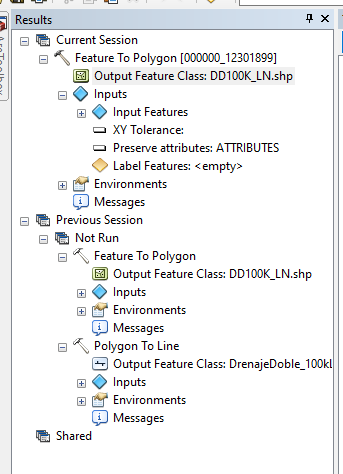
The right click <<Add to Display>> doesn't load anything and if I check in the location the right click <<Copy Location>> gets, there's no feature.
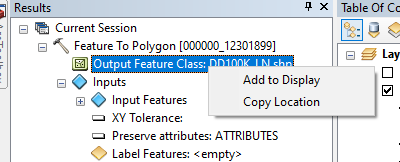
When the tool runs, I don't get any error message, so it makes no sense to me.
- Mark as New
- Bookmark
- Subscribe
- Mute
- Subscribe to RSS Feed
- Permalink
- Report Inappropriate Content
In case anyone else has this problem, I had to contact support and they just changed some things using the ArcGIS administrator and it deleted all my customization ![]() ... But now the tools work fine.
... But now the tools work fine.