- Home
- :
- All Communities
- :
- Products
- :
- ArcGIS Enterprise
- :
- ArcGIS Enterprise Questions
- :
- AGOL Collaboration workspace not displaying in Por...
- Subscribe to RSS Feed
- Mark Topic as New
- Mark Topic as Read
- Float this Topic for Current User
- Bookmark
- Subscribe
- Mute
- Printer Friendly Page
AGOL Collaboration workspace not displaying in Portal Collaboration
- Mark as New
- Bookmark
- Subscribe
- Mute
- Subscribe to RSS Feed
- Permalink
- Report Inappropriate Content
I have created a new workspace on AGOL but it does not show in Portal to join workspace. What troubleshooting scenarios should I attempt? I have created prior workspaces to Portal before.
AGOL workspaces:
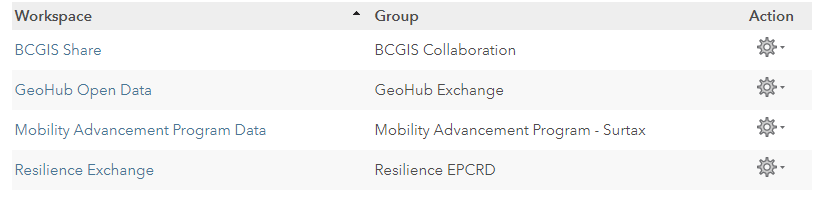
Portal Workspaces:
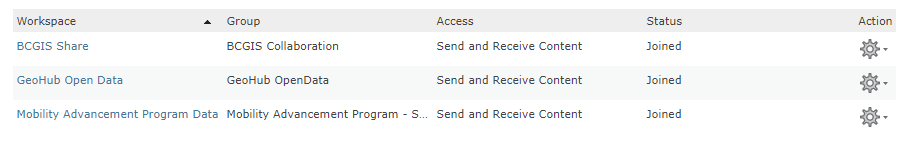
All the workspaces were manually synced.
- Mark as New
- Bookmark
- Subscribe
- Mute
- Subscribe to RSS Feed
- Permalink
- Report Inappropriate Content
Hi Christopher!
Sometimes workspaces can take a couple of minutes to register in the other environments. If you are still seeing this issue, can you navigate to the workspace in ArcGIS Online > click the cog > select edit workspace? On step 4 will be a list of guests, if you can confirm Enterprise is listed there. You can also click into the workspace and see the status of the guest.
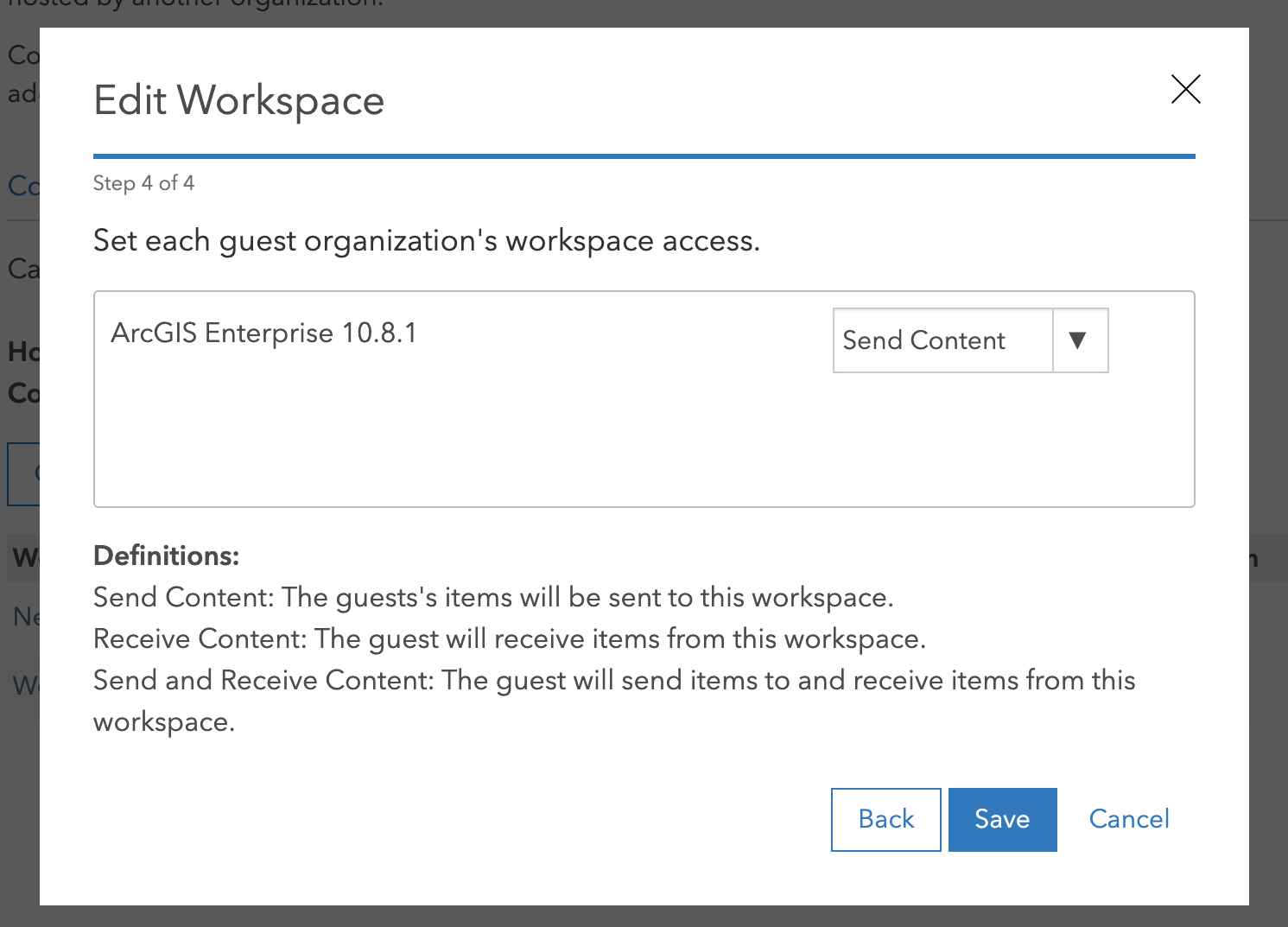
One other angle is to navigate to the view guests tab, just to make sure the Enterprise environment is still listed there. If you select edit guest organization, you should be able to see the list of workspaces that guest is able to access.