- Home
- :
- All Communities
- :
- Products
- :
- ArcGIS Pro
- :
- ArcGIS Pro Questions
- :
- Why are ArcGIS Pro Layers with Raster Function Cha...
- Subscribe to RSS Feed
- Mark Topic as New
- Mark Topic as Read
- Float this Topic for Current User
- Bookmark
- Subscribe
- Mute
- Printer Friendly Page
Why are ArcGIS Pro Layers with Raster Function Chains Not Rendering Sometimes?
- Mark as New
- Bookmark
- Subscribe
- Mute
- Subscribe to RSS Feed
- Permalink
- Report Inappropriate Content
I created a raster function chain that takes a DEM and calculates a focal statistic on the DEM and then creates a hillshade from the focal statistic (chain sequence is below). 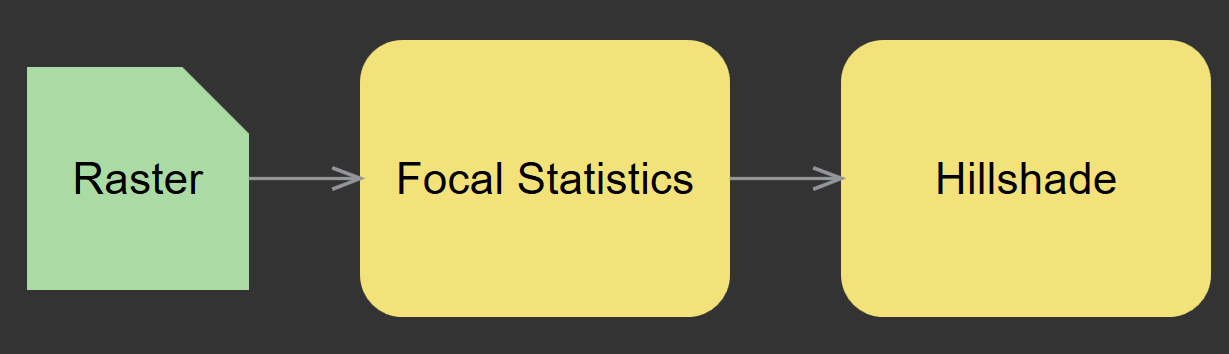
I have noticed sometimes in maps, for some unclear reason, the layers with raster functions chains (i.e. more than one raster function) take forever to render, sometime more than an hour (if I am patient to wait that long...); the Drawing indicator just keeps spinning.
I am accessing the files from a file server, not a local hard drive, so it is possible this is part of the issue. However, I have other single raster function layers in the map that are stored in the same folder and they do not have issues rendering (and are actually very fast).
I also seem to notice this issue occurring after the ArcGIS Project file has been saved a lot. So, I tried 'save as' on the project file to see if that might have cleaned up some things, but it didn't work either (a trick that sometimes worked in ArcMap when there were performance issues on a map document that had many saves).
I also tried opening the map project on another, more powerful computer with a high end graphics card, and it was also not rendering the layers with raster function chains. There is no reason why the more powerful computer should have issues with rendering these layers.
So, this is all a mystery. I cannot seem to figure out why this performance issue is occurring, but it is quite frustrating. Any insight to this issue would be helpful, though I am not sure if the issue can be easily replicated. Thanks.