- Home
- :
- All Communities
- :
- Products
- :
- ArcGIS Pro
- :
- ArcGIS Pro Questions
- :
- Autofill date in file name
- Subscribe to RSS Feed
- Mark Topic as New
- Mark Topic as Read
- Float this Topic for Current User
- Bookmark
- Subscribe
- Mute
- Printer Friendly Page
Autofill date in file name
- Mark as New
- Bookmark
- Subscribe
- Mute
- Subscribe to RSS Feed
- Permalink
- Report Inappropriate Content
I'm running a model and I do this on a daily basis with data that changes on the day. I would like to be able to have Arc automatically fill in the date in the filename with just a DDMMM (Day Month) or something similar in the file name, instead of me manually editing the six output files in model builder prior to running it.
Essentially I would like the file to look like "example_16SEP.shp" today, and tomorrow it would say "example_17SEP.shp" as the output.
Is this a thing I can do in Arc? I'm sure there's a script somewhere, I just can't seem to find it!
Thanks!
- Mark as New
- Bookmark
- Subscribe
- Mute
- Subscribe to RSS Feed
- Permalink
- Report Inappropriate Content
This is actually pretty slick in ModelBuilder.
Put in a "Calculate Value" like this, with the expression = time.strftime("%Y%m%d") and the output name "Today" (output name can be whatever you like).
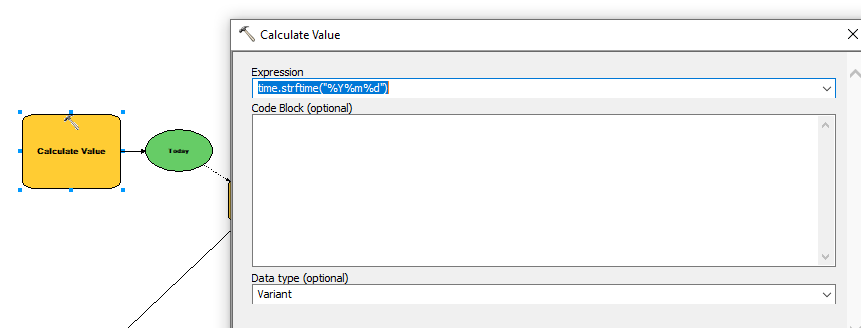
I make the "Today" output a precondition to something early in the model, so I know it will run before the model gets to the point where I need it.
Next, name your final model outputs something like this c:\temp\OutputOne%Today%
The %Today% will grab the value from your Calculate Value operation and make it part of the filename.
Jay
Washoe County GIS