Turn on suggestions
Auto-suggest helps you quickly narrow down your search results by suggesting possible matches as you type.
Cancel
- Home
- :
- All Communities
- :
- Developers
- :
- Native Maps SDKs
- :
- Runtime SDK for Android Questions
- :
- Removing callout's extra white space on Android
Options
- Subscribe to RSS Feed
- Mark Topic as New
- Mark Topic as Read
- Float this Topic for Current User
- Bookmark
- Subscribe
- Mute
- Printer Friendly Page
Removing callout's extra white space on Android
Subscribe
1036
3
07-30-2020 08:51 AM
07-30-2020
08:51 AM
- Mark as New
- Bookmark
- Subscribe
- Mute
- Subscribe to RSS Feed
- Permalink
- Report Inappropriate Content
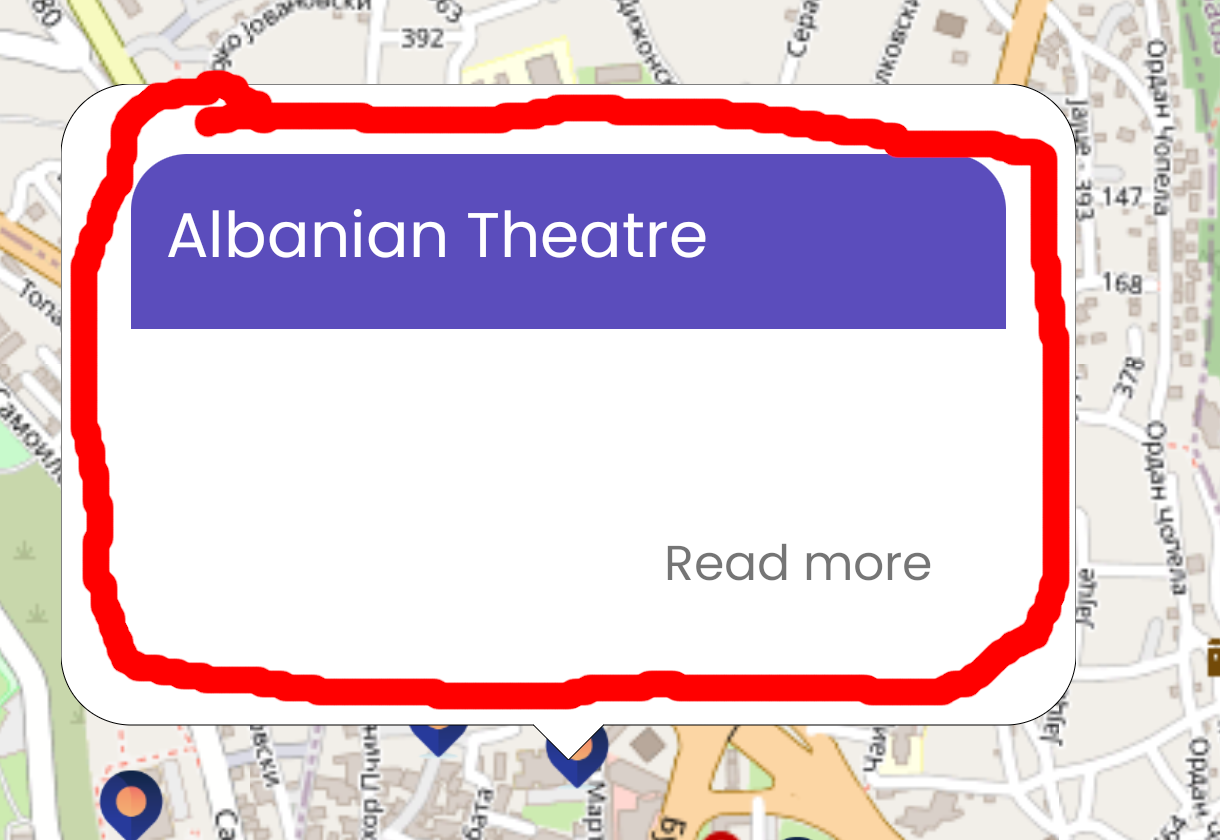
Hello esri community,
I'm trying to show a callout that needs to be in the same callout window except without the extra white space that I've marked with red.
My implementation is the following
<?xml version="1.0" encoding="utf-8"?> <resources> <calloutStyle borderWidth="0" cornerRadius="20" leaderLength="10" padding = "0" margin = "0" leaderPosition="LOWER_MIDDLE" leaderWidth="20" /> </resources>
<?xml version="1.0" encoding="utf-8"?> <LinearLayout android:layout_height="wrap_content" android:layout_width="wrap_content" android:orientation="vertical" xmlns:android="http://schemas.android.com/apk/res/android"> <com.google.android.material.textview.MaterialTextView android:background="@drawable/title_layout_bg" android:backgroundTint="@color/colorPrimary" android:id="@+id/title" android:layout_height="wrap_content" android:layout_width="250dp" android:padding="10dp" android:textSize="18sp" android:textColor="@android:color/white" /> <com.google.android.material.textview.MaterialTextView android:id="@+id/description" android:layout_height="wrap_content" android:layout_marginTop="8dp" android:layout_width="match_parent" android:padding="10dp" android:maxLines="2"/> <com.google.android.material.textview.MaterialTextView android:layout_gravity="end" android:id="@+id/readMore" android:layout_height="wrap_content" android:layout_marginBottom="8dp" android:layout_marginEnd="16dp" android:layout_width="wrap_content" android:padding="5dp" android:text="@string/read_more" /> </LinearLayout>
No matter what I do there's always extra white space around the view.
Any help?
3 Replies
08-20-2020
04:47 AM
- Mark as New
- Bookmark
- Subscribe
- Mute
- Subscribe to RSS Feed
- Permalink
- Report Inappropriate Content
Hi Hristijan,
The Callout includes padding equal to the Corner Radius. Reducing the Corner Radius will reduce the empty space.
Hope that helps, Alan
11-06-2020
02:08 AM
- Mark as New
- Bookmark
- Subscribe
- Mute
- Subscribe to RSS Feed
- Permalink
- Report Inappropriate Content
The design requirement has a cornered radius but i don't need the extra space.
11-06-2020
02:33 AM
- Mark as New
- Bookmark
- Subscribe
- Mute
- Subscribe to RSS Feed
- Permalink
- Report Inappropriate Content
If i reduce the corner radius to 0 and my view is rounded, the edges that are sharp (not rounded) will be visible since they're drawn behind my custom content layout...