- Home
- :
- All Communities
- :
- Products
- :
- ArcGIS Earth
- :
- ArcGIS Earth Questions
- :
- How do I create a map tiling scheme for use in Arc...
- Subscribe to RSS Feed
- Mark Topic as New
- Mark Topic as Read
- Float this Topic for Current User
- Bookmark
- Subscribe
- Mute
- Printer Friendly Page
How do I create a map tiling scheme for use in ArcGIS Earth Mobile
- Mark as New
- Bookmark
- Subscribe
- Mute
- Subscribe to RSS Feed
- Permalink
- Report Inappropriate Content
Hi there
I would like to create a mobile scene package (SLPK) for use in ArcGIS Earth Mobile. The mobile version of ArcGIS Earth can only load SLPKs with a geographic coordinate system (WGS 84). I would like to add a satellite image to my SLPK so I first need to convert it to a TPK or TPKX file before adding it to the SLPK. It needs to be in the same projection.
Creating a tile package in Web Mercator is easy as it is based on the ArcGIS Online/Bing Maps/Google Maps tiling scheme. However it is not so easy to generate the tiling scheme to use in creating a TPK/TPKX file for use in ArcGIS Earth Mobile. I tried creating a few custom WGS 84 tiling schemes but they do not match that which is being used in ArcGIS Earth so they dont load. I get the below error message.
"The layer's tiling scheme can't be adjusted to align properly with the current spatial reference .."
Can you please provide me with instructions to generate/create an appropriate tiling scheme? Or can you provide me with the tiling scheme xml file? Or am I missing something ?
Thank you.
Mervyn
Solved! Go to Solution.
Accepted Solutions
- Mark as New
- Bookmark
- Subscribe
- Mute
- Subscribe to RSS Feed
- Permalink
- Report Inappropriate Content
Hi Mervyn,
Sorry to hear the time and hassel it has been to author this mspk. That's definitely not a normal experience we want users to run into. We are constantly striving each release to make things smoother and we always welcome feedback. With that said, this is not a bug as a global scene can only be shared out in the Web Mercator coordinate system if there is a basemap (with layers in web mercator) in the scene. I tried to document that in multiple places but of course if there are places you found where you think we should add that info then please let me know!
Author a mobile scene package for ArcGIS Runtime SDK—ArcGIS Pro | Documentation
Basemap and elevation layers in mobile scenes—ArcGIS Pro | Documentation
5 steps to create a mobile scene package
regards,
Andrew
- Mark as New
- Bookmark
- Subscribe
- Mute
- Subscribe to RSS Feed
- Permalink
- Report Inappropriate Content
Hey Mervyn,
Thanks for reaching out. We tested the workflow of creating tpkx in Web Mercator (Spatial Reference 3857) and get it to load in Earth desktop and mobile. The data seems to work as expected.
Do you mind sharing your data with us so we could have a better understanding and investigate deeper?
Thanks!
CiCi
- Mark as New
- Bookmark
- Subscribe
- Mute
- Subscribe to RSS Feed
- Permalink
- Report Inappropriate Content
Hi CiCi
I realise that tpk/tpkx files can be added as stand alone files to either desktop or mobile versions, but I would like to add a Scene Layer Package that contains a tpk/tpkx of my satellite image. The problem is in creating the SLPK file.
If I am correct, to add it to ArcGIS Earth, you can only do so from a global view and therefor the tpk/tpkx must be in WGS 84. The Create Mobile Scene Package tool cant run in a global view if the tpk/tpkx is in Web Mercator. That is why I need to create a tpk/tpkx file that in unprojected so that I can use it in the Create Mobile Scene Package tool. To do so, I need the appropriate tiling scheme.
I hope that helps explain the problem.
Mervyn
- Mark as New
- Bookmark
- Subscribe
- Mute
- Subscribe to RSS Feed
- Permalink
- Report Inappropriate Content
Hey Mervyn,
Thanks for providing more details on the workflow. These tiling schemes are located in the installation directory of ArcGIS Pro, in the <install location>\TilingSchemes folder. Mine is located C:\Program Files\ArcGIS\Pro\Resources\TilingSchemes. In this folder, there's a list of appropriate tiling schemes as attached below. wgs84_512_tiling_scheme.xml should work. Hope this helps! 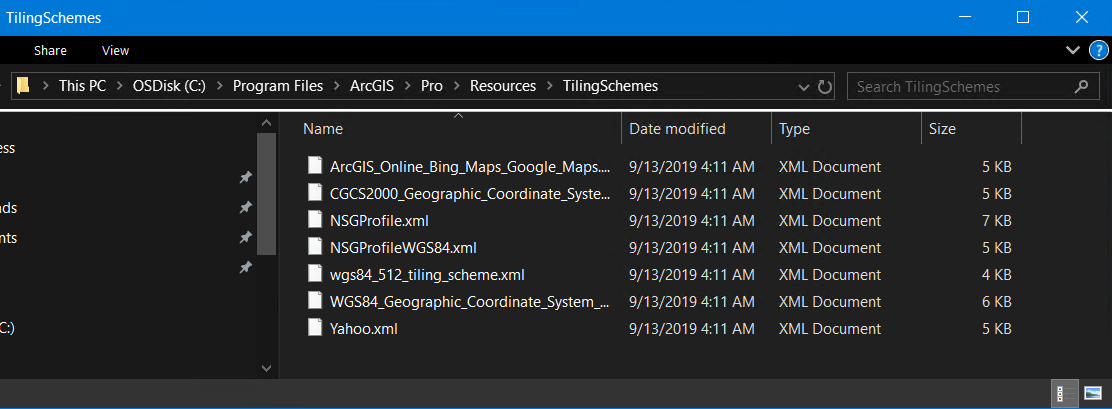
Thanks,
CiCi
- Mark as New
- Bookmark
- Subscribe
- Mute
- Subscribe to RSS Feed
- Permalink
- Report Inappropriate Content
Dear CiCi
Thank you, this was exactly what I was looking for although surprisingly it has not resolved my problem.
I have tested different tiling schemes and on two different computers but I always get the below error message when adding the SLPK to ArcGIS Earth.
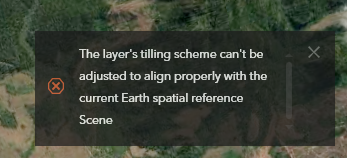
I usually create my TPKs in ArcMap as Pro still has some issues creating TPK files. I create them using the Create Map Tile Package tool. Here I have tried various tiling schemes including wgs84_512_tiling_scheme.xml. I have also created them in Pro Beta 3.
I then add the TPK files to a global scene in ArcGIS Pro 2.6 Beta 3 and create the SLPK using the Create Mobile Scene Package tool.
When I try and add the SLPK to ArcGIS Earth, I get the error message about the tilling scheme cant be adjusted to align properly with the current Earth spatial reference.
Am I dong anything wrong? I cant figure it out. There is a possibility that this may be a bug in Beta 3 software but I have my doubts.
I would love to get this to work.
Mervyn
- Mark as New
- Bookmark
- Subscribe
- Mute
- Subscribe to RSS Feed
- Permalink
- Report Inappropriate Content
Hey Mervyn,
Thanks for all the details. The workflow you provided seems fine, we followed the same steps to get the mspk on our end. To investigate this issue, could you please share with us your tpk file and slpk file? So our dev can look into the data and do more in-depth troubleshooting.
Thanks,
CiCi
- Mark as New
- Bookmark
- Subscribe
- Mute
- Subscribe to RSS Feed
- Permalink
- Report Inappropriate Content
Dear CiCi
Thank you for the feedback and willingness to further explore the reasons this is not working.
I have just created a tpk file using ArcMap10.7 and the wgs84_512_tiling_scheme.xml tiling scheme. I then used that tpk to create a slpk using ArcGIS Pro 2.6 beta 3, and the error still persists. I have added these files to a shared folder on Google Drive.
https://drive.google.com/open?id=173x5mx6-AuV0TdIYe72XY-FB43HxhAbX
Regards
Mervyn
- Mark as New
- Bookmark
- Subscribe
- Mute
- Subscribe to RSS Feed
- Permalink
- Report Inappropriate Content
Thanks, Mervyn. We will look into the issue and keep you posted once we have updates.
Best,
CiCi
- Mark as New
- Bookmark
- Subscribe
- Mute
- Subscribe to RSS Feed
- Permalink
- Report Inappropriate Content
Hey Mervyn,
To clarify the issue, the need is to load Mobile Scene Package(MSPK) on Earth Mobile correct? If loading Mobile Scene Package(MSPK) on Earth Desktop, the Spatial Reference of Web Mercator and WGS 84 are both supported. However, Earth Mobile currently supports Web Mercator only.
Therefore, to fix the issue, we will need ArcGIS online tiling schemes (which is the default one) to build the TPK/TPKX. And add it as a scene in Pro, then create a MSPK with this input scene. The MSPK output could be loaded in both Earth desktop and Earth Moblie. We have tested the work, it works as expected.
Thanks.
CiCi
- Mark as New
- Bookmark
- Subscribe
- Mute
- Subscribe to RSS Feed
- Permalink
- Report Inappropriate Content
Dear Cici
Thank you for the feedback. I notice now that I had confused the issue a bit with mention of SLPKs when I was thinking of MSPK files. Sorry about that.
As I had previously received an error message when trying to add a Web Mercator tpk file to my Global Scene and then creating the MSPK, such as the below example. This error message made me believe that it was simply not possible to add a Web Mercator file to a Global Scene. However I did manage to eventually successfully create a MSPK with my satellite image as a TPK in Web Mercator.
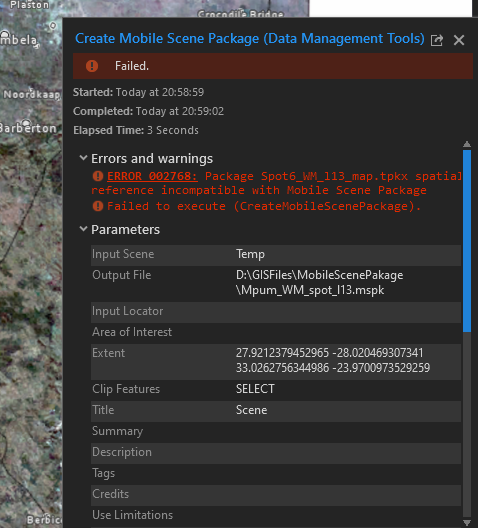
This MSPK now loads in Earth Desktop however the Earth Mobile app crashes as soon as I add the MSPK file. I think the fault may lie with the elevation surface used in the MSPK. Although I have used a tif file as my elevation surface, with a known projection (and I have tried a few different projections), when I add the MSPK to Earth Desktop, I get an error that the file used as my elevation surface does not have a projection, when it does. See below error message. So in Earth Desktop, the scene loads but is flat with no elevation (when disconnected).
I can successfully load the MSPK in ArcGIS Pro and then I get no error messages and the MSPK layers are properly draped over the elevation surface. Perhaps this is an issue with ArcGIS Runtime and raster elevation sources? I will need to explore different formats for the elevation surface, unless you can offer some advice? I suspect I need an elevation tile cache.
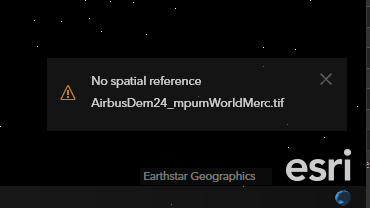
Thank you so much for your help.
Best wishes
Mervyn