- Home
- :
- All Communities
- :
- Products
- :
- ArcGIS Pro
- :
- ArcGIS Pro Questions
- :
- Create a constant style file similar to QGIS
- Subscribe to RSS Feed
- Mark Topic as New
- Mark Topic as Read
- Float this Topic for Current User
- Bookmark
- Subscribe
- Mute
- Printer Friendly Page
Create a constant style file similar to QGIS
- Mark as New
- Bookmark
- Subscribe
- Mute
- Subscribe to RSS Feed
- Permalink
- Report Inappropriate Content
Hello ArcGIS community! I've just migrated over from using QGIS, and I've noticed one problem. In QGIS you could save a .qml file that would keep symbology ranges constant no matter what. Even if the field of the original layer was different than the field of the target layer, importing the style file still worked. As I do a lot of election mapping, this proved very useful to me as I could import my same .qml file, change the field that it was analyzing, and have a working color scheme. However, in ArcGIS I have noticed no such functionality. While it is possible to import symbology from a layer, if you have to change the field, the values all reset themselves and you have to manually re-enter the upper bounds and the labels. Is there any way to get around this?
- Mark as New
- Bookmark
- Subscribe
- Mute
- Subscribe to RSS Feed
- Permalink
- Report Inappropriate Content
Hi Jayanth,
When you use the Apply Symbology tool, change the Target Field to the new field you want to analyze. Leave the Source Field to specify what was originally used to create the symbology. Make sure to choose Maintain ranges.
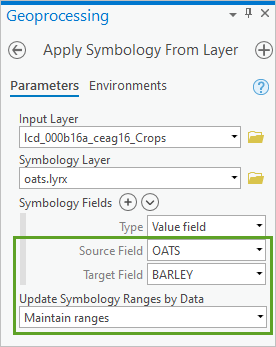
In the example above, I started by mapping my layer on the field OATS. Next I wanted to symbolize the same layer, using the same class breaks values, but with the field BARLEY. Result:
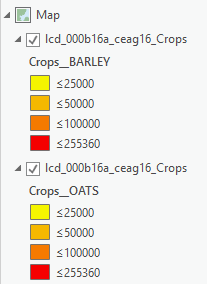
I hope that is the solution you need!
- Mark as New
- Bookmark
- Subscribe
- Mute
- Subscribe to RSS Feed
- Permalink
- Report Inappropriate Content
I see I now have another problem. My original symbology was done using an expression as a field rather than an actual field, and it doesn't seem like there's any way to reference an expression in the source field. Thank you anyway for your help!