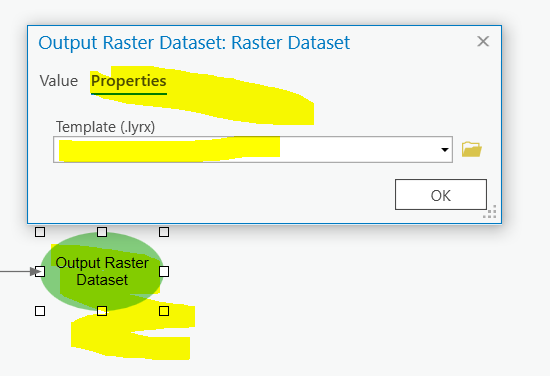Turn on suggestions
Auto-suggest helps you quickly narrow down your search results by suggesting possible matches as you type.
Cancel
- Home
- :
- All Communities
- :
- Products
- :
- ArcGIS Pro
- :
- ArcGIS Pro Questions
- :
- Setting output symbology in ArcGIS Pro ModelBuilde...
Options
- Subscribe to RSS Feed
- Mark Topic as New
- Mark Topic as Read
- Float this Topic for Current User
- Bookmark
- Subscribe
- Mute
- Printer Friendly Page
Setting output symbology in ArcGIS Pro ModelBuilder?
Subscribe
by
Anonymous User
Not applicable
07-10-2020
06:07 AM
- Mark as New
- Bookmark
- Subscribe
- Mute
- Subscribe to RSS Feed
- Permalink
- Report Inappropriate Content
In ArcMap Desktop ModelBuilder, you could control output symbology by selecting the output variable, "Properties" then selecting a layer file.
I don't see this option in ArGIS Pro modelbuilder. Is it possible to control symbology of outputs with ArcGIS Pro modelbuilder?
Sorry in advance if I am overlooking something obvious.
Thank you,
Randy McGregor
Solved! Go to Solution.
1 Solution
Accepted Solutions
07-10-2020
08:45 AM
- Mark as New
- Bookmark
- Subscribe
- Mute
- Subscribe to RSS Feed
- Permalink
- Report Inappropriate Content
Hi Randy,
- Open the model Properties (ModelBuilder ribbon tab > Model group > Properties).
- In the Properties dialog, click the Parameters tab.
- For the table row containing the parameter of interest, scroll all the way to the right. There's a Symbology column.
- Click in the cell for that column. A browse button appears.
- Browse to the layer file you want to use for the output.
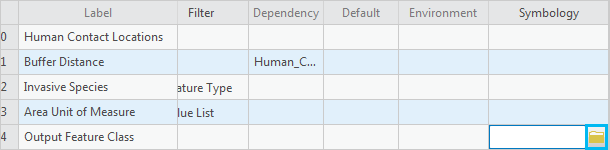
4 Replies
07-10-2020
08:45 AM
- Mark as New
- Bookmark
- Subscribe
- Mute
- Subscribe to RSS Feed
- Permalink
- Report Inappropriate Content
Hi Randy,
- Open the model Properties (ModelBuilder ribbon tab > Model group > Properties).
- In the Properties dialog, click the Parameters tab.
- For the table row containing the parameter of interest, scroll all the way to the right. There's a Symbology column.
- Click in the cell for that column. A browse button appears.
- Browse to the layer file you want to use for the output.
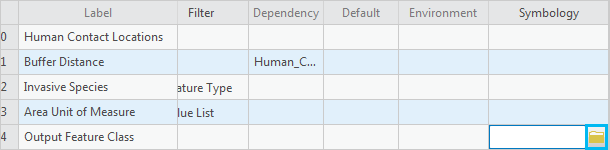
by
Anonymous User
Not applicable
07-10-2020
08:52 AM
- Mark as New
- Bookmark
- Subscribe
- Mute
- Subscribe to RSS Feed
- Permalink
- Report Inappropriate Content
Thanks!
by
Anonymous User
Not applicable
07-10-2020
10:23 AM
- Mark as New
- Bookmark
- Subscribe
- Mute
- Subscribe to RSS Feed
- Permalink
- Report Inappropriate Content
Hm. It's a raster with classified ranges and it's not ... quite working. If I run apply symbology to layer, I need to set "Maintain Ranges." Is there someway to set this in modelbuilder properties?
Thanks

07-10-2020
01:06 PM
- Mark as New
- Bookmark
- Subscribe
- Mute
- Subscribe to RSS Feed
- Permalink
- Report Inappropriate Content
Hello Randy McGregor,
- Instead of using apply sumbology from layer tool try setting it from the output of the tool. Does that work?
- Which part is not working? Can you please help share the snapshot of model, the layer range used to set and the value range of the data you are trying to set.
- Is the range different from what the layer it is pointing to for setting the symbology?