Turn on suggestions
Auto-suggest helps you quickly narrow down your search results by suggesting possible matches as you type.
Cancel
- Home
- :
- All Communities
- :
- Developers
- :
- JavaScript Maps SDK
- :
- JavaScript Maps SDK Questions
- :
- How to add an attribute in a Featurelayer
Options
- Subscribe to RSS Feed
- Mark Topic as New
- Mark Topic as Read
- Float this Topic for Current User
- Bookmark
- Subscribe
- Mute
- Printer Friendly Page
How to add an attribute in a Featurelayer
Subscribe
552
2
07-07-2020 02:05 AM
07-07-2020
02:05 AM
- Mark as New
- Bookmark
- Subscribe
- Mute
- Subscribe to RSS Feed
- Permalink
- Report Inappropriate Content
How can I add a new attribute in a Featurelayer. I know how to update existing features, but I want to add a new attribute to an existing Feature.
2 Replies
07-07-2020
02:57 AM
- Mark as New
- Bookmark
- Subscribe
- Mute
- Subscribe to RSS Feed
- Permalink
- Report Inappropriate Content
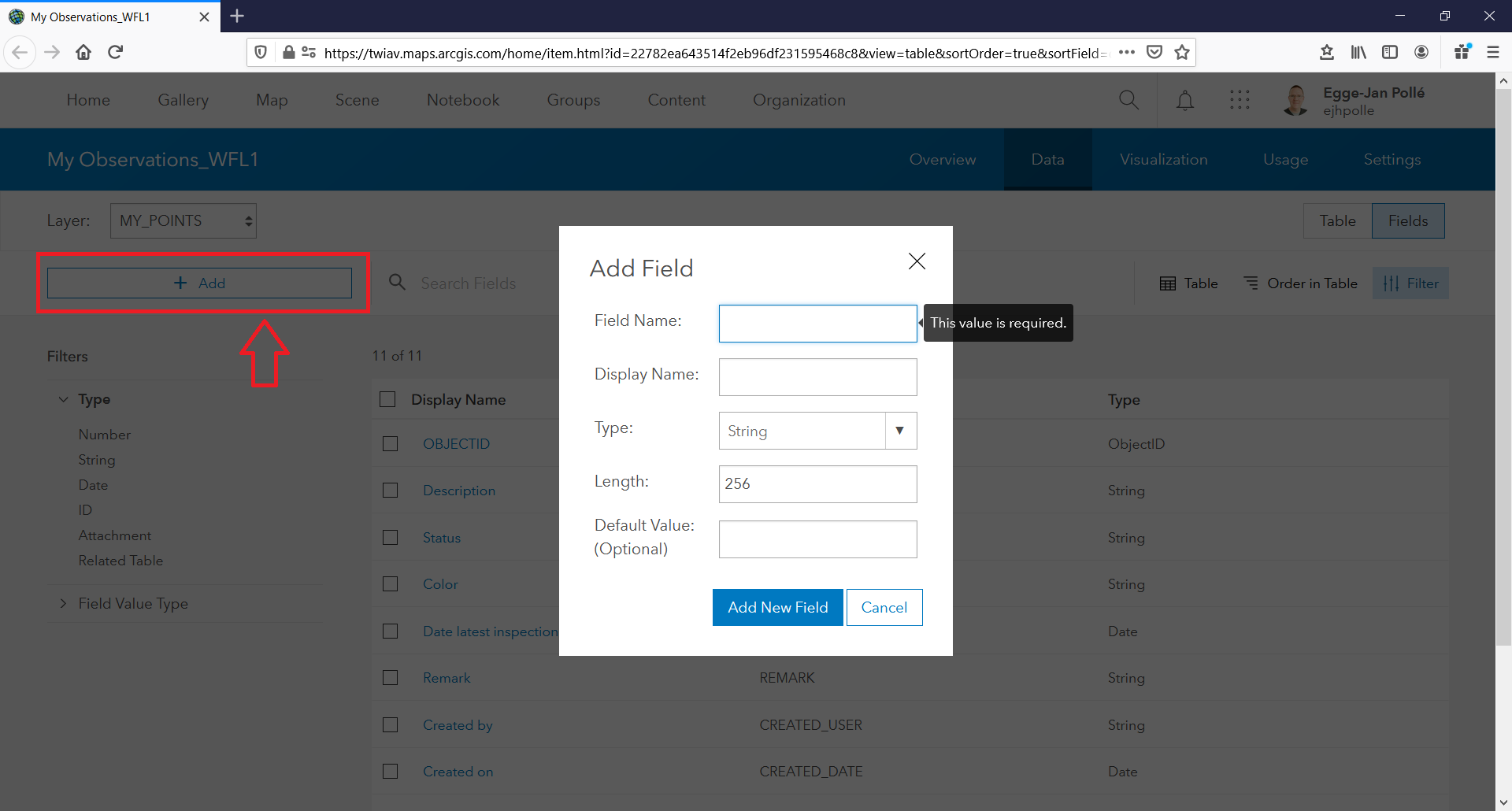 Hi P Herk,
Hi P Herk,
Assuming that your Feature Layer is hosted in ArcGIS Online, these are the steps to follow:
- in ArcGIS Online go to the item page of your hosted feature layer
- go to the Data tab and select the layer you want to modify
- click Fields to see the existing fields and their properties
- here you will also find the Add button to add a field
- after adding the field you can optionally create a list of values (domain) to limit the input to the new field
HTH,
Egge-Jan
07-07-2020
01:32 PM
- Mark as New
- Bookmark
- Subscribe
- Mute
- Subscribe to RSS Feed
- Permalink
- Report Inappropriate Content
Hello P Herk,
Since it's not clear whether you are wanting this workflow for use in ArcGIS Online or ArcGIS Pro, I will outline the process within Pro as well.
- Open the attribute table for the feature layer in question.
- Hit the Add button, outlined in the image below.
- This will then allow you to specify the field name, type, and format.
I hope this helps also!