- Home
- :
- All Communities
- :
- Products
- :
- ArcGIS Pro
- :
- ArcGIS Pro Questions
- :
- ArcGIS Pro 2.5: The connected D drive in the catal...
- Subscribe to RSS Feed
- Mark Topic as New
- Mark Topic as Read
- Float this Topic for Current User
- Bookmark
- Subscribe
- Mute
- Printer Friendly Page
ArcGIS Pro 2.5: The connected D drive in the catalog shows incorrect content,
- Mark as New
- Bookmark
- Subscribe
- Mute
- Subscribe to RSS Feed
- Permalink
- Report Inappropriate Content
ArcGIS Pro 2.5: The connected D drive in the catalog shows incorrect content,
It is happening very often that the connected D drive in the catalog fails to show the correct connect. I order to resolve it, I remove it and connect it again
Is this a filed bug?
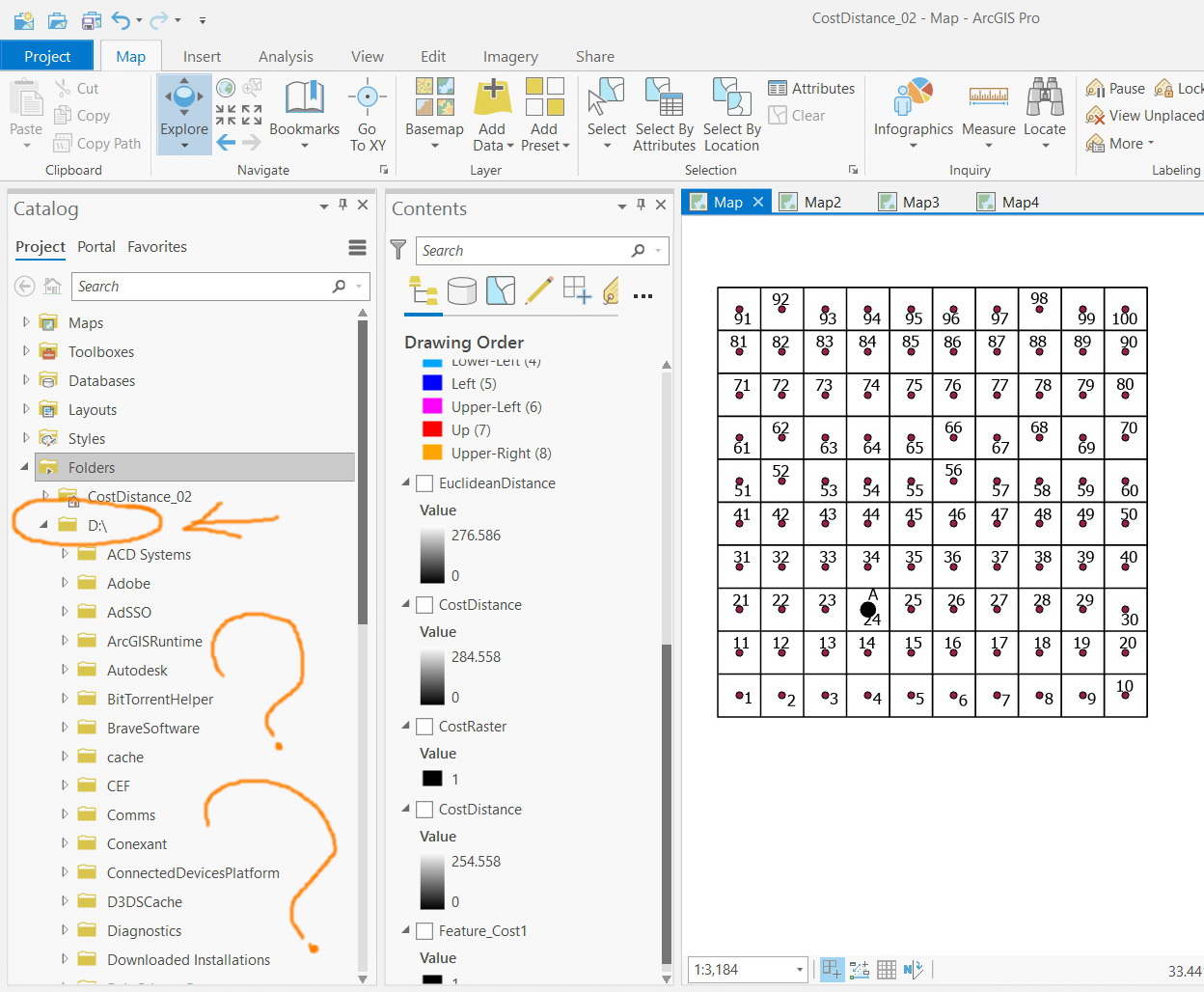


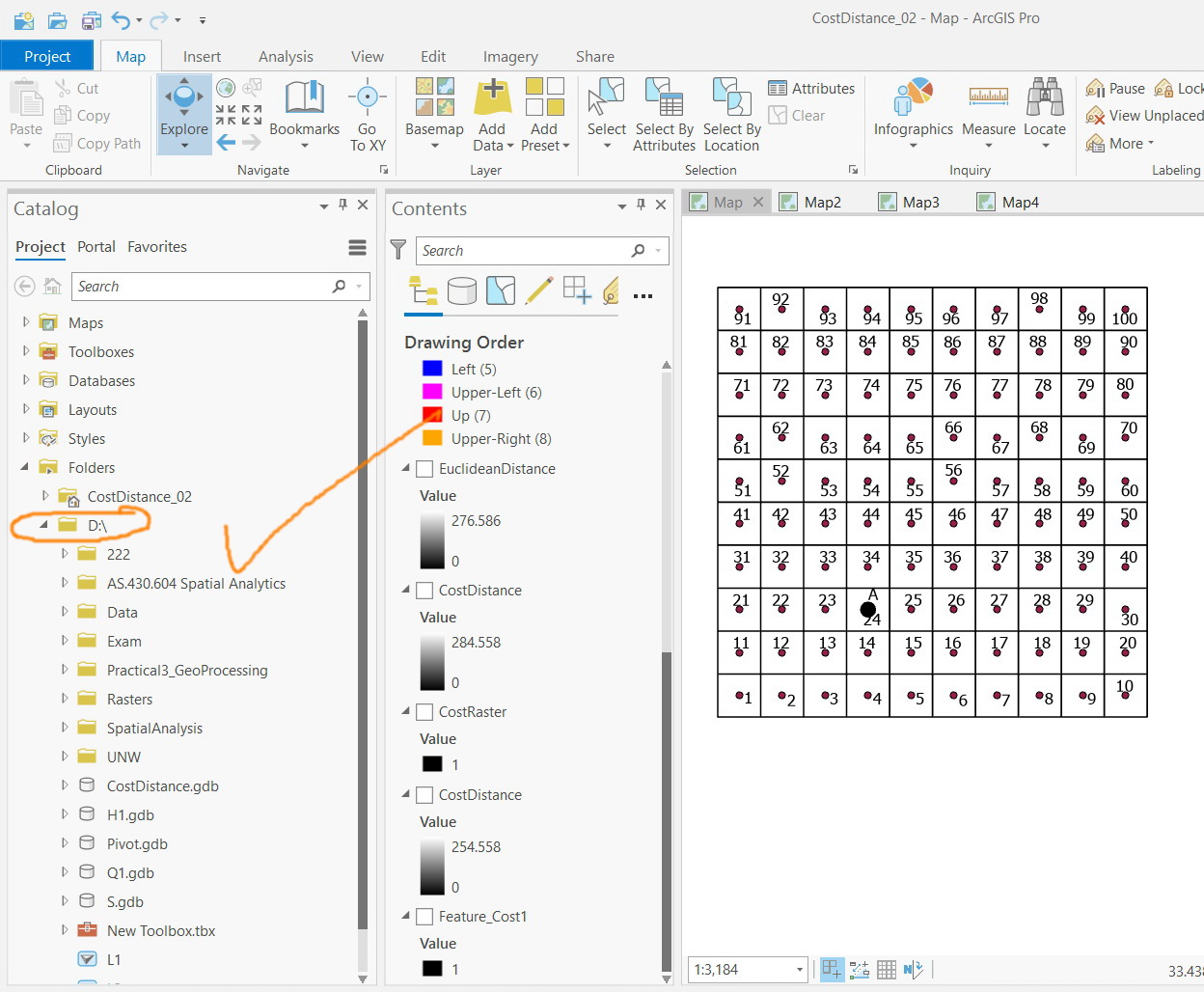
Jamal Numan
Geomolg Geoportal for Spatial Information
Ramallah, West Bank, Palestine
- Mark as New
- Bookmark
- Subscribe
- Mute
- Subscribe to RSS Feed
- Permalink
- Report Inappropriate Content
you can refresh folders, not a drive, it needs to be reindexed or the connection be re-established
... sort of retired...
- Mark as New
- Bookmark
- Subscribe
- Mute
- Subscribe to RSS Feed
- Permalink
- Report Inappropriate Content
In this case, the connection is made to the drive D but not to a particular folder. Then it doesn’t make sense to refresh a folder
Jamal Numan
Geomolg Geoportal for Spatial Information
Ramallah, West Bank, Palestine
- Mark as New
- Bookmark
- Subscribe
- Mute
- Subscribe to RSS Feed
- Permalink
- Report Inappropriate Content
Sounds like your indexing on the 😧 drive is becoming stale daily. I'd recommend you go to the ArcGIS Pro->Options->Indexing and check the radio button "Update even if you are signed out of the computer." AGP will prompt you for your Scheduling Index Credentials. Then when you log out of AGP daily, the scheduled index (by default) will run every hour starting at midnight. When you log in to AGP in the morning, your D drive should be current.
- Mark as New
- Bookmark
- Subscribe
- Mute
- Subscribe to RSS Feed
- Permalink
- Report Inappropriate Content
Thanks Robert.
It is set now as you have already recommended and I’ll keep you posted in case I get this issue again.
But why this has never been there in ArcMap?
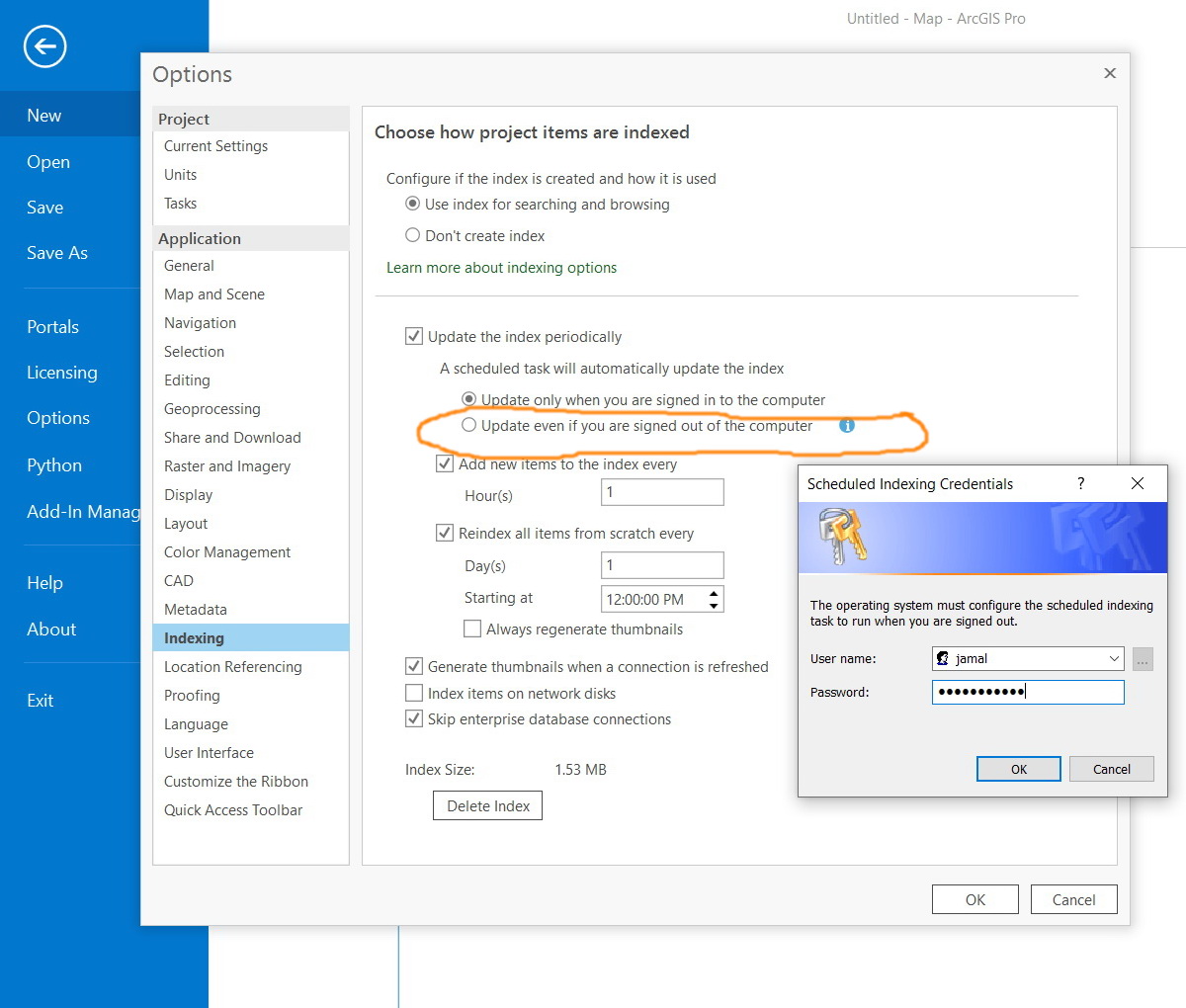

Jamal Numan
Geomolg Geoportal for Spatial Information
Ramallah, West Bank, Palestine
- Mark as New
- Bookmark
- Subscribe
- Mute
- Subscribe to RSS Feed
- Permalink
- Report Inappropriate Content
Robert LeClair, this option won't work for many enterprise users whose companies do not allow scheduled tasks when users are not logged into their computers.
- Mark as New
- Bookmark
- Subscribe
- Mute
- Subscribe to RSS Feed
- Permalink
- Report Inappropriate Content
But why this has never been an issue in ArcMap?
Jamal Numan
Geomolg Geoportal for Spatial Information
Ramallah, West Bank, Palestine
- Mark as New
- Bookmark
- Subscribe
- Mute
- Subscribe to RSS Feed
- Permalink
- Report Inappropriate Content
Not sure why it's never been an issue before but AGP and ArcMap are totally different applications from two different eras in software development. This would be better answered by an AGP Developer than I.
- Mark as New
- Bookmark
- Subscribe
- Mute
- Subscribe to RSS Feed
- Permalink
- Report Inappropriate Content
ArcMap works like people expect software to work. ArcGIS Pro has always seemed to have the goal of making ArcMap users feel stupid. Anything that can be different, is different.
- Mark as New
- Bookmark
- Subscribe
- Mute
- Subscribe to RSS Feed
- Permalink
- Report Inappropriate Content
Despite the fact that the “update even if you are signed out of the computer” option is checked, the issue persists to exist
What other esttings I need to consider?


Jamal Numan
Geomolg Geoportal for Spatial Information
Ramallah, West Bank, Palestine