- Home
- :
- All Communities
- :
- Products
- :
- Oriented Imagery
- :
- Oriented Imagery Classic
- :
- No image available for selected location
- Subscribe to RSS Feed
- Mark Topic as New
- Mark Topic as Read
- Float this Topic for Current User
- Bookmark
- Subscribe
- Mute
- Printer Friendly Page
No image available for selected location
- Mark as New
- Bookmark
- Subscribe
- Mute
- Subscribe to RSS Feed
- Permalink
- Report Inappropriate Content
Hi all,
I was able to successfully create a Oriented Imagery Catalog and add images to it from an Azure storage container. There were no issues found when running the analyse oriented imagery catalog, however when i try to view the images after publishing the OIC i receive the message seen in the screenshot below. Does anyone have any ideas as to why i can't view the images? The Azure storage container has its permissions set to public so there shouldn't be any issues in regards to accessing the files.

- Mark as New
- Bookmark
- Subscribe
- Mute
- Subscribe to RSS Feed
- Permalink
- Report Inappropriate Content
Best is to use the DevTools available in a browser such as Chrome.
Press F12 and DevTools should open up in a separate window.
In the Map view click on a location were there should be an image.
In the network tab you should see a list of all requests.
Near the end you should see the request to the image.
Select it and look at the headers section.
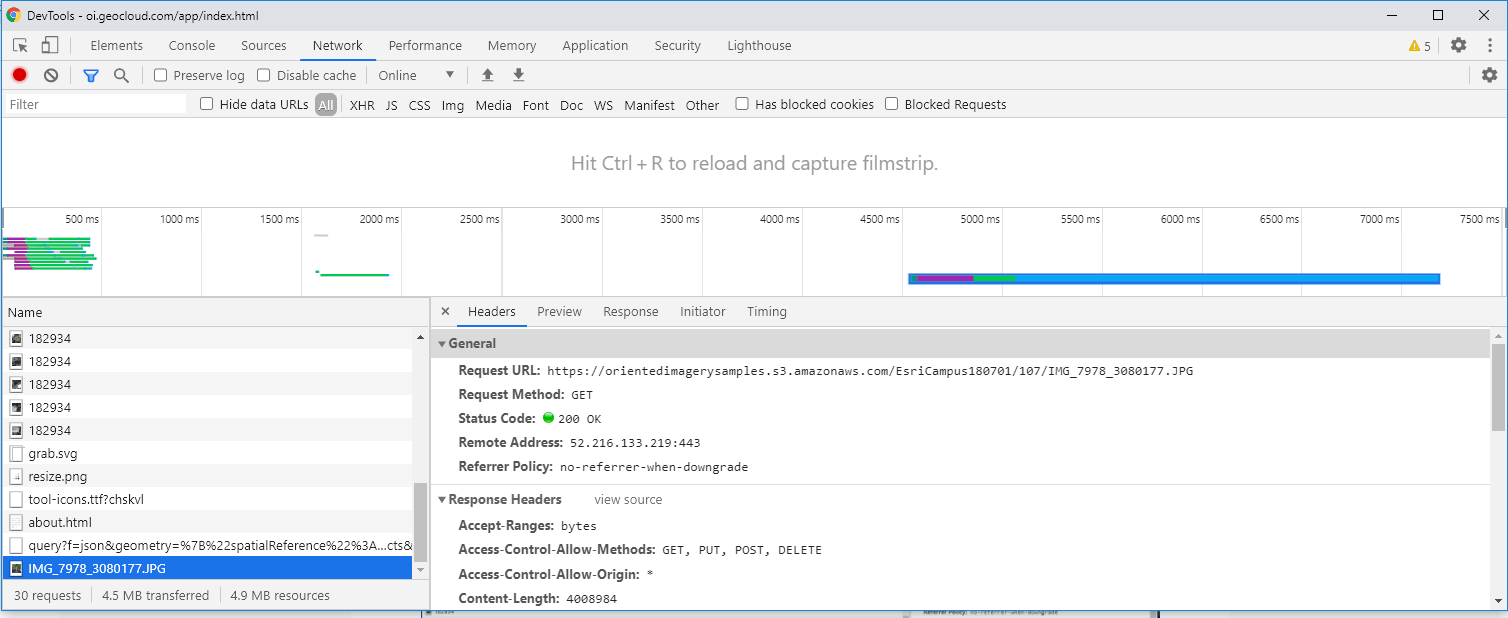
If you can not read the file, then you should see an error message.
The most probable cause is that you have not set the Cross-Origin Resource Sharing (CORS) to enable an application to gain permission to access a web- or REST service from a server on a different domain than the site currently in use.