- Home
- :
- All Communities
- :
- Products
- :
- Imagery and Remote Sensing
- :
- Imagery Questions
- :
- Problem with ArcGis breaking down when run through...
- Subscribe to RSS Feed
- Mark Topic as New
- Mark Topic as Read
- Float this Topic for Current User
- Bookmark
- Subscribe
- Mute
- Printer Friendly Page
Problem with ArcGis breaking down when run through VMWARE
- Mark as New
- Bookmark
- Subscribe
- Mute
- Subscribe to RSS Feed
- Permalink
- Report Inappropriate Content
Hey, I've been trying to run ortho mapping in a workspace but after the images are loaded the ArcGis application stops working. I do not know if this is some setup error on the side of my university who provides it, if its an issue with ArcGis or if I'm just doing something wrong.
What I'm doing is basically the same as every tutorial on youtube:
Creating workspace -> Uploading images -> Image collecting etc starts -> And then I get the error below.
Any ideas on how to solve my issue would be greatly appreciated!
Best,
Johan
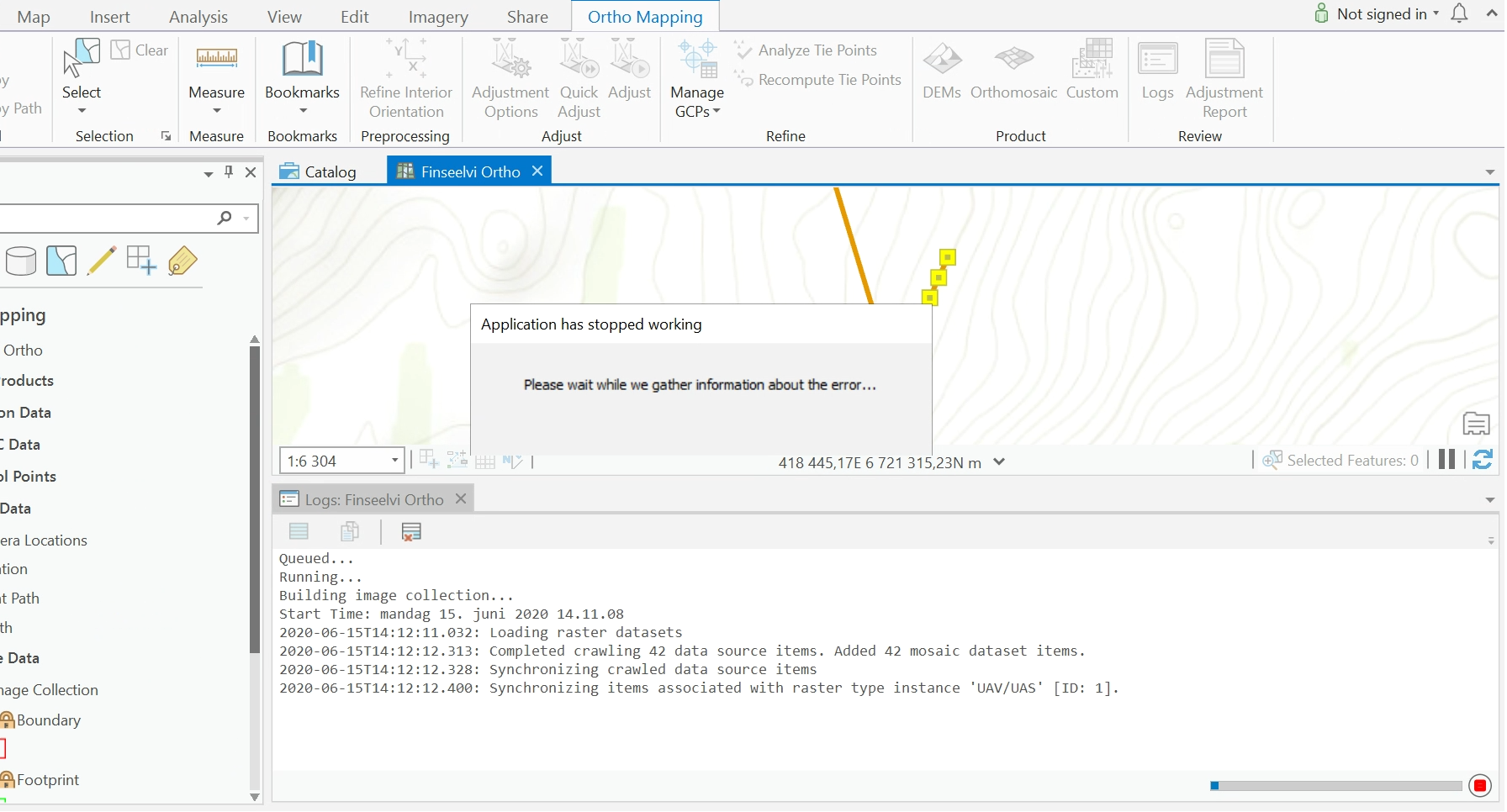
Solved! Go to Solution.
Accepted Solutions
- Mark as New
- Bookmark
- Subscribe
- Mute
- Subscribe to RSS Feed
- Permalink
- Report Inappropriate Content
Update: It did not work when I opened the ArcGis Pro program through VMware. BUT it did work when I opened a virtual machine windows workspace and then used the ArcGis Pro program inside that windows workspace.
- Mark as New
- Bookmark
- Subscribe
- Mute
- Subscribe to RSS Feed
- Permalink
- Report Inappropriate Content
Update: It did not work when I opened the ArcGis Pro program through VMware. BUT it did work when I opened a virtual machine windows workspace and then used the ArcGis Pro program inside that windows workspace.
- Mark as New
- Bookmark
- Subscribe
- Mute
- Subscribe to RSS Feed
- Permalink
- Report Inappropriate Content
Hi,
we're trying to run ArcGIS Pro in an App Volume. After starting the initialising window flashes and nothing else happens.
Anyone successfully packaged ArcGIS Pro 2.5 with App Volumes 4.0?
Greetings,
Patrick.