- Home
- :
- All Communities
- :
- Developers
- :
- ArcGIS API for Python
- :
- ArcGIS API for Python Questions
- :
- Arcgis API for Python - List Group Members
- Subscribe to RSS Feed
- Mark Topic as New
- Mark Topic as Read
- Float this Topic for Current User
- Bookmark
- Subscribe
- Mute
- Printer Friendly Page
- Mark as New
- Bookmark
- Subscribe
- Mute
- Subscribe to RSS Feed
- Permalink
- Report Inappropriate Content
This is the explanation for how to list group members in ArcGIS API for Python documentation. I don't see any way to get an actual list of group members here. When I do this on my groups, I get the words "owner" "admins" users"
I feel like there is a big missing part here. Could someone help me find it?
Thank you,
Randy McGregor
Listing users belonging to a grouphttps://developers.arcgis.com/python/guide/accessing-and-managing-groups/#Listing-users-belonging-to...
You can list the users in a group by calling the get_members() method. The method returns a dictionary that not only gives you the member list, but also the owner, admin and users.
geocaching_group.get_members()
{'owner': 'arcgis_python', 'admins': ['arcgis_python'], 'users': ['api_data_owner']}Solved! Go to Solution.
Accepted Solutions
- Mark as New
- Bookmark
- Subscribe
- Mute
- Subscribe to RSS Feed
- Permalink
- Report Inappropriate Content
Hi Randy,
The users will be the group members:
arcgis.gis module — arcgis 1.8.0 documentation
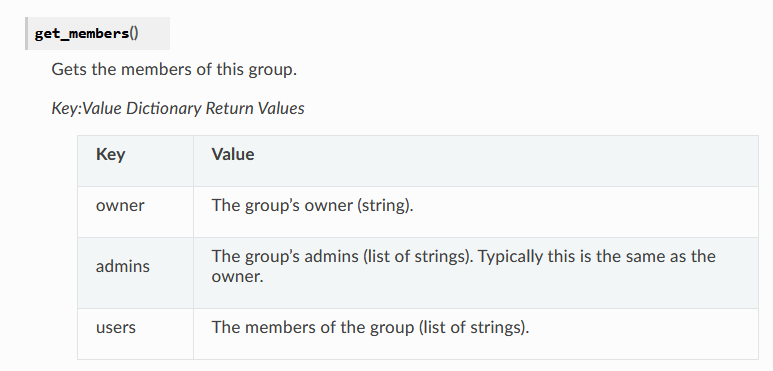
The following should provide the users:
geocaching_group.get_members()['users']- Mark as New
- Bookmark
- Subscribe
- Mute
- Subscribe to RSS Feed
- Permalink
- Report Inappropriate Content
Hi Randy,
The users will be the group members:
arcgis.gis module — arcgis 1.8.0 documentation
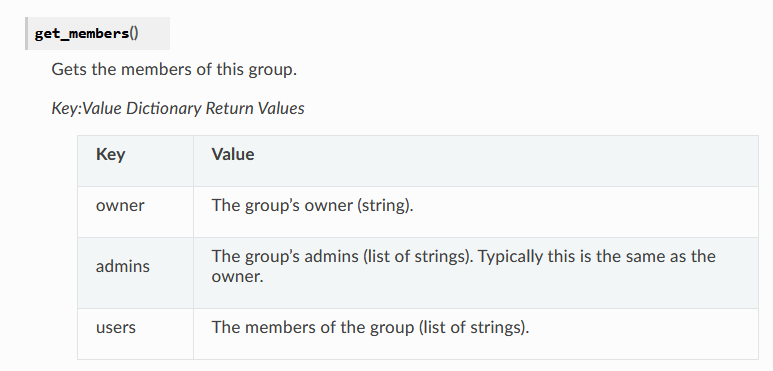
The following should provide the users:
geocaching_group.get_members()['users']- Mark as New
- Bookmark
- Subscribe
- Mute
- Subscribe to RSS Feed
- Permalink
- Report Inappropriate Content
Thank you!
I knew it was simple. I'm just not yet proficient the structure of JSON.
This did it:
member = group.get_members()
for member in members['users']:
print(member)