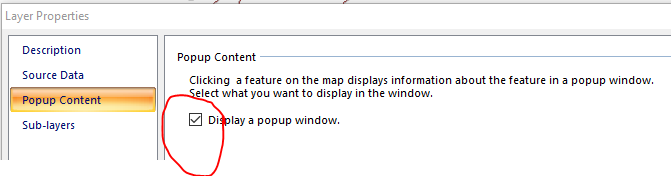- Home
- :
- All Communities
- :
- Products
- :
- Mapping and Charting Solutions
- :
- Mapping and Charting Questions
- :
- ArcGIS explorer desktop how to see property
- Subscribe to RSS Feed
- Mark Topic as New
- Mark Topic as Read
- Float this Topic for Current User
- Bookmark
- Subscribe
- Mute
- Printer Friendly Page
ArcGIS explorer desktop how to see property
- Mark as New
- Bookmark
- Subscribe
- Mute
- Subscribe to RSS Feed
- Permalink
- Report Inappropriate Content
Hi
Installed fresh ArcGIS Explorer Desktop 3400 in Windows. I have added layer with mappable data from external ArcGIS. I can see the objects on Map. But cannot seem to find a way to click on an object and see underlying properties. Such as "i" in ArcGIS ArcMap.
Similar behaviour even in ArcGISonline.
https://www.arcgis.com/home/webmap/viewer.html?useExisting=1
I can see the objects on Map, but do not see a way to "identify" in order to see properties.
Can you please check and advise?
Thank you
- Mark as New
- Bookmark
- Subscribe
- Mute
- Subscribe to RSS Feed
- Permalink
- Report Inappropriate Content
By default if you single click (left mouse click) on a layer a popup window will show... if the layer is capable of showing a popup. Tthe 'identify' functionality is always active and available.
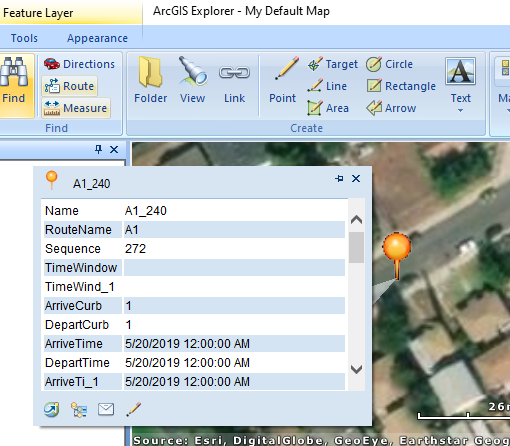
- Mark as New
- Bookmark
- Subscribe
- Mute
- Subscribe to RSS Feed
- Permalink
- Report Inappropriate Content
Thanks Mark. Indeed your recommended action works when I add shape file and left-click to see attributes.
However, when I add "GIS service", the objects are displayed on Map as expected. But in this situation, left-click does not show me properties.The cursor remains as "hand" icon, presumably for pan action. Then I did some troubleshooting, checked property. I had to enable popup there and now I get to see properties popup. So, we can treat this subject as closed.