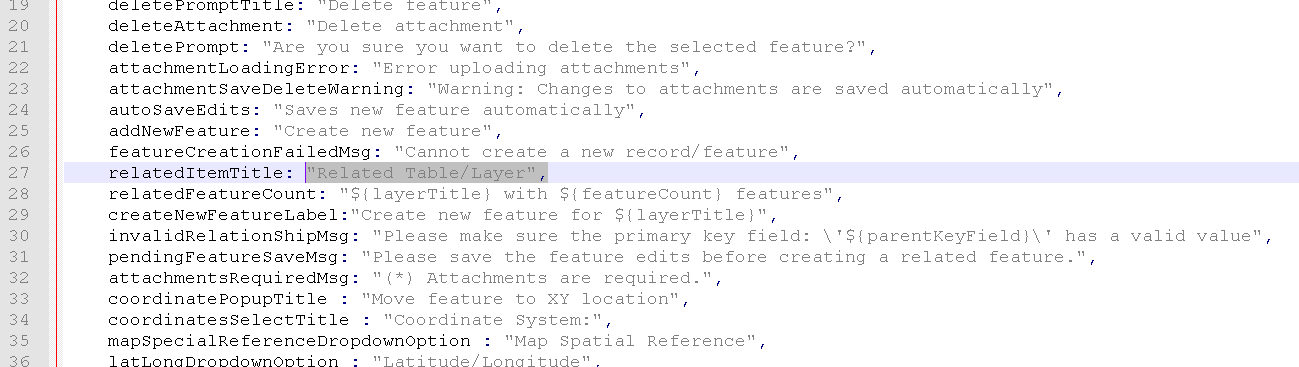- Home
- :
- All Communities
- :
- User Groups
- :
- Web AppBuilder Custom Widgets
- :
- Questions
- :
- Smart Editor - "Related Table/Layer" text location...
- Subscribe to RSS Feed
- Mark Topic as New
- Mark Topic as Read
- Float this Topic for Current User
- Bookmark
- Subscribe
- Mute
- Printer Friendly Page
Smart Editor - "Related Table/Layer" text location?
- Mark as New
- Bookmark
- Subscribe
- Mute
- Subscribe to RSS Feed
- Permalink
- Report Inappropriate Content
I have a Web App (Web AppBuilder Dev Edition) that has the Smart Editor widget enabled on a Feature Service that is published with a Relationship Class on a Table.
Smart Editor is great because it enables the user to edit the geometry feature service and also the related table.
Since I am using Developer Edition, I have access to the underlying files that drive the web app. I'm looking for the location of the text string "Related Table/Layer" in the files. I would expect it to be in an HTML file somewhere, but my searching in the files comes up short.
I also checked the REST Endpoint for clues but didn't see anything that looked right.
To summarize, I'd like to change the text "Related Table/Layer" from the Smart Editor widget into another text string, a little more descriptive for those new to GIS concepts.
Any ideas?
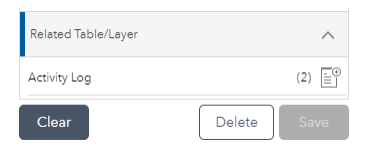
- Mark as New
- Bookmark
- Subscribe
- Mute
- Subscribe to RSS Feed
- Permalink
- Report Inappropriate Content
I am pretty new to custom widgets but i believe that you will want to look in the string.js file in the 'nls' folder. Around line 27 you should see relatedItemTitle: "Related Table/Layer". Hope that is what you are looking for!