- Home
- :
- All Communities
- :
- Products
- :
- ArcGIS Survey123
- :
- ArcGIS Survey123 Questions
- :
- Is there a way to fix a "scrunched" grid question ...
- Subscribe to RSS Feed
- Mark Topic as New
- Mark Topic as Read
- Float this Topic for Current User
- Bookmark
- Subscribe
- Mute
- Printer Friendly Page
Is there a way to fix a "scrunched" grid question in Survey123?
- Mark as New
- Bookmark
- Subscribe
- Mute
- Subscribe to RSS Feed
- Permalink
- Report Inappropriate Content
I recently updated and republished a Survey123 form (https://survey123.arcgis.com/share/20b0e78a2e6647439298981b57afeaf0) which had been functioning perfectly for nearly two months. (in case it matters, the survey was created with the web designer)
All of the new questions and content seemed to be updated without a problem, but for some strange reason, the grid questions are now scrunched up (see image below). All of the grid questions are displaying in this way. These questions were already in the survey before the new version was published and were not edited in any way during the update process.
Does anyone have an idea what happened, and most importantly, what can be done to fix it? This survey has been live since March 25th gathering data, so doing a Save As and republish is not a great option (and I've already tried that, the error is still present in the copy).
Thanks for any advice / potential solutions!
Shane
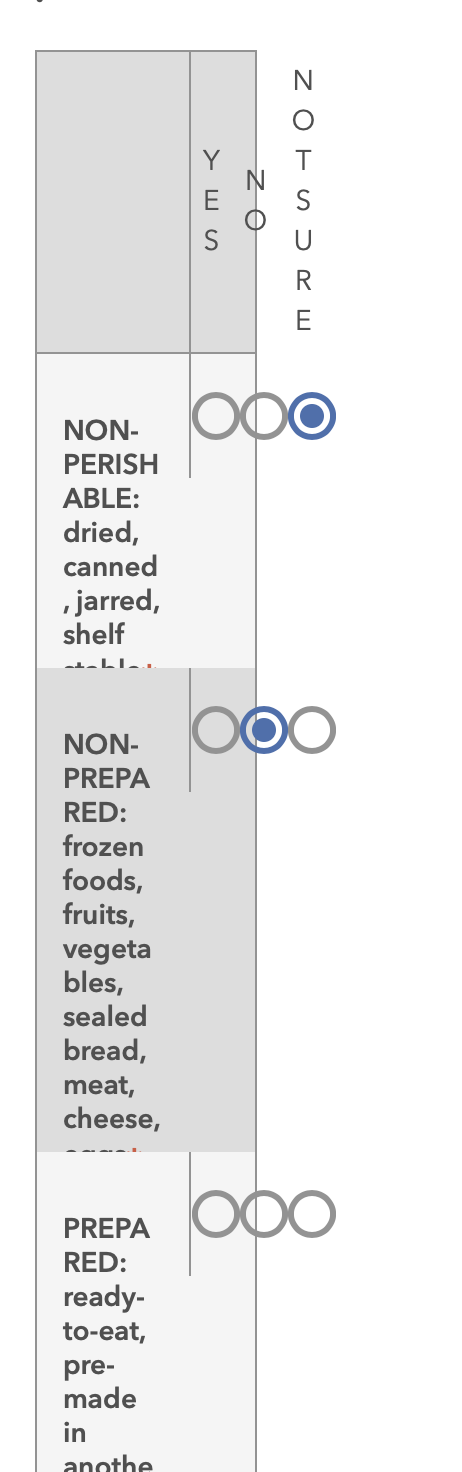
- Mark as New
- Bookmark
- Subscribe
- Mute
- Subscribe to RSS Feed
- Permalink
- Report Inappropriate Content
Hi Shane - I'm not seeing the scrunched question in the link you shared. Am I just missing it, or did you find a way to fix it already?
- Mark as New
- Bookmark
- Subscribe
- Mute
- Subscribe to RSS Feed
- Permalink
- Report Inappropriate Content
Hi Kylie Donia - thanks SO MUCH for being wiling to look into this! There are five grid questions that all have the same problem in the survey. To see them, you have answer other questions in a certain way:
In FOOD ACCESS | How are you increasing food access? > choose We offer food FREE OF CHARGE
After that, choosing YES to any of the questions show below will reveal one of the grids:
DONATION | Can FOOD be donated here?
DONATION | Can NON-FOOD items be donated here?
PICK UP | Can FOOD be picked up here at no cost?
PICK UP | Can NON-FOOD items be picked up here at no cost?
PROVIDED for DELIVERY | details
Thanks again!
Shane
- Mark as New
- Bookmark
- Subscribe
- Mute
- Subscribe to RSS Feed
- Permalink
- Report Inappropriate Content
No problem! Do you see them looking correct in the web designer? (Is it just bad in the survey when it is being filled out?) Are you filling out the survey in the browser (not the mobile app)?
- Mark as New
- Bookmark
- Subscribe
- Mute
- Subscribe to RSS Feed
- Permalink
- Report Inappropriate Content
It looks OK in the web designer, although when I preview the survey it looks scrunched. I published the survey anyway because I though it was a glitch in the preview function. I guess not!
The "scrunchiness" varies based on the size of the screen you are using. It actually looks worse when it loads on a wider screen (13 inch laptop) then on a tablet. Also, if you have it loads on my laptop screen, and I reduce the size of the browser window (by moving the edge) then increase it again, the grid questions shift to looking less strange than they did (although not quite 100% normal).
- Mark as New
- Bookmark
- Subscribe
- Mute
- Subscribe to RSS Feed
- Permalink
- Report Inappropriate Content
Thanks for all the info, Shane! So far, I can see it in your survey but not reproduce it in one of my own. I've reached out to see what I can learn and will let you know what I hear or am able to figure out.
- Mark as New
- Bookmark
- Subscribe
- Mute
- Subscribe to RSS Feed
- Permalink
- Report Inappropriate Content
I have other active surveys with grid questions that don't have this problem and a new demo survey I created and published today was also normal.
It seems to be in just this one survey, which is VERY strange to me. We didn't do anything behind the scenes, just used the web designer. Until this latest publishing update, the grid questions looked completely normal.
Thanks so much again!
Shane
- Mark as New
- Bookmark
- Subscribe
- Mute
- Subscribe to RSS Feed
- Permalink
- Report Inappropriate Content
Thanks again Shane! This is not something we've seen, but we have some good folks taking a look.
- Mark as New
- Bookmark
- Subscribe
- Mute
- Subscribe to RSS Feed
- Permalink
- Report Inappropriate Content
Hi Shane,
Thanks for raising this- it appears to be related to the fact that the single-choice grid is a 'nested' relevant (the question it is relevant on also has a relevant condition). An internal development issue has been created to look into this; if you want, we could create a formal BUG- in Esri Support that would allow you to track this.
- Mark as New
- Bookmark
- Subscribe
- Mute
- Subscribe to RSS Feed
- Permalink
- Report Inappropriate Content
Got it! That makes sense as the source of the problem. One of the changes we made in the new version of the survey was to add the first question, which caused a the dual-relevant-question situation.
If it would be helpful, a bug report would be fine. However, just the fact that someone is working on it is good enough for me!