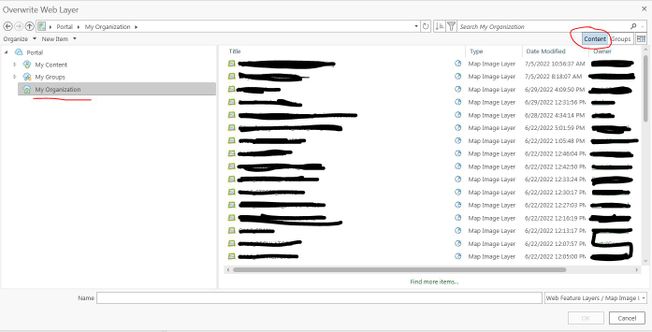- Home
- :
- All Communities
- :
- Products
- :
- ArcGIS Pro
- :
- ArcGIS Pro Questions
- :
- Overwriting Web Layers in ArcGIS Pro as Portal Adm...
- Subscribe to RSS Feed
- Mark Topic as New
- Mark Topic as Read
- Float this Topic for Current User
- Bookmark
- Subscribe
- Mute
- Printer Friendly Page
Overwriting Web Layers in ArcGIS Pro as Portal Admin
- Mark as New
- Bookmark
- Subscribe
- Mute
- Subscribe to RSS Feed
- Permalink
- Report Inappropriate Content
According to this ESRI article, Overwrite a web layer, it appears that only the owner of a web layer can overwrite it within ArcGIS Pro. This seems like this could be problematic for our GIS team at my organization. We currently run ArcGIS Enterprise 10.6.1 (federated) and I am one of the Portal administrators. We have a small number of Portal admins that need to be able to republish/overwrite any of our map services whenever necessary to help support our GIS team's web apps. Why doesn't a Portal administrator have the ability to overwrite all web layers within Pro? Correct me if I am wrong, but isn't the overwrite a web layer tool essentially the same as republishing a map service within ArcMap? We republish each other's services all the time within ArcMap, so I assumed the functionality would be there in Pro by now. The only workaround I see currently is to go into Portal and change the owner of a web layer to myself, which then gives me the ability to overwrite the web layer within Pro. Is that the only solution right now? Any idea if this will change in future releases of ArcGIS Pro?
Solved! Go to Solution.
Accepted Solutions
- Mark as New
- Bookmark
- Subscribe
- Mute
- Subscribe to RSS Feed
- Permalink
- Report Inappropriate Content
Hi Clint,
Good question. We recognize the need for administrators to overwrite web layers. We are working to expand this functionality in a future ArcGIS Pro release. Meanwhile, your workaround seems to me the best at present.
Best,
Jonah
- Mark as New
- Bookmark
- Subscribe
- Mute
- Subscribe to RSS Feed
- Permalink
- Report Inappropriate Content
Hi Clint,
Good question. We recognize the need for administrators to overwrite web layers. We are working to expand this functionality in a future ArcGIS Pro release. Meanwhile, your workaround seems to me the best at present.
Best,
Jonah
- Mark as New
- Bookmark
- Subscribe
- Mute
- Subscribe to RSS Feed
- Permalink
- Report Inappropriate Content
@JonahLay This still doesn't seem to be available? I'm using Pro 2.9.3. I am not able to overwrite a Portal 10.9.1 Registered data feature service that a different Admin has published. I am the Original Portal Admin. Thoughts?
- Mark as New
- Bookmark
- Subscribe
- Mute
- Subscribe to RSS Feed
- Permalink
- Report Inappropriate Content
Hi @Anonymous User,
Administrators of ArcGIS organizations should be able to overwrite web layers beginning at ArcGIS Pro 2.6. Are you not able to see the web layer when signed in as an admin? Or are you getting an error when overwriting?
Thanks,
Jonah
- Mark as New
- Bookmark
- Subscribe
- Mute
- Subscribe to RSS Feed
- Permalink
- Report Inappropriate Content
Hi @JonahLay ,
So after some more searching it turns out that yes, I do have the ability to overwrite that layer. The problem was I couldn't find it in the Overwrite Web Layer window. Is there any help or documentation sites for how to use this window? It doesn't make much sense to me - there are My Groups but the map doesn't show up in that group even though it's in that group? The My Organization lists it if I leave it on Content.
But if I click on Groups and then the group name it doesn't show there either. Thank you.
- Mark as New
- Bookmark
- Subscribe
- Mute
- Subscribe to RSS Feed
- Permalink
- Report Inappropriate Content
While not necessarily specific to the Overwrite Web Layer dialog box, you might find this topic helpful: https://pro.arcgis.com/en/pro-app/latest/help/projects/available-online-resources.htm
Much of the content is the same, so hopefully it helps.
- Mark as New
- Bookmark
- Subscribe
- Mute
- Subscribe to RSS Feed
- Permalink
- Report Inappropriate Content
Hi @JonahLay , thank you. I read through that link. My issue with the Overwrite Web Layer dialog box is then that it does not function like this link explains. Perhaps a bug. I can call Tech support.