- Home
- :
- All Communities
- :
- Products
- :
- ArcGIS Living Atlas of the World
- :
- Living Atlas Questions
- :
- NDVI Raw processing template not working in Pro bu...
- Subscribe to RSS Feed
- Mark Topic as New
- Mark Topic as Read
- Float this Topic for Current User
- Bookmark
- Subscribe
- Mute
- Printer Friendly Page
NDVI Raw processing template not working in Pro but ok in webmap
- Mark as New
- Bookmark
- Subscribe
- Mute
- Subscribe to RSS Feed
- Permalink
- Report Inappropriate Content
I'm trying to work with the Sentinel 2- Views image service in Arcgis Pro however I cannot get the NDVI function to work in Arcgis Pro but if I open it in Map Viewer it works just fine.
To illustrate what I mean. In Map Viewer when I set the image rendered to NDVI Raw I get this:
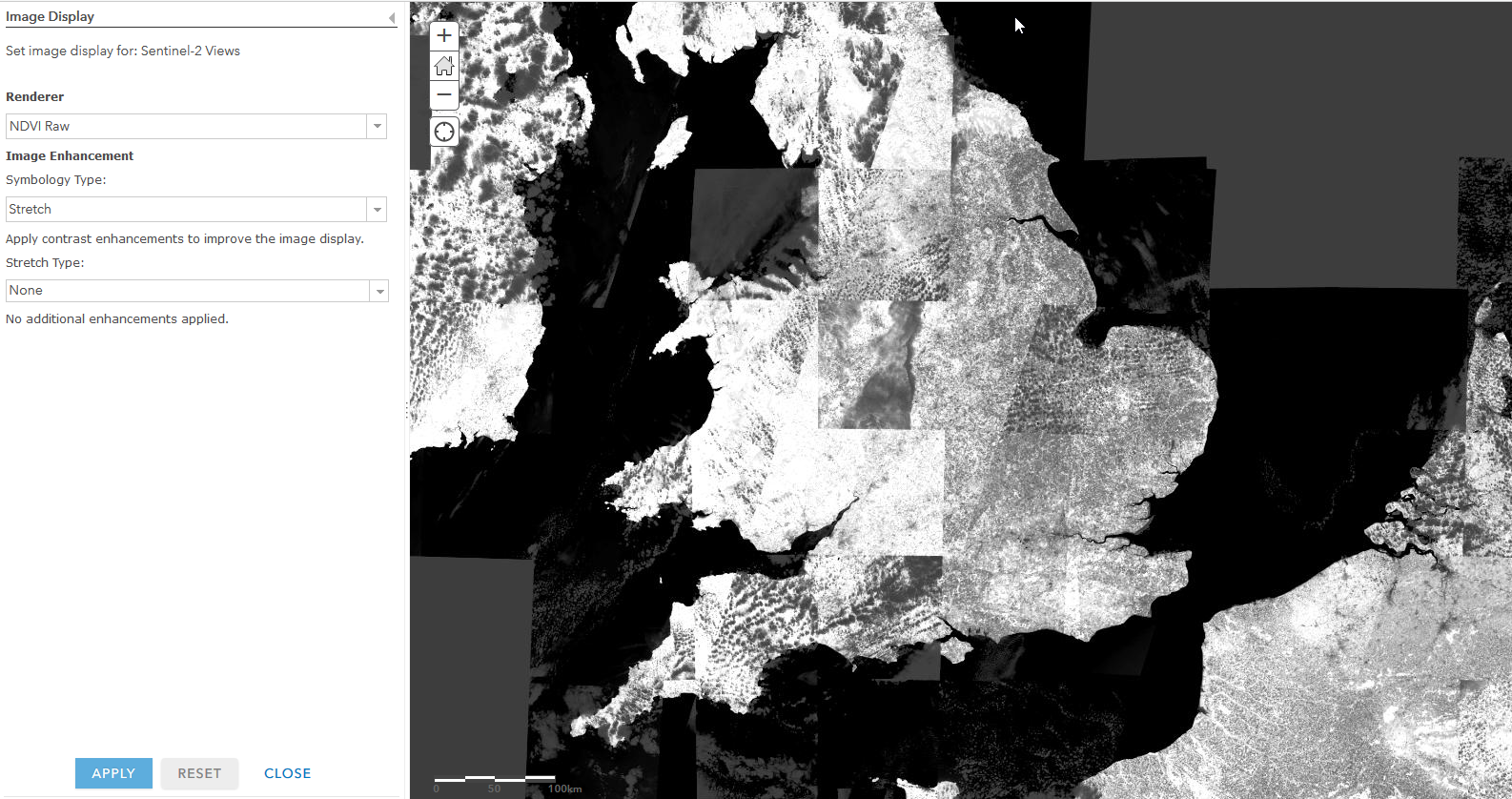
Whereas in Arcgis Pro, when I add the image service, it mostly displays fine except when I set the processing template to show the NDVI all I get is a grey box.
Natural Colour

NDVI Raw

Its' not just NDVI Raw where this is happening. It is happening all the templates starting with Normalized Burn Ratio down. Everything before this works fine however.
I have tried to manually calculate the NDVI going to Imagery -> Raster Functions -> NDVI, however I get the same result. Just an output with no data. Anyone got an ideas if this is an issue on my end or something else?
Solved! Go to Solution.
Accepted Solutions
- Mark as New
- Bookmark
- Subscribe
- Mute
- Subscribe to RSS Feed
- Permalink
- Report Inappropriate Content
This often happens in ArcGIS Pro when adding floating point rasters.
The solution is pretty easy, just click on the DRA (Dynamic Range Adjustment) button under the Appearance tab and the pixel values will be stretched based on the range within your current display.

- Mark as New
- Bookmark
- Subscribe
- Mute
- Subscribe to RSS Feed
- Permalink
- Report Inappropriate Content
This often happens in ArcGIS Pro when adding floating point rasters.
The solution is pretty easy, just click on the DRA (Dynamic Range Adjustment) button under the Appearance tab and the pixel values will be stretched based on the range within your current display.

- Mark as New
- Bookmark
- Subscribe
- Mute
- Subscribe to RSS Feed
- Permalink
- Report Inappropriate Content
Just to add that rasters appear solid grey when they (or their overviews) do not have their statistics calculated, so Pro is unable to display their pixel values.
- Mark as New
- Bookmark
- Subscribe
- Mute
- Subscribe to RSS Feed
- Permalink
- Report Inappropriate Content
Thank you so much, was pulling my hair out! Could have sworn I tried that but obviously not!