- Home
- :
- All Communities
- :
- Products
- :
- ArcGIS Enterprise
- :
- ArcGIS Enterprise Questions
- :
- Change default sharing settings in Portal
- Subscribe to RSS Feed
- Mark Topic as New
- Mark Topic as Read
- Float this Topic for Current User
- Bookmark
- Subscribe
- Mute
- Printer Friendly Page
- Mark as New
- Bookmark
- Subscribe
- Mute
- Subscribe to RSS Feed
- Permalink
- Report Inappropriate Content
When a user in my 10.7.1 Portal publishes content to my company's Portal, I would like them to avoid sharing the content (by default). Out of the box, Portal defaults to sharing everything to the entire company.
I found "Members can share content publicly." in the Portal security page but I don't see a way to limit it further.
I would like to minimize the damage that can be done if someone's credentials are stolen.
How can I do this?
Solved! Go to Solution.
Accepted Solutions
- Mark as New
- Bookmark
- Subscribe
- Mute
- Subscribe to RSS Feed
- Permalink
- Report Inappropriate Content
Hi Zian,
There is a member privilege for this that you can deselect - see share with portal. When the user goes to share items, they will not be able to select the option to share with the entire portal.
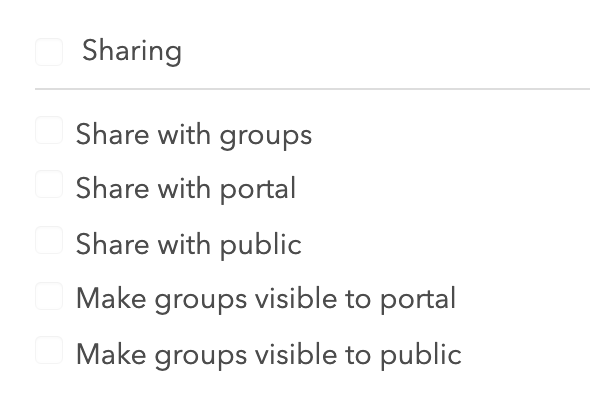
As an admin, head to Organization > Settings > Member Roles and you can create a custom role with this option removed.
Hope this helps!
Hilary
- Mark as New
- Bookmark
- Subscribe
- Mute
- Subscribe to RSS Feed
- Permalink
- Report Inappropriate Content
This was a slightly foolish question; AGS is already set up the way I want with "Shared: No one" as the default.
However, I would still like to know if I can prevent people from sharing something to the entire organization.
- Mark as New
- Bookmark
- Subscribe
- Mute
- Subscribe to RSS Feed
- Permalink
- Report Inappropriate Content
Hi Zian,
There is a member privilege for this that you can deselect - see share with portal. When the user goes to share items, they will not be able to select the option to share with the entire portal.
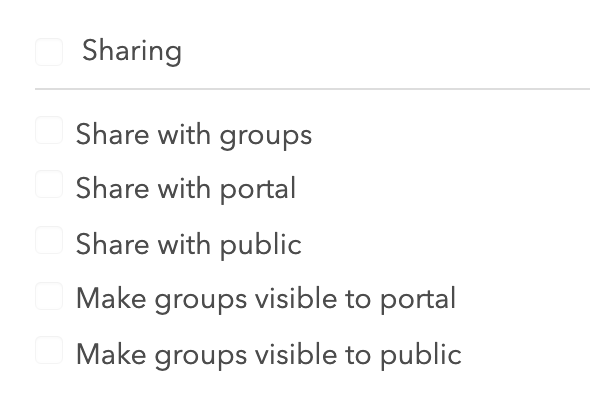
As an admin, head to Organization > Settings > Member Roles and you can create a custom role with this option removed.
Hope this helps!
Hilary