- Home
- :
- All Communities
- :
- Products
- :
- ArcGIS Experience Builder
- :
- ArcGIS Experience Builder Questions
- :
- List Widget Error: Cannot read property 'value' of...
- Subscribe to RSS Feed
- Mark Topic as New
- Mark Topic as Read
- Float this Topic for Current User
- Bookmark
- Subscribe
- Mute
- Printer Friendly Page
List Widget Error: Cannot read property 'value' of null
- Mark as New
- Bookmark
- Subscribe
- Mute
- Subscribe to RSS Feed
- Permalink
- Report Inappropriate Content
I have found under the "Arrangement" section when I set the "Vertical spacing" to 0, I get the error Cannot read property 'value' of null in the "Contents" tab after I move focus elsewhere and return focus to the list widget. Please verify that this is a bug and if so that it has been logged. The only workaround I can think of is to delete the list widget and start over. I found the problem in the Online and Developer editions. It might be nice to know if there is a way to fix this in the Developer Edition (for example, manually set the value to 1 in the code somewhere). I suppose once it is fixed in the online version reloading the project will solve the problem.
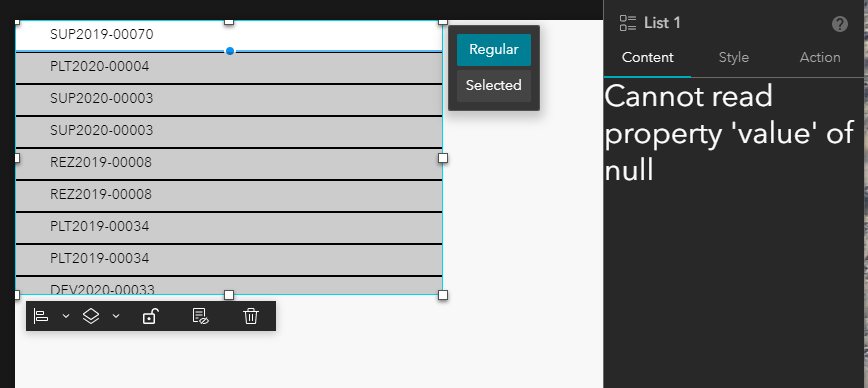
Solved! Go to Solution.
Accepted Solutions
- Mark as New
- Bookmark
- Subscribe
- Mute
- Subscribe to RSS Feed
- Permalink
- Report Inappropriate Content
Hi Dave,
We have this logged as bug and will get it fixed so this config can be used in the builder without an error.
Thanks,
David
- Mark as New
- Bookmark
- Subscribe
- Mute
- Subscribe to RSS Feed
- Permalink
- Report Inappropriate Content
I did find where it can be fixed in a Developer Edition project. Using project number 1 as an example, in arcgis-experience-builder-1.0\server\src\public\apps\1\resources\config\config.json find the code for the widget by searching for it's label (e.g., List 1) and change "space": 0 to, for example, "space": 1.
- Mark as New
- Bookmark
- Subscribe
- Mute
- Subscribe to RSS Feed
- Permalink
- Report Inappropriate Content
Hi Dave,
We have this logged as bug and will get it fixed so this config can be used in the builder without an error.
Thanks,
David