- Home
- :
- All Communities
- :
- Developers
- :
- ArcGIS API for Python
- :
- ArcGIS API for Python Questions
- :
- Train deep learning model error
- Subscribe to RSS Feed
- Mark Topic as New
- Mark Topic as Read
- Float this Topic for Current User
- Bookmark
- Subscribe
- Mute
- Printer Friendly Page
Train deep learning model error
- Mark as New
- Bookmark
- Subscribe
- Mute
- Subscribe to RSS Feed
- Permalink
- Report Inappropriate Content
We are learning how to use deep learning and we have been using the examples provided by ESRI with very good results. We started working with our imagery and we are getting the message below. We have followed all the steps and we made sure we installed python. We are not able to identify the problem. Help will be greatly appreciated! Thanks!
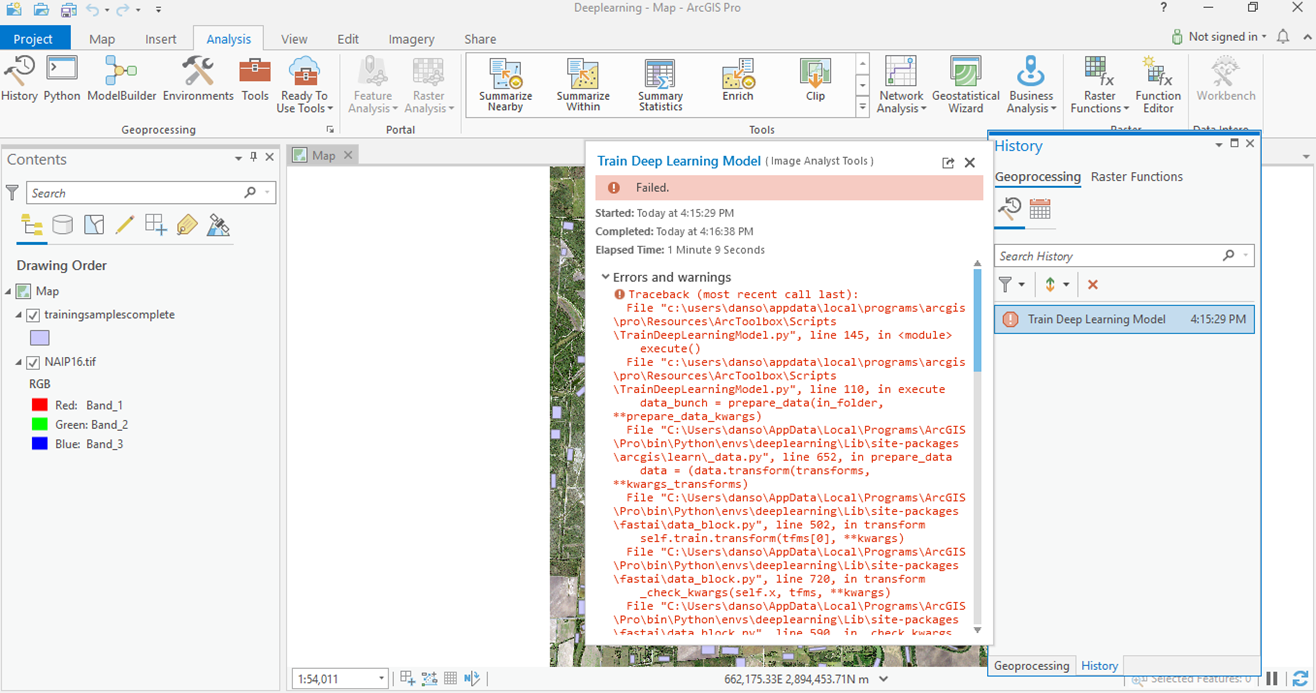
- Mark as New
- Bookmark
- Subscribe
- Mute
- Subscribe to RSS Feed
- Permalink
- Report Inappropriate Content
You didn't post the full error. Could you copy and paste it here
Also, you would be advised to post the issue directly on the github site
GitHub - Esri/arcgis-python-api: Documentation and samples for ArcGIS API for Python
- Mark as New
- Bookmark
- Subscribe
- Mute
- Subscribe to RSS Feed
- Permalink
- Report Inappropriate Content
Hello Dan,
Many thanks for the reply. Here is the code:
Traceback (most recent call last):
File "c:\......\appdata\local\programs\arcgis\pro\Resources\ArcToolbox\Scripts\TrainDeepLearningModel.py", line 4, in <module>
import arcgis.learn
File "C:\......\AppData\Local\Programs\ArcGIS\Pro\bin\Python\envs\deeplearning\Lib\site-packages\arcgis\__init__.py", line 3, in <module>
from . import (features, geoanalytics, geocoding, geometry,
File "C:\......\AppData\Local\Programs\ArcGIS\Pro\bin\Python\envs\deeplearning\Lib\site-packages\arcgis\features\__init__.py", line 28, in <module>
from . import enrich_data
File "C:\......\AppData\Local\Programs\ArcGIS\Pro\bin\Python\envs\deeplearning\Lib\site-packages\arcgis\features\enrich_data.py", line 10, in <module>
import arcgis.network as network
File "C:\......\AppData\Local\Programs\ArcGIS\Pro\bin\Python\envs\deeplearning\Lib\site-packages\arcgis\network\__init__.py", line 9, in <module>
from . import analysis
File "C:\......\AppData\Local\Programs\ArcGIS\Pro\bin\Python\envs\deeplearning\Lib\site-packages\arcgis\network\analysis.py", line 3, in <module>
from ._vrp import solve_vehicle_routing_problem, edit_vehicle_routing_problem
File "C:\......\AppData\Local\Programs\ArcGIS\Pro\bin\Python\envs\deeplearning\Lib\site-packages\arcgis\network\_vrp.py", line 6, in <module>
from arcgis.mapping import MapImageLayer
File "C:\......\AppData\Local\Programs\ArcGIS\Pro\bin\Python\envs\deeplearning\Lib\site-packages\arcgis\mapping\__init__.py", line 8, in <module>
from ._types import WebMap, WebScene, MapImageLayer, MapImageLayerManager, VectorTileLayer, OfflineMapAreaManager
File "C:\......\AppData\Local\Programs\ArcGIS\Pro\bin\Python\envs\deeplearning\Lib\site-packages\arcgis\mapping\_types.py", line 19, in <module>
from arcgis.widgets import MapView
File "C:\......\AppData\Local\Programs\ArcGIS\Pro\bin\Python\envs\deeplearning\Lib\site-packages\arcgis\widgets\__init__.py", line 2, in <module>
from arcgis.widgets._mapview import MapView
File "C:\......\AppData\Local\Programs\ArcGIS\Pro\bin\Python\envs\deeplearning\Lib\site-packages\arcgis\widgets\_mapview.py", line 15, in <module>
from ipywidgets import widgets
File "C:\......\AppData\Local\Programs\ArcGIS\Pro\bin\Python\envs\deeplearning\Lib\site-packages\ipywidgets\__init__.py", line 23, in <module>
from IPython import get_ipython
File "C:\......\AppData\Local\Programs\ArcGIS\Pro\bin\Python\envs\deeplearning\Lib\site-packages\IPython\__init__.py", line 55, in <module>
from .terminal.embed import embed
File "C:\......\AppData\Local\Programs\ArcGIS\Pro\bin\Python\envs\deeplearning\Lib\site-packages\IPython\terminal\embed.py", line 16, in <module>
from IPython.terminal.interactiveshell import TerminalInteractiveShell
File "C:\......\AppData\Local\Programs\ArcGIS\Pro\bin\Python\envs\deeplearning\Lib\site-packages\IPython\terminal\interactiveshell.py", line 33, in <module>
from .debugger import TerminalPdb, Pdb
File "C:\......\AppData\Local\Programs\ArcGIS\Pro\bin\Python\envs\deeplearning\Lib\site-packages\IPython\terminal\debugger.py", line 8, in <module>
from .shortcuts import suspend_to_bg, cursor_in_leading_ws
File "C:\......\AppData\Local\Programs\ArcGIS\Pro\bin\Python\envs\deeplearning\Lib\site-packages\IPython\terminal\shortcuts.py", line 234, in <module>
from IPython.lib.clipboard import (ClipboardEmpty,
File "C:\......\AppData\Local\Programs\ArcGIS\Pro\bin\Python\envs\deeplearning\Lib\site-packages\IPython\lib\clipboard.py", line 7, in <module>
import IPython.utils.py3compat as py3compat
AttributeError: module 'IPython' has no attribute 'utils'
Failed to execute (TrainDeepLearningModel).
Thanks in advance for your help!
Humberto
- Mark as New
- Bookmark
- Subscribe
- Mute
- Subscribe to RSS Feed
- Permalink
- Report Inappropriate Content
Greetings, Humberto.
Have you already found a solution to this error? I also had encountered this error when I run the Train Deep Learning Model tool. I hope you already fix this problem.
Regards,
Ian
- Mark as New
- Bookmark
- Subscribe
- Mute
- Subscribe to RSS Feed
- Permalink
- Report Inappropriate Content
Good morning Humberto:
You have found a solution.
- Mark as New
- Bookmark
- Subscribe
- Mute
- Subscribe to RSS Feed
- Permalink
- Report Inappropriate Content
No, not yet. We are working on identifying what we did different, and once we have some more information we will post more questions.
Thanks a lot for asking!
Humberto
- Mark as New
- Bookmark
- Subscribe
- Mute
- Subscribe to RSS Feed
- Permalink
- Report Inappropriate Content
Best regard Humberto:
This error appeared because I had the ArcGIS desktop and ArcGis Pro was installed on another unit. I removed both programs and only have ArcGIS Pro on the drive as indicated by the installation.
The samples are captured as the guide says, that is, the circle draws the entire element.
I create a new project, I do not work in which it fails. When run, it advances to epoch 8 and fails.
I have not tried again, I appreciate if you find any solution.
See you soon.
- Mark as New
- Bookmark
- Subscribe
- Mute
- Subscribe to RSS Feed
- Permalink
- Report Inappropriate Content
I've the same problem , could anyone give me a solution to this problem?
Thanks in advance,
Giuseppe
ERROR 032659 updateParameters Execution Error: Traceback (most recent call last):
File "c:\program files\arcgis\pro\Resources\ArcToolbox\toolboxes\Image Analyst Tools.tbx#TrainDeepLearningModel_ia.UpdateParameters.py", line 1, in <module>
File "c:\program files\arcgis\pro\Resources\ArcToolbox\toolboxes\Image Analyst Tools.tbx#TrainDeepLearningModel_ia.UpdateParameters.py", line 66, in updateParameters
File "C:\Program Files\ArcGIS\Pro\bin\Python\envs\arcgispro-py3\Lib\site-packages\arcgis\learn\models\_maskrcnn.py", line 183, in _supported_backbones
return [*_resnet_family]
NameError: name '_resnet_family' is not defined