- Home
- :
- All Communities
- :
- Products
- :
- ArcGIS Online
- :
- ArcGIS Online Questions
- :
- ArcGIS Online 8.1: How to publish from Pro on the ...
- Subscribe to RSS Feed
- Mark Topic as New
- Mark Topic as Read
- Float this Topic for Current User
- Bookmark
- Subscribe
- Mute
- Printer Friendly Page
ArcGIS Online 8.1: How to publish from Pro on the ArcGIS Online as if we are publishing in ArcGIS Enterprise?
- Mark as New
- Bookmark
- Subscribe
- Mute
- Subscribe to RSS Feed
- Permalink
- Report Inappropriate Content
ArcGIS Online 8.1: How to publish from Pro on the ArcGIS Online as if we are publishing in ArcGIS Enterprise?
I observed that in order to get “mapserver” format when publishing with ArcGIS Online, the “tile” option is selected. However, the URL of the service published with this option (tile) can’t be consumed by a number of map viewers!
Mapserver ArcGIS Online:
https://tiles.arcgis.com/tiles/tlVtfMW6bxyE9wCC/arcgis/rest/services/Parcels_Ramallah_Tile/MapServer
ArcGIS Enterprise
https://sampleserver6.arcgisonline.com/arcgis/rest/services/Water_Network/MapServer
why “mapserver” obtained from ArcGIS Online is not the same as the one obtained from ArcGIS Enterprise?

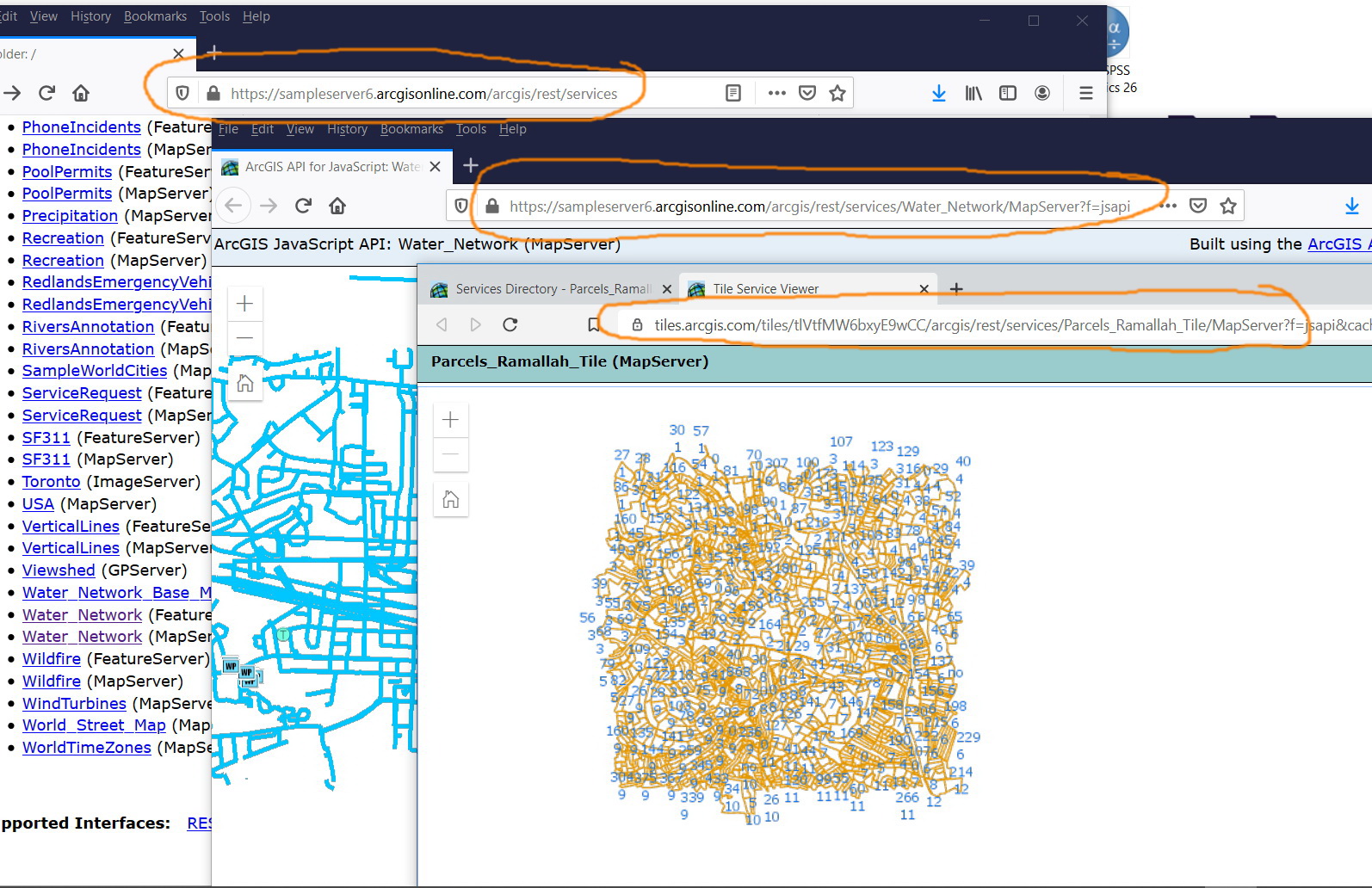
Jamal Numan
Geomolg Geoportal for Spatial Information
Ramallah, West Bank, Palestine
- Mark as New
- Bookmark
- Subscribe
- Mute
- Subscribe to RSS Feed
- Permalink
- Report Inappropriate Content
Hi Jamal,
The tile option when publishing to AGOL creates a tiled map service. This is equivalent to creating a cached map service in ArcGIS Server. It is not possible to create a dynamic map service (a service that is not cached) in ArcGIS Online. You will need ArcGIS Server to do this.
- Mark as New
- Bookmark
- Subscribe
- Mute
- Subscribe to RSS Feed
- Permalink
- Report Inappropriate Content
Hi Jake,
Precisely, this is what I’ looking for; to publish vector data as dynamic map service. I thought that the ArcGIS Online is an ultimate replacement for the ArcGIS Server.
Then we are left with one option in case of ArcGIS Online: to publish the vector\raster data in cached mode.
Jamal Numan
Geomolg Geoportal for Spatial Information
Ramallah, West Bank, Palestine