- Home
- :
- All Communities
- :
- Products
- :
- ArcGIS Pro
- :
- ArcGIS Pro Questions
- :
- i cant seem to open the app, i have validated my s...
- Subscribe to RSS Feed
- Mark Topic as New
- Mark Topic as Read
- Float this Topic for Current User
- Bookmark
- Subscribe
- Mute
- Printer Friendly Page
i cant seem to open the app, i have validated my single use license in the sign in page. despite validating the license the ArcGIS Pro Advanced link is not clickable
- Mark as New
- Bookmark
- Subscribe
- Mute
- Subscribe to RSS Feed
- Permalink
- Report Inappropriate Content
I have tried authorizing and deauthorizing multiple time but had no luck. after authorizing the license gets validated but I'm not able to select the ArcGIS Pro Advanced option to continue further with the sign-in page

when I try to sign-in with my online account I'm unable to do so and this pops up

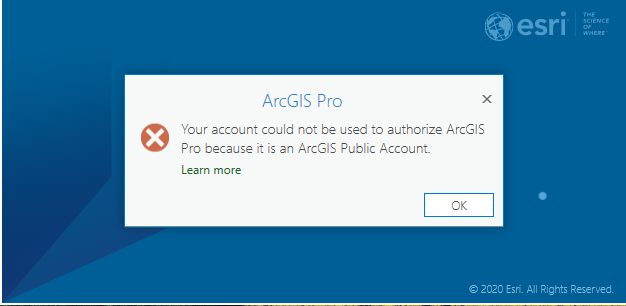
please help me, I'm stuck and have tried all that I could find on the website. your help is much appreciated
thank you
Solved! Go to Solution.
Accepted Solutions
- Mark as New
- Bookmark
- Subscribe
- Mute
- Subscribe to RSS Feed
- Permalink
- Report Inappropriate Content
Rahul, Lauren,
ArcGIS Desktop and ArcGIS Pro use separate Single Use licenses. Single Use license for ArcGIS Desktop cannot be used to authorize ArcGIS Pro and vice versa. You likely authorized ArcGIS Pro with an ArcGIS Desktop Single Use license. If you go back and attempt to deauthorize, you will see a list of all ArcGIS Single Use licenses on the system. ArcGIS Pro licenses will have "Pro" in the feature name. For example, "Desktop Advanced" for ArcGIS Desktop Advanced license and "ArcGIS Pro Advanced" for Pro Advanced license. In addition, ArcGIS Pro uses the Named User for ArcGIS Online (AGOL) by default. Yo u must create an AGOL organization from an email instruction sent to the customer from Esri Customer Service. If you need a copy of the email, contact Esri Customer Service. See the following documentation for additional information:
Set up an ArcGIS Online organization—ArcGIS Pro | Documentation
- Mark as New
- Bookmark
- Subscribe
- Mute
- Subscribe to RSS Feed
- Permalink
- Report Inappropriate Content
You may want to reach out to tech support via a case or customer service; https://www.esri.com/en-us/contact#c=us&t=5
- Mark as New
- Bookmark
- Subscribe
- Mute
- Subscribe to RSS Feed
- Permalink
- Report Inappropriate Content
I am also having this issue - ArcMap and other products are fine but I cannot for the life of me get Arc Pro going after spending quality time with the FAQ and troubleshooting.
- Mark as New
- Bookmark
- Subscribe
- Mute
- Subscribe to RSS Feed
- Permalink
- Report Inappropriate Content
Rahul, Lauren,
ArcGIS Desktop and ArcGIS Pro use separate Single Use licenses. Single Use license for ArcGIS Desktop cannot be used to authorize ArcGIS Pro and vice versa. You likely authorized ArcGIS Pro with an ArcGIS Desktop Single Use license. If you go back and attempt to deauthorize, you will see a list of all ArcGIS Single Use licenses on the system. ArcGIS Pro licenses will have "Pro" in the feature name. For example, "Desktop Advanced" for ArcGIS Desktop Advanced license and "ArcGIS Pro Advanced" for Pro Advanced license. In addition, ArcGIS Pro uses the Named User for ArcGIS Online (AGOL) by default. Yo u must create an AGOL organization from an email instruction sent to the customer from Esri Customer Service. If you need a copy of the email, contact Esri Customer Service. See the following documentation for additional information:
Set up an ArcGIS Online organization—ArcGIS Pro | Documentation
- Mark as New
- Bookmark
- Subscribe
- Mute
- Subscribe to RSS Feed
- Permalink
- Report Inappropriate Content
Amnoy,
thank you that actually worked. can't believe how silly I am.