- Home
- :
- All Communities
- :
- Products
- :
- ArcGIS Pro
- :
- ArcGIS Pro Questions
- :
- COGO Tool Question
- Subscribe to RSS Feed
- Mark Topic as New
- Mark Topic as Read
- Float this Topic for Current User
- Bookmark
- Subscribe
- Mute
- Printer Friendly Page
COGO Tool Question
- Mark as New
- Bookmark
- Subscribe
- Mute
- Subscribe to RSS Feed
- Permalink
- Report Inappropriate Content
- Mark as New
- Bookmark
- Subscribe
- Mute
- Subscribe to RSS Feed
- Permalink
- Report Inappropriate Content
Victoria,
For a curve we need to define a direction, a radius, and a chord or arclength (How long is the curve). We can also use a delta angle. See the curve diagram below.
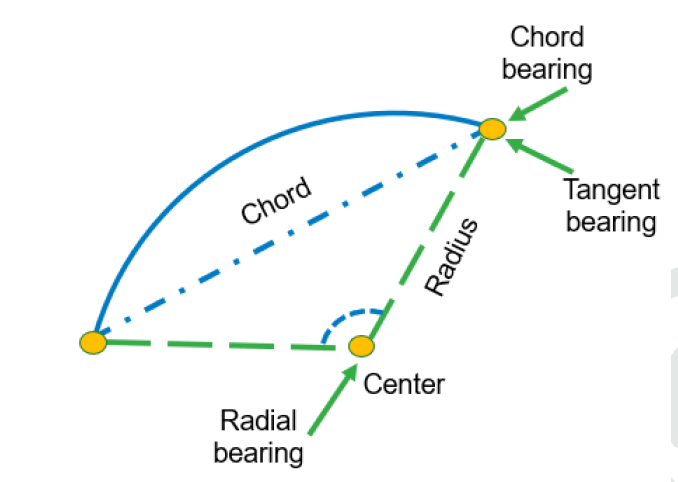
The direction can be tangent to the last call, or be defined by the Chord, or radial bearing.
So in your description, we are heading southwest - South xx°xx'xx" West 689.50 feet to the beginning of a curve concave southeasterly, said curve has a radius of 900.00 feet.
In this description we know the direction of the curve is southeasterly. We know the radius is 900 ft, we also know that the curve is concave. However, concave is relative to whether I'm standing inside or outside of the traverse. You do not provide a chord length or arclength. I'll provide an example using chord length, arclength, and delta angle.
For my example, I'll assume the bearing is 45° southwest. From this direction I need to head southeasterly. Radius = 900ft. For this example I'll assume the chord length is the same as the last call - 689.50 ft
Assuming you are using ArcGIS Pro traverse tool In the traverse window that has the following input grid:
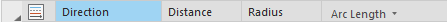
I would enter the following:
Using Chord Length = 689.50
1| 45-3 Enter 689.50 Enter
2| 45-2 cb Enter 0 Enter 900 enter 689.50c Enter
The 45-2 says to head South 45° East, the cb tells the tool it is a chord bearing.
Enter 0 for distance
900 for radius
689.50 is the length of the chord. The c tells the tool that it is chord distance since the column we're entering into is expecting arclength.
Using ArcLength = 707.6 ft
I would enter the following:
1| 45-3 Enter 689.50 Enter
2| 45-2 cb Enter 0 Enter 900 Enter 707.60 Enter
Notice that I did not have to specify an override for the arclength.
Lastly, I could enter a delta angle. I'll use a delta angle of 45
1| 45-3 Enter 689.50 Enter
2| 45-2 cb Enter 0 Enter 900 Enter 45d Enter
In this example I specified 45d in the arclength field that tells the tool that this is the delta angle of 45°
Each one of these will produce the same results.
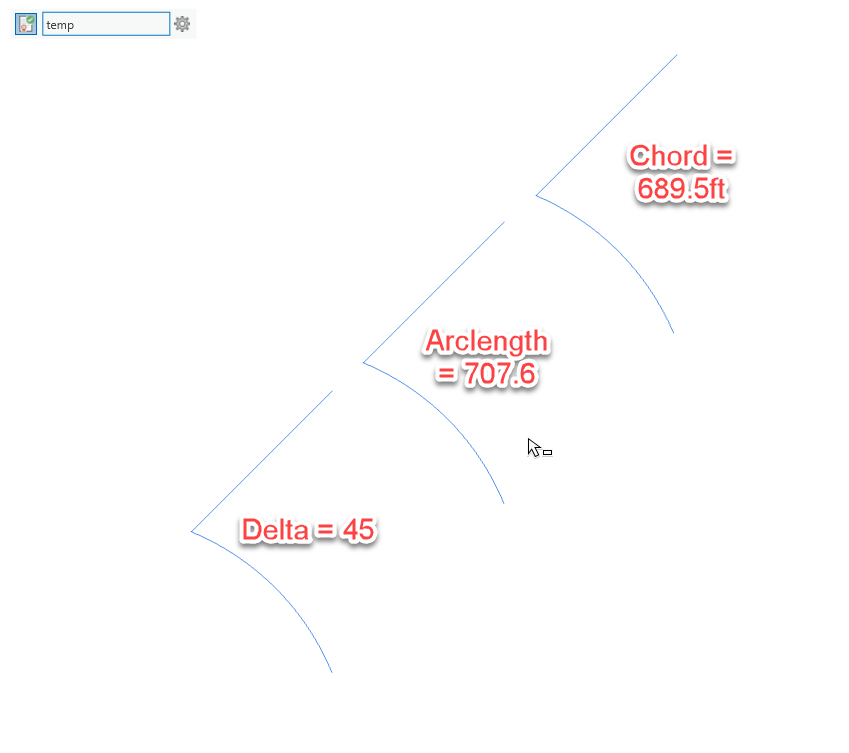
If the curve is concave in the opposite direction. Put a minus sign in front of the radius (-900)
Hope this helps