- Home
- :
- All Communities
- :
- Products
- :
- ArcGIS Pro
- :
- ArcGIS Pro Questions
- :
- Train Deep Learning Model error
- Subscribe to RSS Feed
- Mark Topic as New
- Mark Topic as Read
- Float this Topic for Current User
- Bookmark
- Subscribe
- Mute
- Printer Friendly Page
Train Deep Learning Model error
- Mark as New
- Bookmark
- Subscribe
- Mute
- Subscribe to RSS Feed
- Permalink
- Report Inappropriate Content
I try to run the Train Deep Learning Model tool, but I get the following error:
ERROR 032659 updateParameters Execution Error: Traceback (most recent call last):
File "c:\program files\arcgis\pro\Resources\ArcToolbox\toolboxes\Image Analyst Tools.tbx#TrainDeepLearningModel_ia.UpdateParameters.py", line 4, in <module>
File "c:\program files\arcgis\pro\Resources\ArcToolbox\toolboxes\Image Analyst Tools.tbx#TrainDeepLearningModel_ia.UpdateParameters.py", line 62, in updateParameters
IndexError: list index out of rangePrior to this, the tool complained about the lack of the "fastprogress" module, I installed it through the built-in manager, but this did not help.
Has anyone come across a similar one?
- Mark as New
- Bookmark
- Subscribe
- Mute
- Subscribe to RSS Feed
- Permalink
- Report Inappropriate Content
There are numerous errors on Geonet related to this...
I would suggest that you begin with a search here using
Train Deep Learning Model
as a key phrase search.
There is no one solution, but they all have a common thread in that
- the packages weren't installed properly
- the wrong versions of the packages weren't installed
- the parameters needed for the tool are not correct
Perhaps you will luck out, otherwise, I would contact Tech Support so that they can work through it with you, your setup and your data
Good luck
- Mark as New
- Bookmark
- Subscribe
- Mute
- Subscribe to RSS Feed
- Permalink
- Report Inappropriate Content
I had the same issue. After restarting ArcGIS the Error changed to:
ERROR This tool is not supported for this region: de_DE. Comma decimal delimiter "," is not supported.
Not sure why the export is done with comma seperation, since I set the options for English (US).
- Mark as New
- Bookmark
- Subscribe
- Mute
- Subscribe to RSS Feed
- Permalink
- Report Inappropriate Content
similar recommendation .... contact Tech Support ... nothing gets fixed if bugs aren't reported
- Mark as New
- Bookmark
- Subscribe
- Mute
- Subscribe to RSS Feed
- Permalink
- Report Inappropriate Content
Have you resolved your issue? I've got the same problem but for my region.
ERROR This tool is not supported for this region: pl_PL. Comma decimal delimiter "," is not supported.
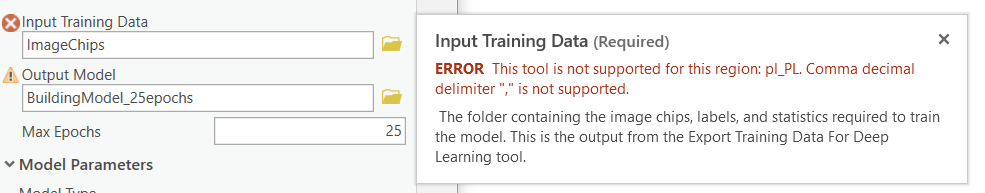
EDIT, SOLUTION:
Windows 8/10
Change regional settings,
- go to Start > Control Panel > Regional and Language Options | (Start >type Control Panel and press enter > Region)
- Click Additional Settings
- For Decimal Symbol, enter a dot: .
Apply, save, restart ArcGIS Pro, and try again. It worked for me.
However, later in the processing, there is another error from python:
ValueError: could not convert string to float: '42,46'
Failed to execute (TrainDeepLearningModel).
And I had to change all , to . in every file from ImageChips\labels folder.
- Mark as New
- Bookmark
- Subscribe
- Mute
- Subscribe to RSS Feed
- Permalink
- Report Inappropriate Content
Hi Aliaksei Sazonau, I suggest you to choose the model type in the model parameters.
Well, this is strange but it works though.