- Home
- :
- All Communities
- :
- Products
- :
- ArcGIS Pro
- :
- ArcGIS Pro Questions
- :
- View all related records in the attribute pane?
- Subscribe to RSS Feed
- Mark Topic as New
- Mark Topic as Read
- Float this Topic for Current User
- Bookmark
- Subscribe
- Mute
- Printer Friendly Page
View all related records in the attribute pane?
- Mark as New
- Bookmark
- Subscribe
- Mute
- Subscribe to RSS Feed
- Permalink
- Report Inappropriate Content
How can I go back to previous version feature that made it possible to view all related records in the attribute pane? After updating today this was possible.
I have building polygons with related tables with building use. Before this update I could select multiple buildings and edit the related records at once. Now I need to select each and every building to make the changes. Takes alot of time.
Solved! Go to Solution.
Accepted Solutions
- Mark as New
- Bookmark
- Subscribe
- Mute
- Subscribe to RSS Feed
- Permalink
- Report Inappropriate Content
Hey Axel -
I think I understand what's going on. Try making sure Select related records is toggled in the table options for the buildings table:
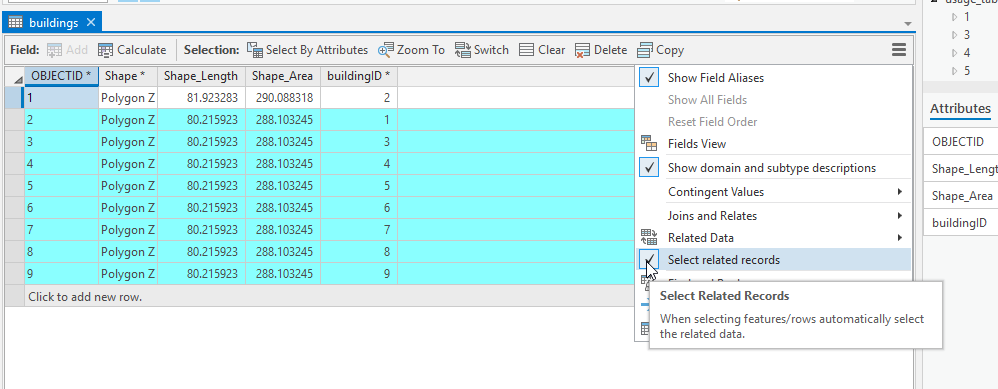
Now when you select your buildings, the Attribute pane will show those buildings and their related records. You can edit multiple selected records at once if you click on the root of the selection tree - in your screenshot above, where it says SHMBuiUse (130):
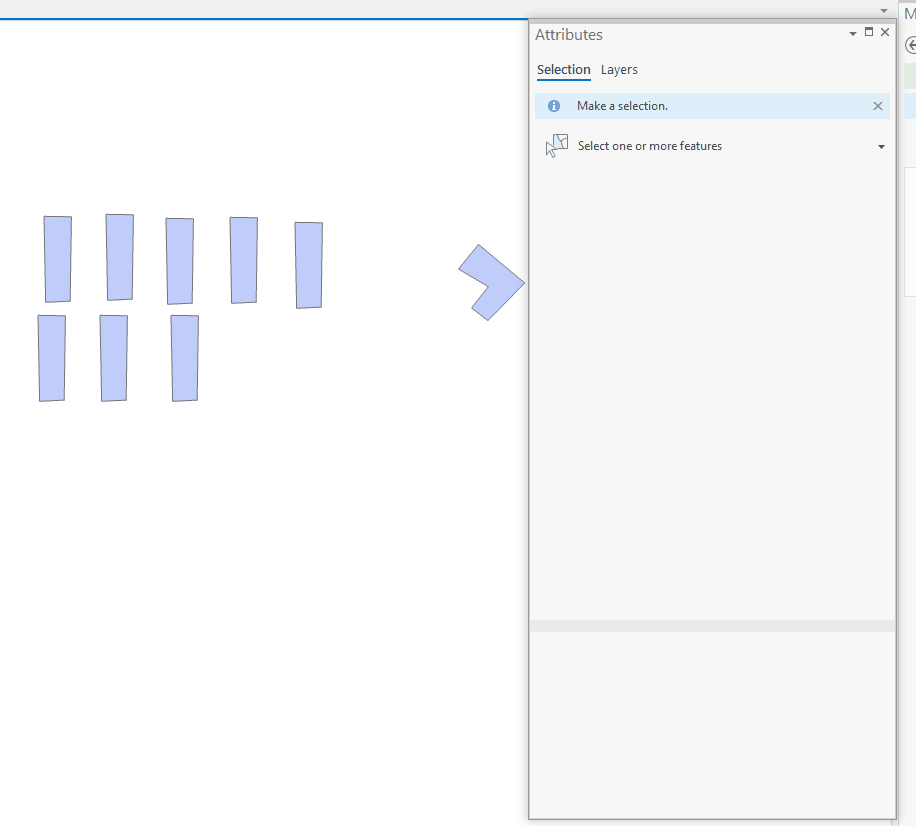
Relevant documentation:
Automatically select related records—ArcGIS Pro | Documentation
Edit feature attributes—ArcGIS Pro | Documentation
Does this help?
Thanks!
Scott
- Mark as New
- Bookmark
- Subscribe
- Mute
- Subscribe to RSS Feed
- Permalink
- Report Inappropriate Content
Hi Axel,
Are you using 2.5?
No matter the version, it was never possible to select multiple origin features (your buildings) and update multiple related destination records (your building use records stored in the table) at once.
In the Attribute pane in 2.5 and previous versions, you can select a single origin feature and then update multiple destination records at once.
This rectangular polygon has 2 related records in a table. I can navigate down to the related records and update multiple related records at once:

I'm curious about the behavior that you report to be missing. Can you please expand a bit on your exact workflow? Does it match mine to some degree above?
Thanks for any clarification,
Scott
- Mark as New
- Bookmark
- Subscribe
- Mute
- Subscribe to RSS Feed
- Permalink
- Report Inappropriate Content
Hi Scott!
Im afraid this issue is a little to complex for me but its super important for me to solve it. The inner workings of how related posts work in ArcGisPro really confuses me!. So thanks alot for the helping hand! ![]()
I am using 2.5.
I found a screen image from when I was tinkering around a year ago when trying to find a way to select multiple origin features (buildings) to assign/change to the building use table (SHMBuiUse in image below). Back then I solved it!
In the picture you can see how I selected (130) multiple buildings and how I get all the 130 related building use records below. Next step I just selected all of the related records and could change/set building use in one go.
After the update to 2.5 the related posts (SHMBuiUse) does not show.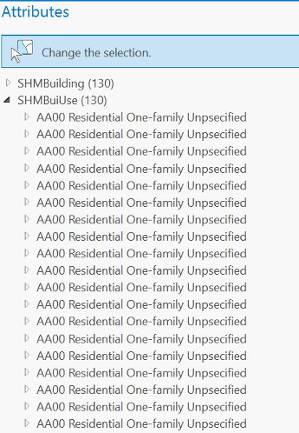
- Mark as New
- Bookmark
- Subscribe
- Mute
- Subscribe to RSS Feed
- Permalink
- Report Inappropriate Content
Hey Axel -
I think I understand what's going on. Try making sure Select related records is toggled in the table options for the buildings table:
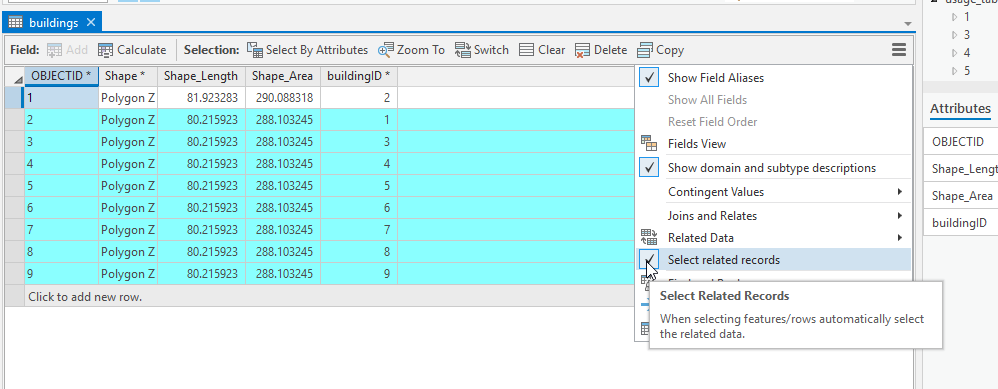
Now when you select your buildings, the Attribute pane will show those buildings and their related records. You can edit multiple selected records at once if you click on the root of the selection tree - in your screenshot above, where it says SHMBuiUse (130):
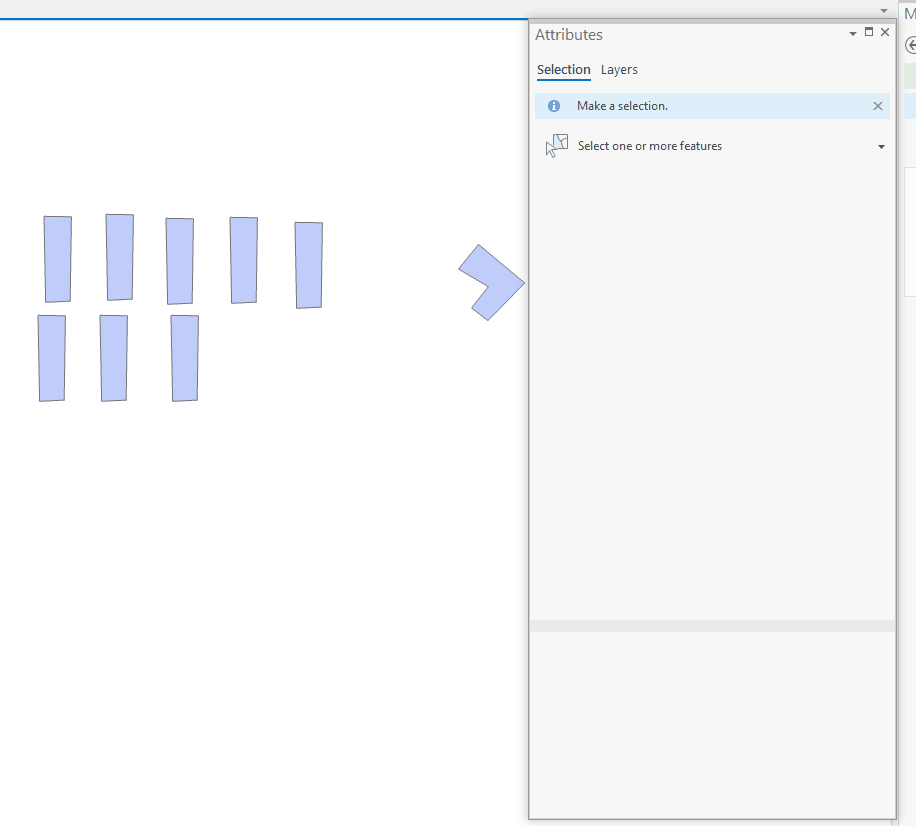
Relevant documentation:
Automatically select related records—ArcGIS Pro | Documentation
Edit feature attributes—ArcGIS Pro | Documentation
Does this help?
Thanks!
Scott
- Mark as New
- Bookmark
- Subscribe
- Mute
- Subscribe to RSS Feed
- Permalink
- Report Inappropriate Content
Hi Scott!
Yes it helped me! Thanks alot for helping me out here!!!
At first it did not work. But after playing around for a while I figured out that stangely enough I had to choose "Remove all relations" and "Remoe all joins" from the layer to make it work like you describe above. Do you understand why?
So now I have a copy of the building layer for enabeling a way to select multipe "Building Use" records. Thats fine, but I really dont understand why it works this way.
- Mark as New
- Bookmark
- Subscribe
- Mute
- Subscribe to RSS Feed
- Permalink
- Report Inappropriate Content
Hey Axel,
I'm glad that helped. I'm not sure what could cause the behavior you saw. This help article has some tips on the functionality: Automatically select related records—ArcGIS Pro | Documentation
Should the issue occur again, and you need help figuring it out, please reach out to Esri Technical Support - Esri Support Contact Support
Thanks!
Scott