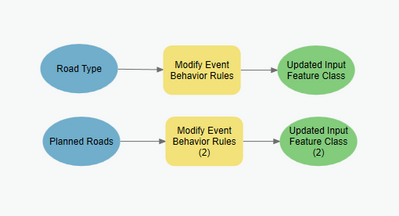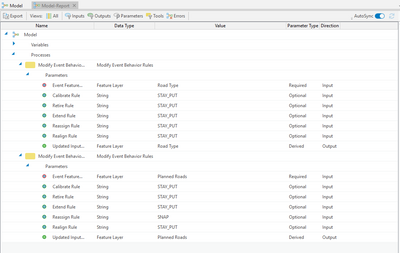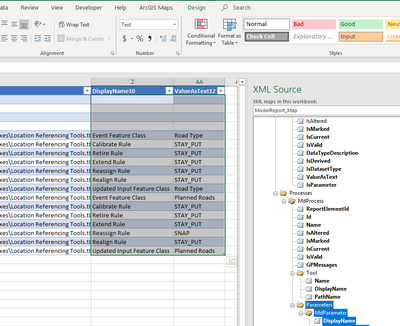Turn on suggestions
Auto-suggest helps you quickly narrow down your search results by suggesting possible matches as you type.
Cancel
- Home
- :
- All Communities
- :
- Products
- :
- ArcGIS Pipeline Referencing
- :
- Pipeline Referencing Questions
- :
- List behaviors for all LRS events
Options
- Subscribe to RSS Feed
- Mark Topic as New
- Mark Topic as Read
- Float this Topic for Current User
- Bookmark
- Subscribe
- Mute
- Printer Friendly Page
List behaviors for all LRS events
Subscribe
1148
2
02-27-2020 02:58 PM
02-27-2020
02:58 PM
- Mark as New
- Bookmark
- Subscribe
- Mute
- Subscribe to RSS Feed
- Permalink
- Report Inappropriate Content
2 Replies
02-28-2020
01:21 PM
- Mark as New
- Bookmark
- Subscribe
- Mute
- Subscribe to RSS Feed
- Permalink
- Report Inappropriate Content
Pro-APR can be used to look at each layer and find the event behavior rules. From Feature class properties, choose Location Referencing, then Event Behavior Rules.
The Pro-APR LRS configuration GP tools should be used by admins to modify the event behaviors.
Ayan Palit | Principal Consultant Esri
01-13-2021
09:29 AM
- Mark as New
- Bookmark
- Subscribe
- Mute
- Subscribe to RSS Feed
- Permalink
- Report Inappropriate Content
Hello Patrick
Aside from Ayan's recommendation regarding the ability to view Event Behavior properties for each LRS event in the Location Referencing properties there is another trick which is closer to an "Easy Button"; for now lets call it an "Easy-ish button"...
- From the ArcGIS Pro Analysis tab, open a ModelBuilder session.
- Drag into the canvas each (or all) of the events you would like to view the event behaviors for.
- From ArcToolbox Location Referencing Tools-->Configuration-->LRS Event drag in the Modify Event Behavior Rules GP tool for each event you want to report on.
- Connect each event feature class to each GP tool:
- From the ModelBuilder tab, click on the Report tool
- Since the Event Behavior Rules are parameters of the Modify Event Behavior Rules GP tool you can filter the view to see all the rules:
- What's more, you can also export the report to XML and then use other tools (like MS Excel) to parse the XML into a standard report of your choosing:
One of the nice things about this approach is that it also sets you up for a model to bulk update event behavior through either ModelBuilder or Python! Hope that helps -
-amit@esri
Esri Transportation LRS Team