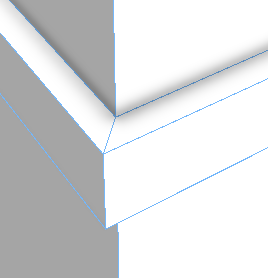- Home
- :
- All Communities
- :
- Products
- :
- ArcGIS CityEngine
- :
- ArcGIS CityEngine Questions
- :
- How can I join the ledges?
- Subscribe to RSS Feed
- Mark Topic as New
- Mark Topic as Read
- Float this Topic for Current User
- Bookmark
- Subscribe
- Mute
- Printer Friendly Page
How can I join the ledges?
- Mark as New
- Bookmark
- Subscribe
- Mute
- Subscribe to RSS Feed
- Permalink
- Report Inappropriate Content
I have modelled a tower with a ledge around it. The ledge has an offset of 10 cm. At the corners the ledges do not join. What can I do?
- Mark as New
- Bookmark
- Subscribe
- Mute
- Subscribe to RSS Feed
- Permalink
- Report Inappropriate Content
Vertical trim planes are automatically added after a comp for exactly this use case. It looks like the trim planes are already cutting your geometry in your screenshot since the ledges seem to be cut on an angle. Try doing center before primitiveCube. This is because when primitiveCube is inserted, the trim planes automatically cut the geometry, so when the cube is inserted first, the geometry is first cut (when it is in the wrong position), and then the cut geometry is centered. To see what I mean, remove the center, and see what you get.
The help doc has a trim plane example where the scope is centered, and then the cube is inserted:
comp operation—CGA | Documentation
Here is some code which relies on the trim planes from the comp to create a ledge that meets in the corners.
const ledge_height = 0.3
const ledge_depth = 0.1
Lot -->
extrude(10) Mass.
comp(f) { side: Facade }
Facade -->
split(y) { ~1: Floor.
| ledge_height: Ledge
| ~1: Floor. }
Ledge -->
s(scope.sx + 2*ledge_depth, '1, ledge_depth)
center(x)
primitiveCube