- Home
- :
- All Communities
- :
- Industries
- :
- Natural Resources
- :
- Forestry
- :
- Forestry Questions
- :
- Layers not displaying correctly in AGOL depending ...
- Subscribe to RSS Feed
- Mark Topic as New
- Mark Topic as Read
- Float this Topic for Current User
- Bookmark
- Subscribe
- Mute
- Printer Friendly Page
Layers not displaying correctly in AGOL depending on zoom extent
- Mark as New
- Bookmark
- Subscribe
- Mute
- Subscribe to RSS Feed
- Permalink
- Report Inappropriate Content
In a couple of different AGOL maps, I have layers that do not display correctly in AGOL unless I am zoomed in to a certain extent. There is no zoom dependency on these layers. The data shows accurately in Collector and in ArcGIS Pro, but does not show up in the AGOL map unless I am zoomed to a certain extent. This is occurring with two separate polygon layers in a couple different maps. In some instances, the polygon symbology depicts an incorrect value, and in other instances, only fragments of the polygon show. Details with screenshots below. Any thoughts, hopefully easy solutions?
Fragments of the pink polygon in this zoom extent. This is incorrect.
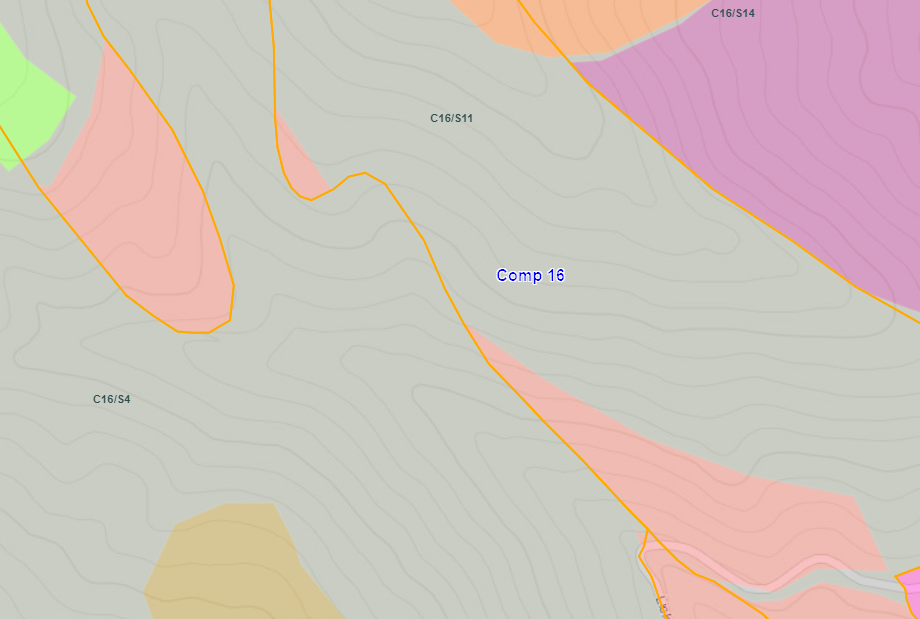
Entire pink polygon shows in this zoom extent. This is correct. Collector and Pro show the entire polygon at all extents..
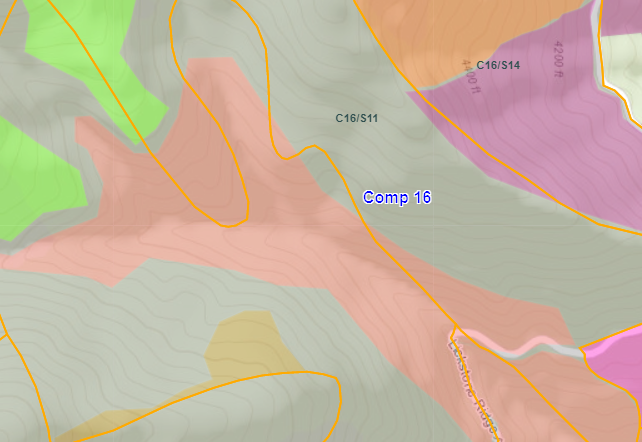
Incorrect value symbolized in this zoom extent.

Correct value symbolized in this zoom extent. Collector and ArcGIS Pro show the correct value at all extents.

- Mark as New
- Bookmark
- Subscribe
- Mute
- Subscribe to RSS Feed
- Permalink
- Report Inappropriate Content
- Mark as New
- Bookmark
- Subscribe
- Mute
- Subscribe to RSS Feed
- Permalink
- Report Inappropriate Content
I want to update this problem, and am still hopeful that somebody knows a solution. The problem is also happening with point and also line feature layers. It also only happens in certain AGOL maps -- for example, the same layer will have the problem in one of my AGOL maps, but not another. Can somebody help? It's so weird that this problem only occurs in AGOL, and not in Collector or Pro. ArcGIS OnlineChris Ferner