- Home
- :
- All Communities
- :
- Products
- :
- ArcGIS Pro
- :
- ArcGIS Pro Questions
- :
- curly brackets in GUID
- Subscribe to RSS Feed
- Mark Topic as New
- Mark Topic as Read
- Float this Topic for Current User
- Bookmark
- Subscribe
- Mute
- Printer Friendly Page
curly brackets in GUID
- Mark as New
- Bookmark
- Subscribe
- Mute
- Subscribe to RSS Feed
- Permalink
- Report Inappropriate Content
Hi,
When importing data from a PostgreSQL database into ArcGIS Pro, the UUID from PostgreSQL are transformed into GUIDs, and for some reason the GUID contains curly brackets in the begnning and end, as showend below:
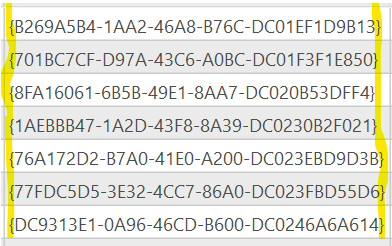
Do you guys know how to avoid that? Or, how to remove the curly brackets?
- Mark as New
- Bookmark
- Subscribe
- Mute
- Subscribe to RSS Feed
- Permalink
- Report Inappropriate Content
Hi, completely unsure of the reason but a quick fix in field calculator would be:
set it to python on the radio button and click 'show codeblock' put this in the pre-logic script code :
def curly(field):
field = field.replace("{","")
field = field.replace("}","")
return fieldthen type into the codeblock at the bottom (below 'my field =')
curly(the name of your field enclosed within ! !)
e.g.
curly(!GUID!)
- Mark as New
- Bookmark
- Subscribe
- Mute
- Subscribe to RSS Feed
- Permalink
- Report Inappropriate Content
The most important statement you made is, "when importing..." I am guessing your field type in Pro will show as GUID. If so, you can't just remove the curly brackets. How are you importing the data?
- Mark as New
- Bookmark
- Subscribe
- Mute
- Subscribe to RSS Feed
- Permalink
- Report Inappropriate Content
Hi, I add data as a query layer and export features into a geodatabase, and yes, the field type in Pro are showing GUID. Maybe this field type, will always include curly brackets?
- Mark as New
- Bookmark
- Subscribe
- Mute
- Subscribe to RSS Feed
- Permalink
- Report Inappropriate Content
perhaps the opening paragraphs here might explain why the field appears to change
ArcGIS field data types—Geodatabases | Documentation
and the section on Global Identifier section.