Turn on suggestions
Auto-suggest helps you quickly narrow down your search results by suggesting possible matches as you type.
Cancel
- Home
- :
- All Communities
- :
- Products
- :
- ArcGIS Pro
- :
- ArcGIS Pro Questions
- :
- Explore tool loses selected setting
Options
- Subscribe to RSS Feed
- Mark Topic as New
- Mark Topic as Read
- Float this Topic for Current User
- Bookmark
- Subscribe
- Mute
- Printer Friendly Page
Explore tool loses selected setting
Subscribe
322
2
02-20-2020 01:12 PM
02-20-2020
01:12 PM
- Mark as New
- Bookmark
- Subscribe
- Mute
- Subscribe to RSS Feed
- Permalink
- Report Inappropriate Content
ArcGIS Pro 2.5 currently (and earlier....)
Is there a trick to keeping the explore tool settings? If I do any sort of movement around the map pane, turn layers on/off etc, I always have to reset the explore tool to get results. See below:
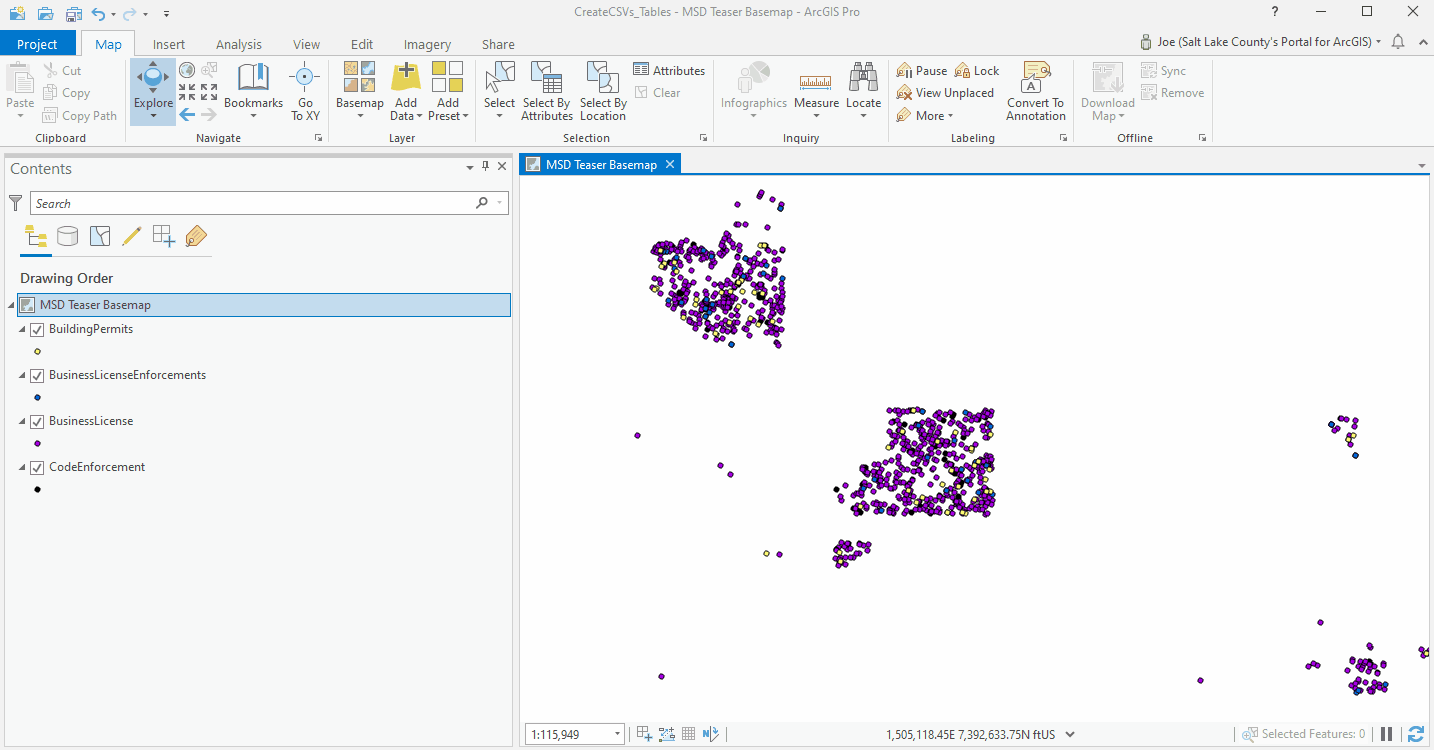
That should just about do it....
2 Replies
02-20-2020
01:37 PM
- Mark as New
- Bookmark
- Subscribe
- Mute
- Subscribe to RSS Feed
- Permalink
- Report Inappropriate Content
Hi Joe.
I did a quick check and don't see that behavior in Pro 2.5. Is it the same for you in all maps? If you copy/paste that map into the same project, does it act the same? Different project?
Sorry I can't be of more help, but I don't see the same thing you're seeing. Will require some troubleshooting.
Cheers
02-20-2020
02:17 PM
- Mark as New
- Bookmark
- Subscribe
- Mute
- Subscribe to RSS Feed
- Permalink
- Report Inappropriate Content
I think it's something I must be doing; an office mate says he's never noticed it.....
That should just about do it....