- Home
- :
- All Communities
- :
- Products
- :
- ArcGIS Business Analyst
- :
- ArcGIS Business Analyst Questions
- :
- Merge Cells in Report Builder
- Subscribe to RSS Feed
- Mark Topic as New
- Mark Topic as Read
- Float this Topic for Current User
- Bookmark
- Subscribe
- Mute
- Printer Friendly Page
Merge Cells in Report Builder
- Mark as New
- Bookmark
- Subscribe
- Mute
- Subscribe to RSS Feed
- Permalink
- Report Inappropriate Content
I'm trying to build a Custom Report with a Multi Feature Table type. It creates an [AreaDesc] for each column but I would like to merge these into one column and it not alter the data below. Is there a way to do that? I know if you drag an existing table in, it does it for you but I can't find a way to do this myself.
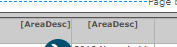
- Mark as New
- Bookmark
- Subscribe
- Mute
- Subscribe to RSS Feed
- Permalink
- Report Inappropriate Content
Hello Meredith,
I'm not sure if I understood exactly what you're trying to do here but it's most likely that the existing tables you drag and drop probably are not multi-feature type and may be that's why you can't see the [AreaDesc].
The [AreaDesc] is used to identity the description of the site for the variables below. For example:
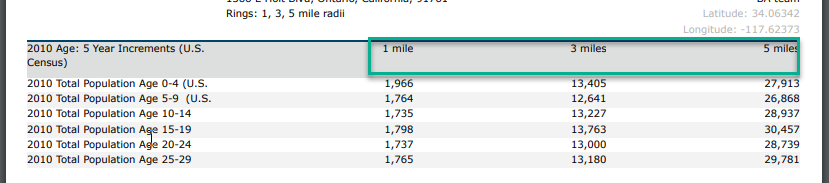
So if you simply want to display the site information for individual sites, the best option is to use the General data format:

If you still want to create a multi-feature table but don't want to see the area description fields on the top, you can simply clear the cells:
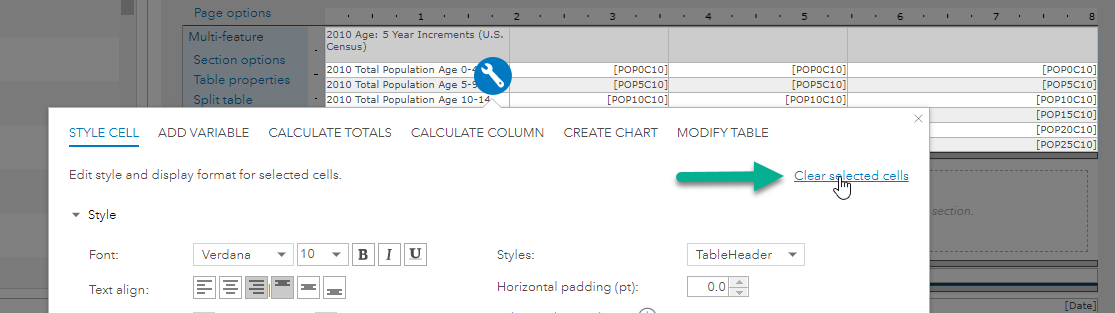
Based on the property of this table, merging the fields will break the report and variables returned for each site. Please give me more details if I misunderstood your question.
Thanks for contacting the Business Analyst Team,
Fasil T.