- Home
- :
- All Communities
- :
- User Groups
- :
- ArcGIS Desktop Installation Support
- :
- Questions
- :
- ArcGIS Pro 2.4.3 connection to License Manager 201...
- Subscribe to RSS Feed
- Mark Topic as New
- Mark Topic as Read
- Float this Topic for Current User
- Bookmark
- Subscribe
- Mute
- Printer Friendly Page
ArcGIS Pro 2.4.3 connection to License Manager 2019.2
- Mark as New
- Bookmark
- Subscribe
- Mute
- Subscribe to RSS Feed
- Permalink
- Report Inappropriate Content
@ Alice Pence - I am trying to connect ArcGIS Pro 2.4.3 version to my license manager (2019.2) using concurrent license. But am getting below message which is weird.
As per Supported software products—License Manager Guide | Documentation - 2019.2 supports ArcGIS pro 2.4.
Not sure what is going on?
Note: License manager is deployed on different domain and ports are opened by network, am testing Pro connectivity to new LM .
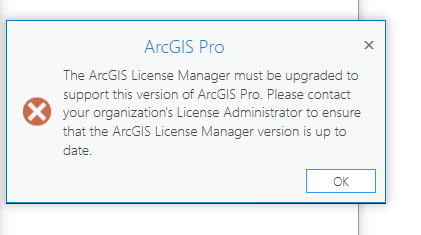
- Mark as New
- Bookmark
- Subscribe
- Mute
- Subscribe to RSS Feed
- Permalink
- Report Inappropriate Content
The License Manager 2019.2 support Pro 2.4.x. You mentioned the license manager was installed on a different domain. Is it possible there is a machine in your domain with the same name? Ping the hostname you pointed to in ArcGIS Pro. Then go to the machine where the license manager was installed and compare the ip address of the machine. Make sure you're pointing to the correct system.
- Mark as New
- Bookmark
- Subscribe
- Mute
- Subscribe to RSS Feed
- Permalink
- Report Inappropriate Content
Hi Amnoy Am,
Thank you for your response. Our network team did some more changes on infrastructure side, I could see different error message . The new License manager is 2019.2 having 20 concurrent license available. ArcGIS PRO 2.4.3 version.
Is there any way we can find more logs on this?
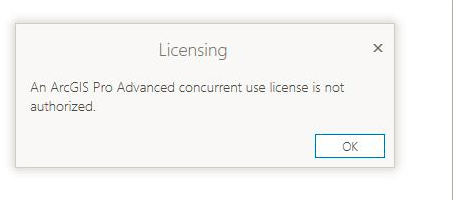
- Mark as New
- Bookmark
- Subscribe
- Mute
- Subscribe to RSS Feed
- Permalink
- Report Inappropriate Content
As you mentioned, the license manager was installed on a separate domain from the client machine. It's possible there is at least one firewall between the systems. You must configure the license manager to work through the firewall. The ArcGIS License Manager uses two specific ports 27000 for the lmgrd.exe daemon and a random open port for the ArcGIS.exe vendor daemon. You must lock the ArcGIS.exe vendor daemon to a specific port from 27001-27009. The following article provides a step-by-step process.
Configure ArcGIS License Manager to work through a firewall—License Manager Guide | Documentation
Once you lock down the daemons to use specific ports, you must open those two ports through your firewall. If you're not sure a firewall is the issue, just install Pro on the same domain and network as the license manager. It should start if you point to the same license manager server.
- Mark as New
- Bookmark
- Subscribe
- Mute
- Subscribe to RSS Feed
- Permalink
- Report Inappropriate Content
What License Manager version is required for concurrent use licensing of Pro 2.6. I have LM 2019.2 and I am able to use Pro 2.6? I thought I might have needed LM 2020.
- Mark as New
- Bookmark
- Subscribe
- Mute
- Subscribe to RSS Feed
- Permalink
- Report Inappropriate Content
Michael,
We always want customers to upgrade the license manager when a new version is available because it's always backward compatible. The version of Flexnet Licensing service installed in the ArcGIS License Manager 2020.0 was upgraded from the previous version. Pro 2.6 was also upgraded to the same version. In your case, the user application, Pro 2.6, has a later version of the Flexnet Licensing service than the license manager. In this case, Pro will still works. It may not always be the case.