Turn on suggestions
Auto-suggest helps you quickly narrow down your search results by suggesting possible matches as you type.
Cancel
- Home
- :
- All Communities
- :
- Products
- :
- ArcGIS Survey123
- :
- ArcGIS Survey123 Questions
- :
- How can I get Connect to stop making web maps?
Options
- Subscribe to RSS Feed
- Mark Topic as New
- Mark Topic as Read
- Float this Topic for Current User
- Bookmark
- Subscribe
- Mute
- Printer Friendly Page
01-24-2020
01:09 PM
- Mark as New
- Bookmark
- Subscribe
- Mute
- Subscribe to RSS Feed
- Permalink
- Report Inappropriate Content
With the new versions Connect keeps making web maps on every new form publish. I do not want any maps made. I cannot seem to find anywhere to turn this off.
How can I get it to stop this?
Thanks
Solved! Go to Solution.
1 Solution
Accepted Solutions
01-24-2020
04:44 PM
- Mark as New
- Bookmark
- Subscribe
- Mute
- Subscribe to RSS Feed
- Permalink
- Report Inappropriate Content
In Connect, click on Publish, then open the Options dialog. See below for details.
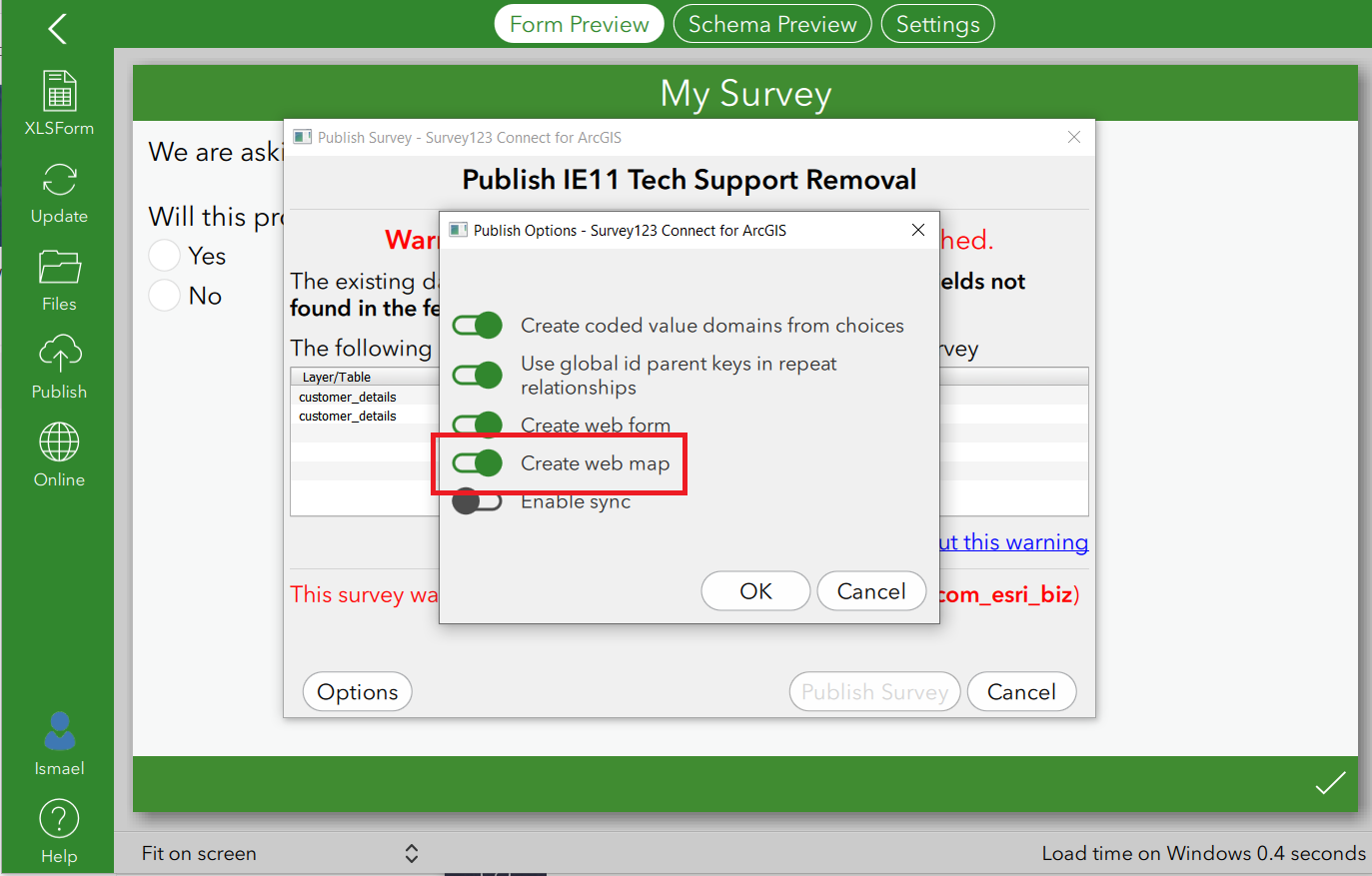
2 Replies
01-24-2020
04:44 PM
- Mark as New
- Bookmark
- Subscribe
- Mute
- Subscribe to RSS Feed
- Permalink
- Report Inappropriate Content
In Connect, click on Publish, then open the Options dialog. See below for details.
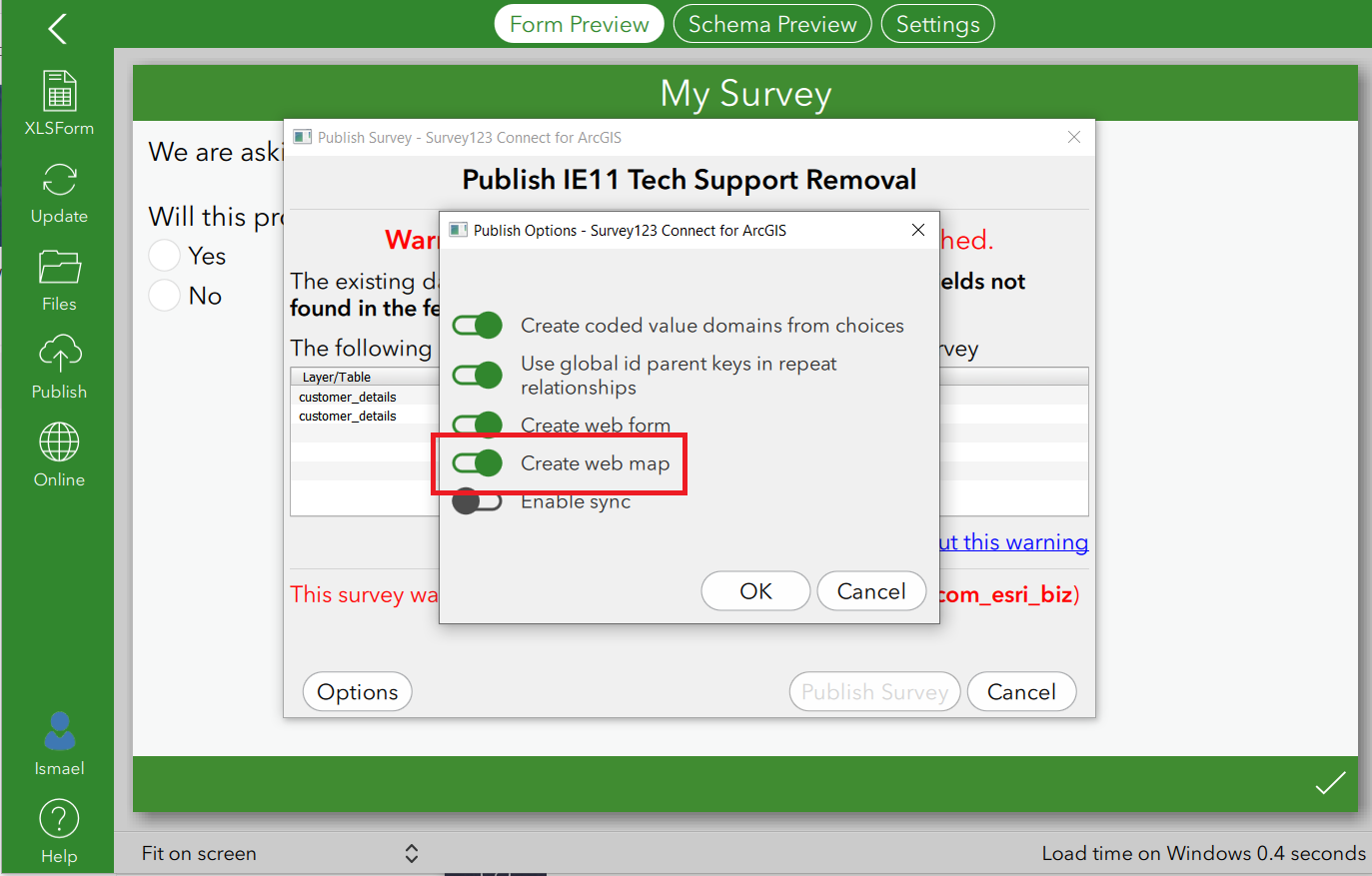
03-06-2020
10:23 AM
- Mark as New
- Bookmark
- Subscribe
- Mute
- Subscribe to RSS Feed
- Permalink
- Report Inappropriate Content
I think I found my issue. You must reset the settings every single time you publish. It does not seem to remember my choices at all. Would be nice for it to.
thanks