- Home
- :
- All Communities
- :
- Developers
- :
- Python
- :
- Python Questions
- :
- How to change size of a symbol in layer properties
- Subscribe to RSS Feed
- Mark Topic as New
- Mark Topic as Read
- Float this Topic for Current User
- Bookmark
- Subscribe
- Mute
- Printer Friendly Page
How to change size of a symbol in layer properties
- Mark as New
- Bookmark
- Subscribe
- Mute
- Subscribe to RSS Feed
- Permalink
- Report Inappropriate Content
I want to use a python script to change the size of a symbol under layer properties and the symbology tab. I want to do this for 1 layer.
I am not sure how to do this. Would i use something like lyr.symbology.xxxx? Can you change the size of a symbol?
Thanks
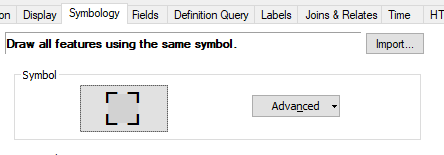
Solved! Go to Solution.
Accepted Solutions
- Mark as New
- Bookmark
- Subscribe
- Mute
- Subscribe to RSS Feed
- Permalink
- Report Inappropriate Content
Hi Rick Hawkins ,
You can use ArcGIS Pro and ArcMap side by side (if you computer matches the requirements of ArcGIS Pro). Is it difficult to switch from ArcMap to Pro... not too difficult, but it will take time. Here are some resources to get started:
- https://www.esri.com/training/catalog/5c75849a80f09e4bb8561394/arcgis-pro-migration-guide/
- https://www.esri.com/training/catalog/590901ecdb250232197d2326/going-pro%3A-arcgis-pro-essentials-fo...
- For ArcMap users—ArcGIS Pro | Documentation
- https://www.esri.com/videos/watch?videoid=8bcGP5otIbI&title=arcgis-pro-migrating-from-arcmap
Do you need to change any Python code? Probably... depending on what functionality you have been using. You will be changing from Python 2.x to 3.x and there are changes. If you have been creating maps using automation in Python this will need to be rewritten, but most of the toolbox tools will still be the same.
- Mark as New
- Bookmark
- Subscribe
- Mute
- Subscribe to RSS Feed
- Permalink
- Report Inappropriate Content
depends on the type of symbol, but here is one example
check the code examples
- Mark as New
- Bookmark
- Subscribe
- Mute
- Subscribe to RSS Feed
- Permalink
- Report Inappropriate Content
Hi Rick Hawkins ,
I noticed that your screenshot refers to ArcMap. In ArcMap the options to change the symbology are very limited (no options to change the symbol size, if you don't have a layerfile that you can apply).
The Link provided by Dan Patterson shows how you can do it using ArcGIS Pro. If you are not using ArcGIS Pro yet, now would be a good time to start.
- Mark as New
- Bookmark
- Subscribe
- Mute
- Subscribe to RSS Feed
- Permalink
- Report Inappropriate Content
Good catch Xander... I forget ArcMap is still around sometimes ![]()
- Mark as New
- Bookmark
- Subscribe
- Mute
- Subscribe to RSS Feed
- Permalink
- Report Inappropriate Content
i'll have to check with my IT group so see what the plans are for changing us to ArcGIS Pro. i don't think that is going to be soon. How difficult is it to go from ArcMap to ArcGis Pro? What needs to be done? Does any python code need to be modified?
Sorry about the questions but i am very new to ArcGIS and python. I may ask IT to upgrade and see what they say.
Thanks for the help
- Mark as New
- Bookmark
- Subscribe
- Mute
- Subscribe to RSS Feed
- Permalink
- Report Inappropriate Content
Hi Rick Hawkins ,
You can use ArcGIS Pro and ArcMap side by side (if you computer matches the requirements of ArcGIS Pro). Is it difficult to switch from ArcMap to Pro... not too difficult, but it will take time. Here are some resources to get started:
- https://www.esri.com/training/catalog/5c75849a80f09e4bb8561394/arcgis-pro-migration-guide/
- https://www.esri.com/training/catalog/590901ecdb250232197d2326/going-pro%3A-arcgis-pro-essentials-fo...
- For ArcMap users—ArcGIS Pro | Documentation
- https://www.esri.com/videos/watch?videoid=8bcGP5otIbI&title=arcgis-pro-migrating-from-arcmap
Do you need to change any Python code? Probably... depending on what functionality you have been using. You will be changing from Python 2.x to 3.x and there are changes. If you have been creating maps using automation in Python this will need to be rewritten, but most of the toolbox tools will still be the same.
- Mark as New
- Bookmark
- Subscribe
- Mute
- Subscribe to RSS Feed
- Permalink
- Report Inappropriate Content
thank you Xander and Dan for the help and information