- Home
- :
- All Communities
- :
- Products
- :
- ArcGIS Survey123
- :
- ArcGIS Survey123 Questions
- :
- Why is Survey123 Phone Application Requiring AGOL ...
- Subscribe to RSS Feed
- Mark Topic as New
- Mark Topic as Read
- Float this Topic for Current User
- Bookmark
- Subscribe
- Mute
- Printer Friendly Page
Why is Survey123 Phone Application Requiring AGOL Login?
- Mark as New
- Bookmark
- Subscribe
- Mute
- Subscribe to RSS Feed
- Permalink
- Report Inappropriate Content
I am currently creating a survey form with Survey123 with the intention of having a handful of student interns, a non-profit, and maintenance workers (AKA people without AGOL login credentials) use the form. As I am going through the workflow of downloading the app and the survey, I discovered that the Survey123 App now requires a AGOL login. The older version of the app did not have the same requirement, so what gives?
I tested setting up a public AGOL account but when I tried to login on Survey123 it gave me the message "Public Account user cannot access this application."
I also skimmed through the updates log and couldn’t find anything about this change to the app.
I am able to share a weblink to the survey and fill it out without being logged in, but filling out the survey in the web browser on my phone is clunky and not ideal. I want this to be an easy experience for those involved with my project and being able to use the app would be the ideal solution.
Is anyone else having this issue? Can someone from ESRI explain what changed? Is there a simple workaround?
- Mark as New
- Bookmark
- Subscribe
- Mute
- Subscribe to RSS Feed
- Permalink
- Report Inappropriate Content
Hi Rusty Barker !
Not much has changed in the Survey123 field app in regards with public surveys sine 2016. Essentially, the Survey123 field app always shows in the initial screen the login page, but you can bypass the login screen if you open a link to a public survey. To learn more about sharing your surveys publicly and creating public links, have a look at https://community.esri.com/groups/survey123/blog/2016/11/10/getting-started-with-public-surveys If you happen to have already public surveys in your device the initial login screen will also be hidden, so you can submit data in your public surveys right away.
ArcGIS Online free public accounts have never been supported in Survey123: You cannot use them to create new surveys, or to submit data with Survey123.
There are a number of Survey123 resources specifically designed for teachers. A good starting point is Learn ArcGIS | Learn ArcGIS but Joseph Kerski Jason Sawle Angela Alexander and Charlie Fitzpatrick may point out to additional resources.
The use of public surveys in education initiatives is pervasive, there are many great examples:
- Lafayette students using cell phones, geographic data mapping to tackle parish litter problem | Educ...
- Project-Based Learning Engages K–12 Students with Real-World Challenges | EdTech Magazine
- Using Survey123 to engage students in a citizen science geography project
Hope this helps!
- Mark as New
- Bookmark
- Subscribe
- Mute
- Subscribe to RSS Feed
- Permalink
- Report Inappropriate Content
Thanks for the input Ismael. You comment helped me answer my question. Cheers!
- Mark as New
- Bookmark
- Subscribe
- Mute
- Subscribe to RSS Feed
- Permalink
- Report Inappropriate Content
So I figured it out. To share publicly you have to have your public user do the following:
- Open the survey in a web browser and go to "Collaborate" in the ribbon
- Change the link option to "Open the survey in the Survey123 field app directly"
- Copy the link and send to public users
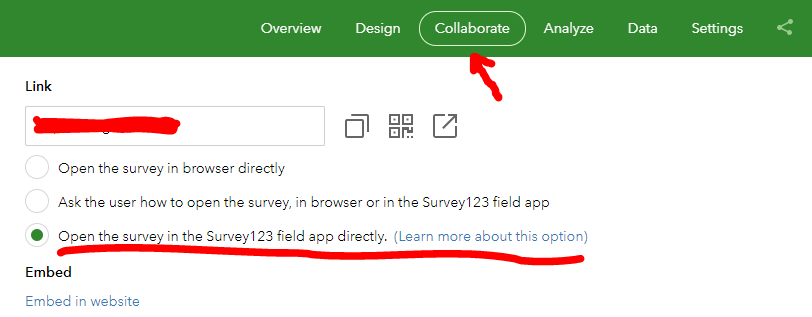
- Public users need to download the app onto their phone or other device
- After download is complete the public user will click on the link that you have sent
- The link will open a web browser and then prompt the user to open the Survey123 app
- After allowing the app to open, the survey will be available for the public user to view and fill out.
I have only tried this workflow on a iOS device but I imagine the process is similar on Android.
Public user have limited access from my testing.
- They cannot download any items into the inbox so if you have pre-established survey points or other assets they cannot download and view those.
- They are not allowed to download other surveys into the app without a link or a login.
- If the survey form is updated by the admin, then the public users must delete the survey from their app and then re-click the link. This will instate any changes that have been made to the form.
Now that we have the app working with public users, it is working great and we are collecting some great data. Hope this helps anyone else having this question. Happy mapping!