- Home
- :
- All Communities
- :
- Products
- :
- ArcGIS AppStudio
- :
- ArcGIS AppStudio Questions
- :
- App Studio QuickReport Feature Layer modified
- Subscribe to RSS Feed
- Mark Topic as New
- Mark Topic as Read
- Float this Topic for Current User
- Bookmark
- Subscribe
- Mute
- Printer Friendly Page
- Mark as New
- Bookmark
- Subscribe
- Mute
- Subscribe to RSS Feed
- Permalink
- Report Inappropriate Content
I am working on in App Studio creating an app using the QuickReport template. I made changes to the Feature Service layer that it is using. The Feature service address has not changed but the app is not picking up the new fields added to the layer. Is there something I can do other than starting from scratch again?
Thanks
Solved! Go to Solution.
Accepted Solutions
- Mark as New
- Bookmark
- Subscribe
- Mute
- Subscribe to RSS Feed
- Permalink
- Report Inappropriate Content
Dave,
In the Quick Report app, click on the "hamburger" menu on the top right corner and then go to Settings > Reset.
This will grab new field names from the feature layer.
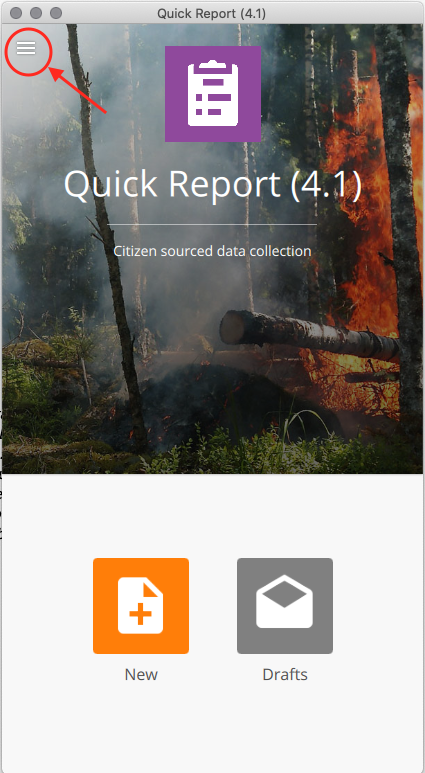
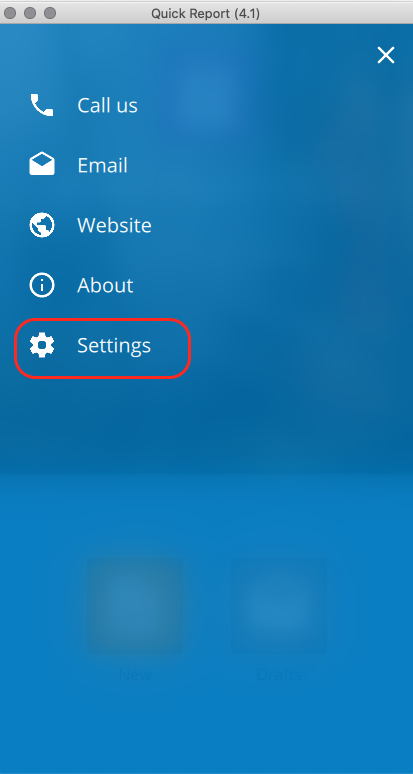
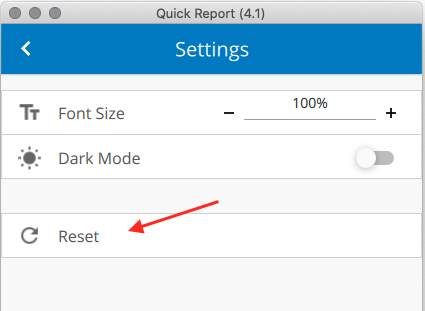
Thank you,
Erwin.
- Mark as New
- Bookmark
- Subscribe
- Mute
- Subscribe to RSS Feed
- Permalink
- Report Inappropriate Content
Dave,
In the Quick Report app, click on the "hamburger" menu on the top right corner and then go to Settings > Reset.
This will grab new field names from the feature layer.
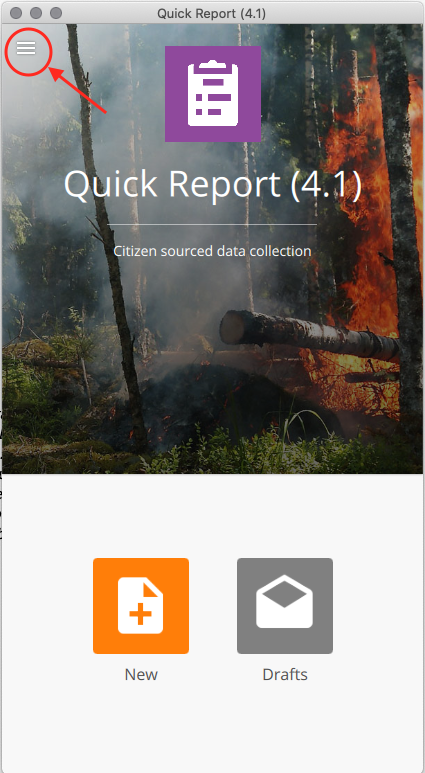
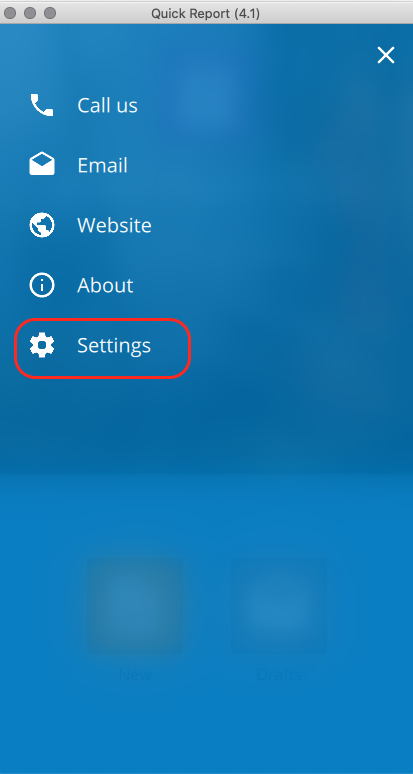
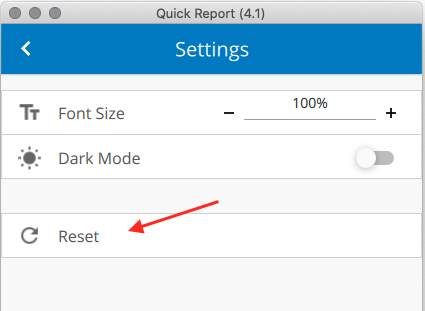
Thank you,
Erwin.
- Mark as New
- Bookmark
- Subscribe
- Mute
- Subscribe to RSS Feed
- Permalink
- Report Inappropriate Content
That did it. Thanks very much.
Dave