- Home
- :
- All Communities
- :
- Products
- :
- ArcGIS Pro
- :
- ArcGIS Pro Questions
- :
- Renaming connected folders in ArcGIS Pro catalog v...
- Subscribe to RSS Feed
- Mark Topic as New
- Mark Topic as Read
- Float this Topic for Current User
- Bookmark
- Subscribe
- Mute
- Printer Friendly Page
Renaming connected folders in ArcGIS Pro catalog view/pane
- Mark as New
- Bookmark
- Subscribe
- Mute
- Subscribe to RSS Feed
- Permalink
- Report Inappropriate Content
ArcGIS Pro 2.4
Like so many others, my job is to create and test data and processes, first in our test environment(s) and finally in our production environment(s). And I suspect like so many others the difference between our test and production environments is some variation in the path name. For example, I create locators in :
\\someServer-t\arcgisresources\common\geocode ( a test env and then copy them to):
\\someOtherServer\arcgisresources\common\geocode (which is a production env)
If I add both of these folders to ArcGIS Pro, in a catalog view or pane, they both show up simply as geocode:
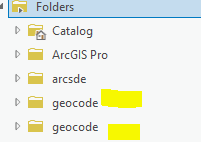
Is there a trick to renaming these so I can actually tell which is which? I tried adding the actual paths but ArcGIS Pro won't accept special characters; I tried just adding a T or P as a prefix or suffix, and that doesn't stick. Is this a designed limitation? If so, maybe the rename option should go away? (Maybe this is ideas material?)
As an example, it's possible in ArcCatalog:
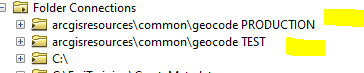
Solved! Go to Solution.
Accepted Solutions
- Mark as New
- Bookmark
- Subscribe
- Mute
- Subscribe to RSS Feed
- Permalink
- Report Inappropriate Content
This is where this is being tracked: https://community.esri.com/ideas/15625 Vote it up if you haven't yet!
- Mark as New
- Bookmark
- Subscribe
- Mute
- Subscribe to RSS Feed
- Permalink
- Report Inappropriate Content
This is where this is being tracked: https://community.esri.com/ideas/15625 Vote it up if you haven't yet!
- Mark as New
- Bookmark
- Subscribe
- Mute
- Subscribe to RSS Feed
- Permalink
- Report Inappropriate Content
Awesome Kory! Should have checked first! I'm all in!